- All of Microsoft
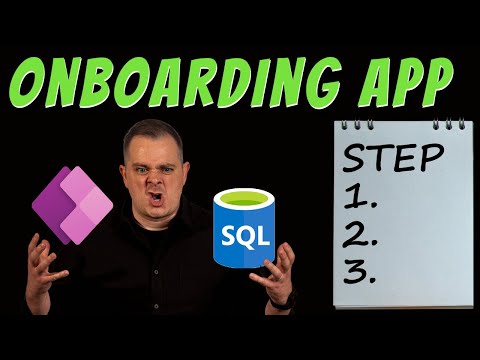
PowerApp Build an Onboarding App
Power Apps Trainer at Neeseus
We're using Power Apps and Microsoft SQL Server to build an onboarding application that could be used in any organization!
Microsoft Power Apps and SQL Server offer a powerful combination for building an onboarding application that can be utilized across various organizations. Power Apps allows for the creation of custom business apps without the need for extensive coding, while SQL Server supports the underlying database functions of these apps. Creating an onboarding app not only enhances an employee’s first experience with your company, but it can also streamline and automate the process, improving efficiency and accuracy.
- Power Apps provides a user-friendly interface, making it possible for any member of your team to build tailor-made apps.
- Another significant advantage of Power Apps is its integration with other Microsoft products, making it a versatile tool that can handle various business scenarios.
- Microsoft SQL Server, on the other hand, provides the database infrastructure for your app. Its comprehensive features and high performance make it an excellent option for any organization.
- By integrating Power Apps and SQL Server, you can design a robust and efficient onboarding application that is aligned with your business needs.
- An onboarding app standardizes the process and ensures that every new hire receives the same information and is introduced to the company in a uniform manner.
Using Power Apps and SQL Server for Building an Onboarding Application
The integration of Microsoft Power Apps and SQL Server offers a robust solution for designing an onboarding application. Power Apps allows for the creation of custom, intuitive applications that can be utilized across different business scenarios. At the same time, SQL Server provides the stable database infrastructure that enables these apps to function effectively. Together, these technologies can revolutionize the onboarding process, bringing greater efficiency to any organization.
Learn about Build an Onboarding App

Creating an onboarding application can help organizations with streamlined processes and improved efficiency. With Power Apps and Microsoft SQL Server, it is now possible to build an onboarding application that can be used in any organization. Power Apps is a low-code platform that helps users create business applications quickly and easily, while SQL Server provides the data storage capabilities needed for an onboarding application. When combined, these two technologies provide organizations with an efficient way to onboard new employees.
The first step in building an onboarding application is to define the purpose of the application. Once the purpose has been established, the next step is to design the application. This includes determining the data needed to be stored, and the structure of the application. After the design has been completed, the next step is to create the application using Power Apps. This involves creating the user interface, connecting to the SQL Server database, and creating the business logic for the application.
The final step is to test the application and ensure that it is functioning correctly. After testing is complete, the application can be deployed to the organization. Once deployed, the organization can start using the application to onboard new employees. The application can also be used to track employee progress and provide feedback on their progress.
Creating an onboarding application with Power Apps and Microsoft SQL Server is a great way for organizations to streamline their onboarding process. With this technology, organizations can create a custom onboarding application that can be used in any organization. This application can be used to track employee progress and provide feedback, and can help organizations improve their onboarding process.
More links on about Build an Onboarding App
- Top 10 Onboarding Flow Examples 2023
- Apr 10, 2023 — This app onboarding guide explores 10 examples of mobile apps that get user onboarding flows right. Get inspired by proven mobile onboarding ...
- How to build a successful app onboarding process
- Nov 3, 2022 — 1. Determine your onboarding strategy · 2. Define success for your onboarding journey · 3. Implement app boarding best practices in the design ...
- App Onboarding Design: How to Build a Beautiful ...
- Feb 2, 2022 — UI Elements: The pieces of the app onboarding design puzzle · Use modals to grab your users' attention · Welcome screen design · Create checklists ...
- Mobile app onboarding: The essentials for 2023
- Dec 16, 2021 — In a nutshell, mobile app onboarding is a series of steps new users take before they begin to use an app. The process can include educating new ...
- The Best App Onboarding Examples & Best Practices to ...
- Nov 14, 2022 — App onboarding is the process of guiding users from the point of download or sign up to their first aha moment - the point where users realize ...
- How to Build an Effective Mobile App Onboarding Process
- Feb 17, 2021 — Onboarding processes can help introduce new users to your app, encourage feature adoption, and ultimately increase app retention and monthly ...
Keywords
1. Power Apps, 2. Microsoft SQL Server, 3. Onboarding App, 4. Deployment, 5. Application Development.