- All of Microsoft
Automate SharePoint Email Attachments with Power Automate
Master SharePoint & Email Automation with Power Automate - Boost Productivity Today!
Key insights
- Automate sending SharePoint attachments in single or multiple emails with Power Automate.
- Create custom workflows to save time and streamline work processes.
- The video tutorial provides a step-by-step guide on creating a flow for email dispatch with attachments from a SharePoint library.
- Viewers are encouraged to visit a specific site for a discount on Microsoft product training, promoting continuous learning.
- The video also outlines the process of retrieving attachments, getting file content, and sending emails with Power Automate.
Exploring Power Automate for SharePoint Attachments
Power Automate stands out as a pivotal tool in enhancing operational efficiency by automating repetitive tasks, such as emailing SharePoint attachments. This service not only reduces the time spent on mundane tasks but also minimizes the possibility of human error, thus ensuring a smoother workflow. F
Expanding on Power Automate's Capabilities
With the digital transformation accelerating across all sectors, automation tools like Power Automate have become indispensable. These tools do not just enhance productivity but also pave the way for innovative workflows and processes. Power Automate, in particular, stands out for its versatility, enabling users to automate tasks across various Microsoft and third-party applications.
The ability to automate tasks with attachments in SharePoint via email is just the tip of the iceberg when it comes to what Power Automate can do. Beyond simple email tasks, it allows for integrating complex data sources, automating approval processes, and creating sophisticated workflows that involve conditional logic and multiple actions. With a user-friendly interface and a broad range of connectors, Power Automate simplifies the automation of daily tasks, encouraging efficiency and consistency in business processes.
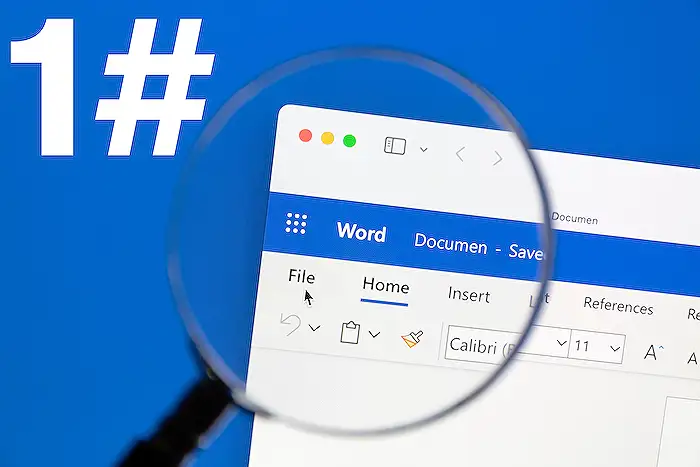
People also ask
Questions and Answers about Microsoft 365
"How to send multiple attachments in Power Automate?"
Answer: "To efficiently send multiple attachments in Power Automate, the first action I undertake is incorporating an email action to dispatch an email. This method represents the most updated approach.""How to get an attachment from a list item in SharePoint and send in an email?"
Answer: "The correct approach to tackle this is crucial. If you are endeavoring to send multiple attachments and your flow appears a certain way, it might be incorrect due to underlying issues.""How to add attachment in email Power Automate?"
Answer: "Incorporating attachments into emails through Power Automate can be achieved by following a specific set of guidelines.""How to get attachments from SharePoint list in Power Automate?"
Answer: "To retrieve attachments from a SharePoint list in Power Automate, adhere to these given steps:"
Keywords
SharePoint Attachments, Power Automate Email, Send SharePoint Email, Power Automate SharePoint, Email Attachments Power Automate, SharePoint Email Automation, Automate SharePoint Attachments, Multiple Emails Power Automate
