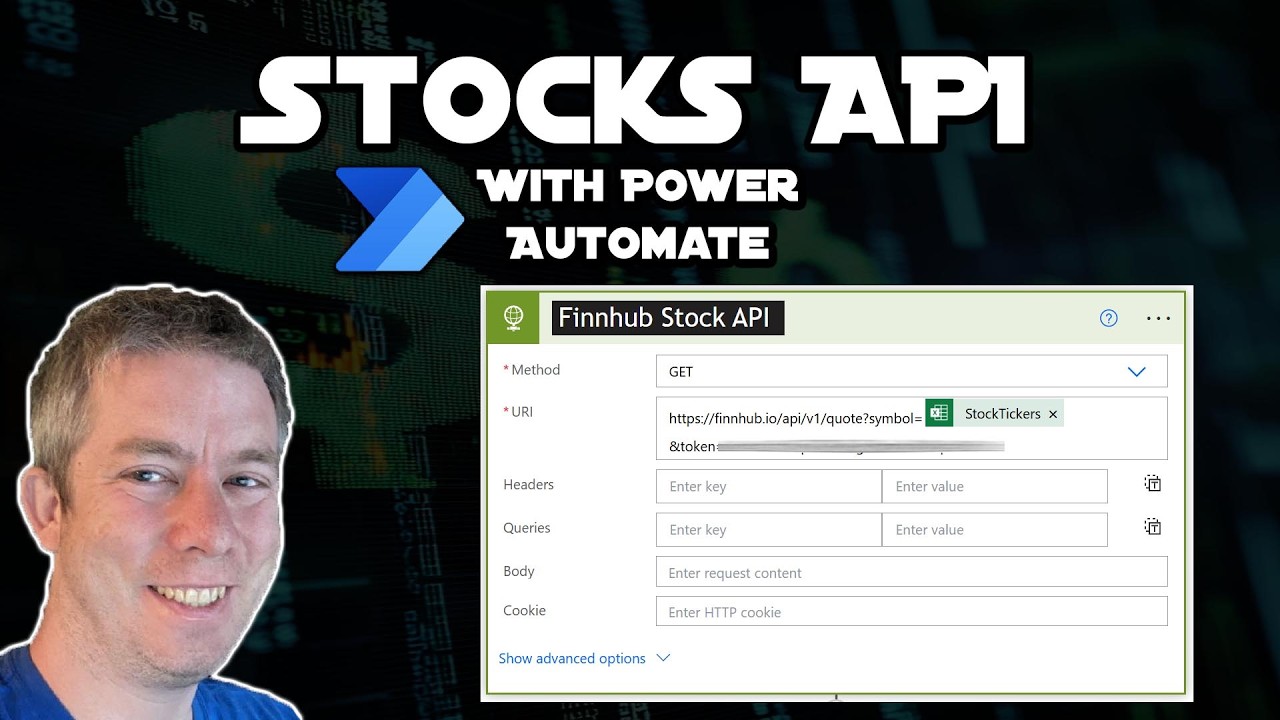- All of Microsoft
- Power Platform
Power Platform: APIs with Real-Time Stock Data
Power Automate Excel Finnhub API
Key insights
- APIs: Learn what APIs are, their functions, and how they connect systems to retrieve data. Understand common protocols like REST or GraphQL for fetching stock data.
- Power Platform Integration: Utilize Power BI for visualizing trends, Power Apps for creating apps, Power Automate for automating workflows, and Power Virtual Agents for building chatbots related to stock data.
- Practical Learning: Engage with real-world stock data to make API concepts more tangible and applicable in personal finance or professional analytics.
- Low-Code Development: Use Microsoft Power Platform's low-code tools to leverage APIs without needing extensive programming knowledge.
- API Setup: Learn to set up API connections including authentication, headers, and endpoints. Parse JSON or XML data returned by APIs effectively.
- Power Automate Workflow: Set up scheduled flows in Power Automate using Finnhub API to dynamically process stock tickers such as MSFT, AAPL, GOOGL, and AMZN. Write results efficiently to Excel.
Exploring APIs with Stocks and Power Platform: A Comprehensive Guide
In an engaging YouTube video by Andrew Hess from MySPQuestions, viewers are introduced to the fascinating world of APIs, specifically focusing on their integration with Microsoft's Power Platform. This tutorial, titled "Learn APIs with Stocks & Power Platform," provides a step-by-step guide on setting up an HTTP request to fetch real-time stock data using the Finnhub API and dynamically processing stock tickers such as MSFT, AAPL, GOOGL, and AMZN. This article will delve into the key concepts and practical applications discussed in the video, offering insights into how these tools can streamline workflows and enhance data management.
Understanding APIs and Their Role
APIs, or Application Programming Interfaces, are essential tools in modern software development. They allow different systems to communicate and share data seamlessly. In the context of this video, APIs are used to pull live or historical stock data, providing users with up-to-date information on market trends. The video covers fundamental aspects of APIs, including:
- What APIs are and how they function as bridges between systems.
- The importance of common API protocols like REST or GraphQL.
- How APIs can be utilized to retrieve crucial stock data.
By understanding these concepts, users can better appreciate the power and flexibility that APIs offer in connecting diverse systems and accessing real-time data.
Integrating APIs with Microsoft Power Platform
The Power Platform is a suite of tools designed to empower users to build applications, automate workflows, and analyze data with minimal coding. In the video, Andrew Hess demonstrates how APIs can be integrated with various components of the Power Platform, including:
- Power BI: This tool is used to visualize stock market trends or financial data retrieved via APIs, providing users with actionable insights.
- Power Apps: By creating low-code apps, users can interact with stock data in real-time, enhancing their ability to make informed decisions.
- Power Automate: This feature automates workflows that utilize stock data, such as sending alerts when stock prices reach specific thresholds.
- Power Virtual Agents: These chatbots can provide stock information or perform API queries, offering users a convenient way to access data.
The integration of APIs with the Power Platform not only simplifies data management but also opens up new possibilities for creating innovative solutions tailored to individual needs.
Setting Up and Configuring the API
One of the critical steps in the video is setting up a scheduled flow in Power Automate to fetch stock data. This involves configuring HTTP requests with the Finnhub API, a service that provides free access to financial data. The process includes:
- Creating a free API key to authenticate requests.
- Setting up Excel to store and manage the retrieved data.
- Calling the API to fetch real-time stock information.
- Setting up recurrence to ensure the data is updated regularly.
- Using the Compose action to process and display outputs effectively.
By following these steps, users can automate the retrieval and processing of stock data, saving time and reducing the risk of errors associated with manual data entry.
Practical Benefits and Market Applications
The video highlights several potential benefits of learning and applying API concepts in conjunction with the Power Platform:
- Practical Learning: By working with real-world data, such as stock prices, users can better understand and apply API concepts in practical scenarios.
- Low-Code Focus: The Power Platform's user-friendly interface allows beginners to harness the power of APIs without requiring extensive coding skills.
- Market Applications: The knowledge gained from this tutorial can be applied to personal finance tracking, investment tools, or professional financial analytics.
These benefits underscore the value of integrating APIs with the Power Platform, providing users with the tools they need to enhance their data management capabilities and drive innovation.
Challenges and Considerations
While the integration of APIs with the Power Platform offers numerous advantages, there are also challenges and considerations to keep in mind:
- Authentication and Security: Ensuring secure access to APIs is crucial, requiring careful management of API keys and authentication protocols.
- Data Parsing: Working with JSON or XML data returned by APIs can be complex, necessitating a good understanding of data structures and parsing techniques.
- API Limitations: Free API plans may have limitations on the number of requests or data points available, requiring users to plan their usage accordingly.
By addressing these challenges, users can maximize the benefits of API integration while minimizing potential risks and obstacles.
Conclusion
In conclusion, Andrew Hess's YouTube video offers a comprehensive introduction to the world of APIs and their integration with the Microsoft Power Platform. By following the step-by-step guide, users can automate the retrieval and processing of stock data, enhancing their ability to make informed decisions and streamline workflows. With practical applications in personal finance, investment tools, and professional analytics, this tutorial provides valuable insights into the potential of API integration. As users navigate the challenges and considerations associated with this process, they can unlock new opportunities for innovation and efficiency in their data management practices.

Keywords
APIs, Stocks, Power Platform, Learn APIs, API Integration, Stock Market APIs, Microsoft Power Platform, API Development