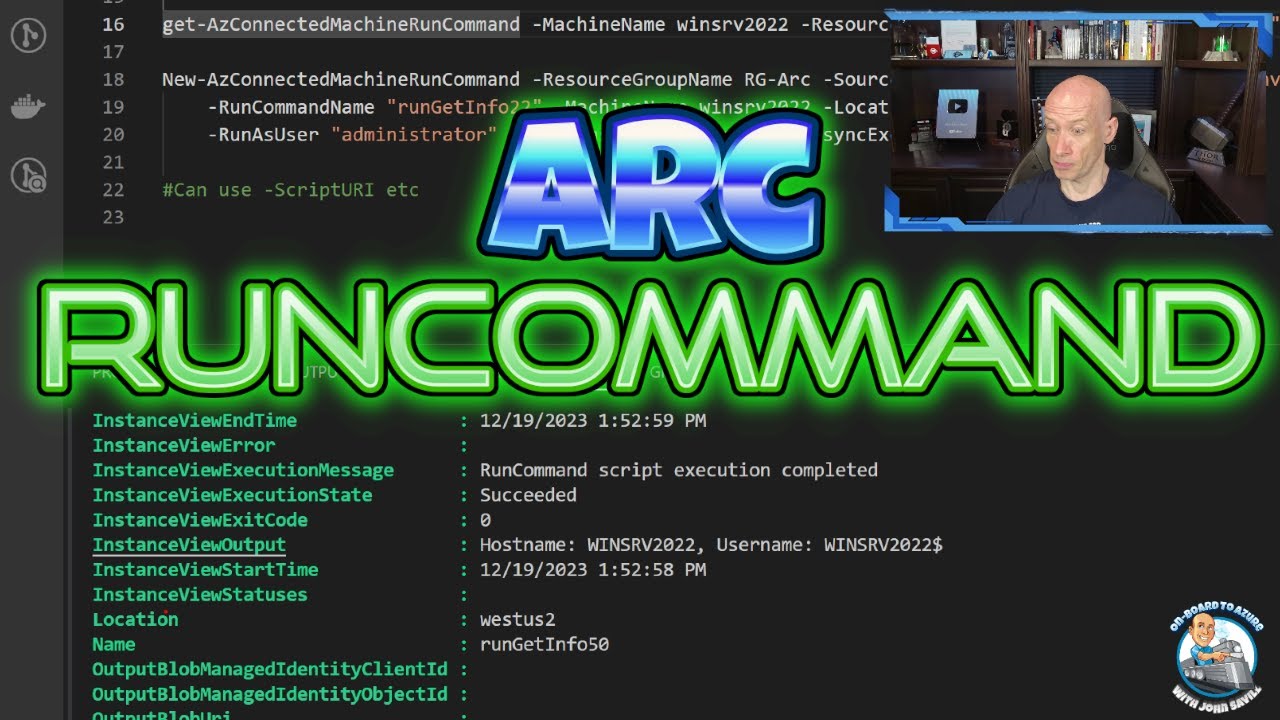- All of Microsoft
Activate Remote Commands on Arc-Enabled Servers
Optimize server management with Azure Arc-Enabled Server Run Command for automation, enhanced security, and compliance.
Key insights
Azure Arc-Enabled Server Run Command facilitates remote execution of commands on Arc-enabled servers. While it's in preview, it acts as a versatile tool for various server tasks. Highlights include software installation, firewall configuration, health checks, troubleshooting, and enforcing compliance policies.
- Run Command significantly reduces operational efforts by automating server management activities, potentially saving time and resources.
- It ensures a high level of security by allowing secure script execution on Arc-enabled servers without the need for exposure over the public internet.
- It bolsters compliance management across hybrid, multi-cloud, and on-edge environments, adhering to stringent policy requirements.
The prerequisites for using Run Command include having an Azure subscription, an Azure Arc-enabled server, the Connected Machine agent installed, and an Azure CLI or PowerShell client.
Examples of Run Command uses range from software updates to compliance enforcement. With it, users can manage server software, configure security protocols, perform system diagnostics, resolve operational issues, and maintain regulatory conformity.
As a comprehensive server management solution, Azure Arc-Enabled Server Run Command offers an effective way to deal with a host of server administration tasks securely and in compliance with IT policies, making it a valuable asset for systems administrators.
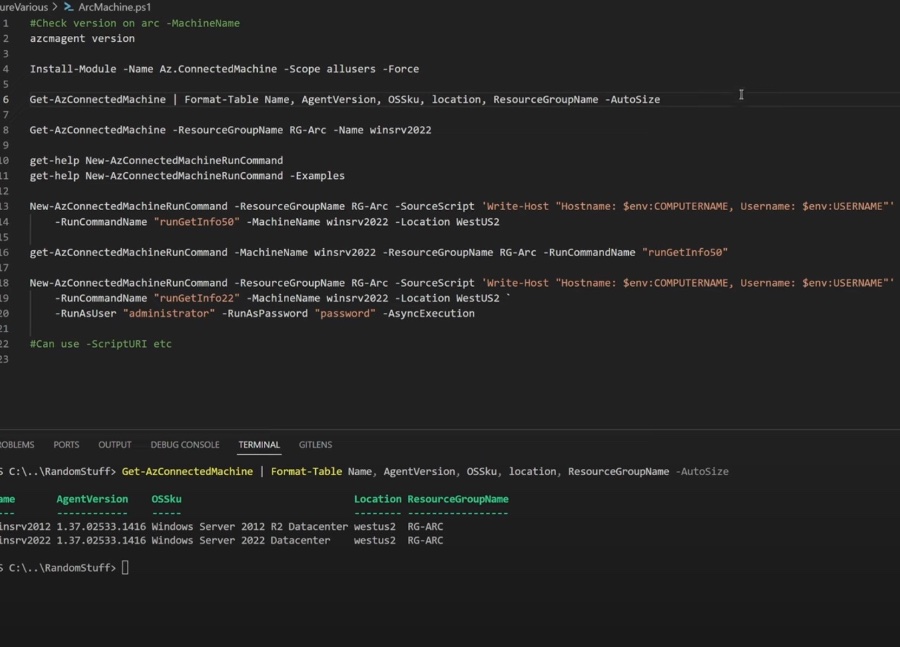
Understanding Azure Arc-Enabled Server Run Command
Azure Arc is a service that provides a bridge between on-premises or other cloud environments and Azure, streamlining complex and distributed environments. The Run Command feature extends Azure's administrative capabilities allowing for scripted tasks to be executed on servers wherever they reside. This includes the management of software, system checks, and ensuring servers comply with corporate policies.
With Azure Arc-Enabled Server Run Command, IT administrators can perform critical tasks remotely, efficiently managing resources across various locations. It's a testament to Azure's increasing role in hybrid cloud strategies, providing a uniform platform that integrates seamlessly with the existing infrastructure and services. As businesses adopt and adapt to multi-cloud and hybrid setups, tools like Run Command become indispensable for smooth, secure, and compliant IT operations.
Azure Arc-Enabled Server Run Command Overview
Azure Arc-Enabled Server Run Command is a feature currently in preview that offers remote execution capabilities on servers connected through Azure Arc. This tool provides a powerful means to perform various tasks with ease. The tasks include installing or updating software, configuring firewall rules, conducting health checks, troubleshooting, and enforcing compliance policies.
The Run Command service is embedded in the Connected Machine agent. It's designed not only for script execution but also for managing scripts in terms of creation, updating, deletion, sequencing, and listing. By bringing this level of automation, you can streamline server management activities significantly.
Among the advantages of leveraging the Azure Arc-Enabled Server Run Command are reduced operational overhead, reinforced security measures, and improved regulatory compliance. These benefits are instrumental in managing complex, distributed environments effectively.
Prerequisites for Using Azure Arc-Enabled Run Command
In order to utilize the Run Command on Azure Arc-Enabled Servers, there are certain prerequisites that must be met. These include having an active Azure subscription, an Arc-enabled server, the Connected Machine agent installed on said server, and either an Azure CLI or PowerShell client for command execution.
With these elements in place, administrators can execute a wide range of tasks remotely. This streamlines the management process for Arc-enabled servers, ensuring they remain secure, compliant, and operate at their best performance.
Examples and Benefits of Using Run Command
For installing or updating software on servers, Run Command facilitates these processes, helping keep systems secure with the latest updates.
Firewall configurations can be centrally managed, allowing for stronger control over server networking and traffic management.
Health checks executed via Run Command can pre-emptively detect and address issues, mitigating potential service interruptions.
Troubleshooting is streamlined as Run Command aids in quickly pinpointing and resolving server problems efficiently.
Essential for upholding standards, Run Command helps in enforcing compliance policies across servers to satisfy regulatory demands.
Overall, Azure Arc-Enabled Server Run Command stands out as a versatile tool for the management and automation of server tasks. It brings a heightened level of efficiency and security to hybrid, multi-cloud, and edge computing environments. As Azure continues to evolve, Run Command is certainly a feature to consider for those aiming to enhance their operational capabilities.

Read the full article Arc-Enabled Server Run Command
People also ask
What is an ARC-enabled server?
An ARC-enabled server refers to a non-Azure virtual machine or bare-metal server that has been onboarded to Azure Arc. This process extends Azure management services and capabilities to such servers, allowing you to manage them as if they were native Azure virtual machines. With an ARC-enabled server, you can apply Azure's governance, security, and monitoring systems regardless of where the server resides, whether that's on-premises, in Azure, or in another cloud provider.
How do I run a command on Azure VM?
To run a command on an Azure VM, you can use Azure PowerShell, Azure CLI, or the Azure portal. Within the Azure portal, you can navigate to the Virtual Machines blade, select the specific VM you wish to interact with, and click on the 'Run command' feature. This feature allows you to execute PowerShell scripts or shell commands directly within the context of the virtual machine. Command output is rendered inside the portal for easy access and troubleshooting.
How do I access the Azure arc portal?
To access the Azure Arc portal, you first need to visit the Azure portal. Once there, you can search for Azure Arc in the global search or navigate directly to it through the All services menu. In the Azure Arc section, you can view and manage all your Azure Arc services, including servers, Kubernetes clusters, and data services, that have been deployed across various environments.
What must an administrator do to register Windows server with Azure Arc?
An administrator looking to register a Windows server with Azure Arc must perform several steps which typically include:
- Preparing the server with the necessary prerequisites such as PowerShell and the appropriate network configurations.
- Creating a service principle or using a managed identity for secure communication between the server and Azure.
- Downloading and installing the Azure Arc agent on the Windows server.
- Registering the server through the agent by connecting it to Azure with the generated script, which includes the necessary information for the Azure Arc service to recognize and manage the server.
Post registration, the administrator can manage the server through the Azure portal, using Azure Policy, and leveraging Azure management services as applicable.
Keywords
Arc-Enabled Server Run Command, Azure Arc-Enabled Servers, Run Command Feature, Azure Run Command, Server Management Tools, Hybrid Cloud Management, Azure Arc Run Command, Remote Server Administration, Cloud-Based Server Management, Azure Arc Command Execution