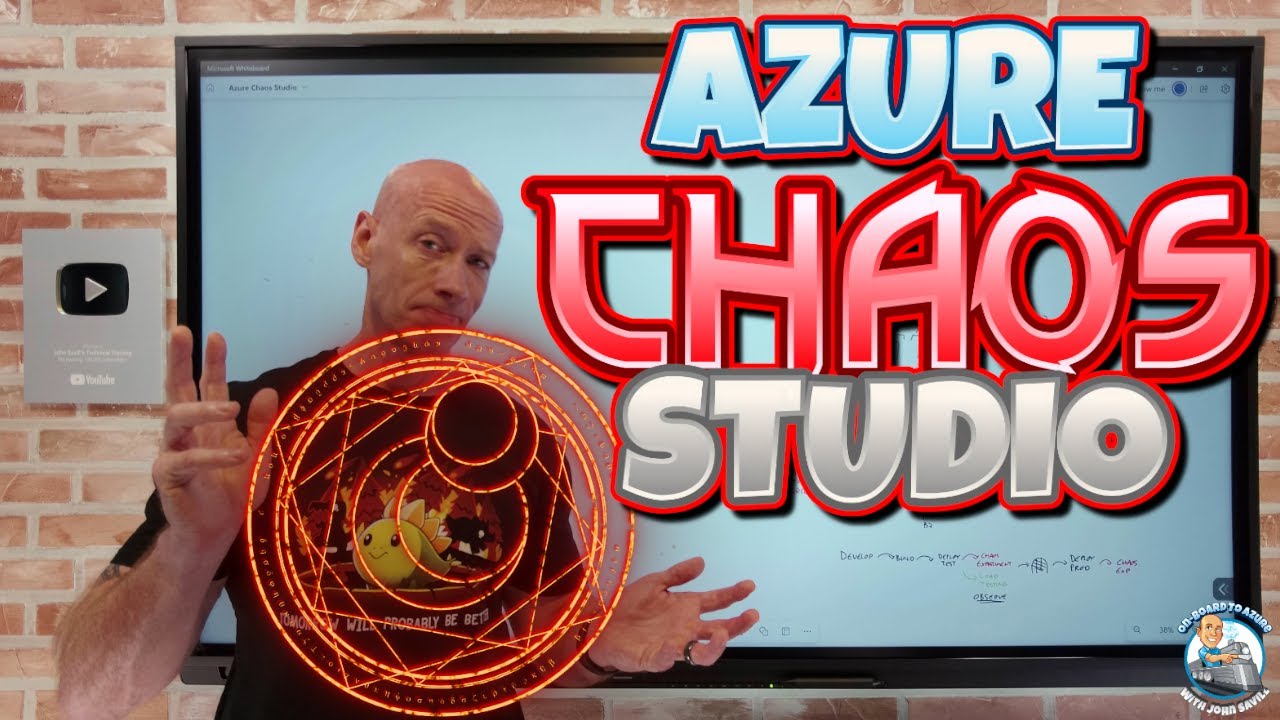- All of Microsoft
- Azure
Azure Chaos Studio
Introduce chaos engineering into your Azure environment to gain confidence in your solutions resiliency to potential events.
Azure Chaos Studio is a tool that introduces chaos engineering into your Azure environment. This enables developers to gain confidence in their solution's resiliency to potential events. The process includes introduction, considering failure, chaos engineering, examining targets, performing experiments, implementing RBAC for experiments, starting an experiment, learning how to use Chaos Studio, deciding where to run experiments, learning from outages, and understanding the pricing.
Azure Chaos Studio is a fully managed chaos engineering experiment.
Useful resources include;
- Whiteboard: [https://github.com/johnthebrit/RandomStuff/raw/master/Whiteboards/AzureChaosStudio.png]
- Recommended roles: [https://learn.microsoft.com/azure/chaos-studio/chaos-studio-fault-providers]
- Pricing: [https://azure.microsoft.com/pricing/details/chaos-studio/]
You can use Azure Chaos Studio to experiment with your applications in a controlled manner by introducing real or simulated faults. This can help you understand how your applications will respond to various disruptions such as network latency, an unexpected storage outage, expiring secrets, or even a full datacenter outage.
Azure Chaos Studio allows you to validate product quality as per your organization's requirements. It provides a continuously expanding library of faults, which includes CPU pressure, network latency, blocked resource access, and infrastructure outages. You can drive application resilience by performing ad-hoc drills, integrate with your CI/CD pipeline, or do both to monitor production quality through continuous validation.

Azure Chaos Studio is designed to help you gain insights without the chaos of getting started. This means you can avoid the need to manage tools and scripts while spending more time learning about your application's resilience. You can get started quickly with experiment templates and an expanding library of faults, including agent-based faults that disrupt within resources and service-based faults that disrupt resources at the control plane.
Furthermore, Azure Chaos Studio goes beyond fault injection with reliability validation. It allows you to improve application reliability by implementing a cohesive strategy to make informed decisions before, during, and after chaos experiments. You can integrate load testing into your chaos experiments to simulate real-world customer traffic and intentionally disrupt your apps to identify gaps and plan mitigations before your customers face any issues.
In terms of pricing, Azure Chaos Studio has no upfront costs or fees. You pay as you go based on experiment execution. Chaos engineering experiments are charged based on the duration that your experiment actions run across each target or resource.
Finally, the practice of chaos engineering, which Azure Chaos Studio facilitates, involves subjecting applications and services to real-world stresses and failures to build and validate resilience to unreliable conditions and missing dependencies.
Deep Dive into Azure Chaos Studio
Azure Chaos Studio is Microsoft's endeavor in chaos engineering. It helps developers expose vulnerabilities in their applications by injecting faults into the Azure environment to simulate possible disruptions. The studio provides control over chaos experiments, learning opportunities from outages, and decision-making abilities on where to run the experiments. Azure Chaos Studio also ensures a secure implementation of experiments with RBAC. The aim is to develop robust, resilient solutions capable of withstanding potential events.
Learn about Azure Chaos Studio
Azure Chaos Studio is a fully managed chaos engineering experience that helps you introduce chaos engineering into your Azure environment to gain confidence in your solutions' resiliency to potential events. It allows you to consider failure, perform chaos engineering, target experiments, use Role-Based Access Control (RBAC) for experiments, start an experiment, use Chaos Studio, run experiments, and learn from outages. Pricing information for the service is available on the Azure website.
Chaos engineering is a method of testing a system’s resiliency by introducing controlled random failure into the system. It is a proactive approach to finding potential weaknesses in a system before they become an issue. Azure Chaos Studio provides a managed experience that helps you easily set up experiments, run them, and review results.

Azure Chaos Studio allows you to target experiments at components of your system, such as applications, services, and databases. You can also create experiments with a wide range of possible failure types. You can use Role-Based Access Control (RBAC) for experiments, which allows you to specify who can create, run, or view experiments.
When you are ready to start an experiment, you can use Chaos Studio to create an experiment definition. This definition includes information such as the scope of the experiment, the type of faults to inject, and the duration of the experiment. You can then run the experiment to inject the faults into your system and observe how it responds.
Azure Chaos Studio also allows you to learn from outages. By analyzing the results of your experiments, you can identify potential weaknesses in your system and take steps to fix them. This helps you gain confidence in your system’s resiliency to potential events.
Pricing information for Azure Chaos Studio is available on the Azure website. It is a cost-effective way to ensure that your system is resilient against potential events.
More links on about Azure Chaos Studio
- Azure Chaos Studio - Chaos engineering experimentation
- Azure Chaos Studio Preview is a fully managed chaos engineering experimentation platform for accelerating discovery of hard-to-find problems, from late-stage ...
- What is Azure Chaos Studio Preview?
- Jun 1, 2023 — Azure Chaos Studio Preview is a managed service that uses chaos engineering to help you measure, understand, and improve your cloud ...
- Azure Chaos Studio documentation - tutorials, API reference
- Azure Chaos Studio is an Azure service that helps you measure, understand, and build application and service resilience to real-world incidents, ...
- Create and run a chaos experiment by using Azure ...
- Jun 1, 2023 — Open the Azure portal. · Search for Chaos Studio (preview) in the search bar. · Select Targets and go to the VM you created. · Select the checkbox ...
- Azure Chaos Studio - Pricing
- Get Azure Chaos Studio pricing information. Try popular services free with an Azure free account, and pay as you go with no upfront costs.
- Improve application resilience with Azure Chaos Studio
- Azure Chaos Studio is Microsoft's fully managed chaos engineering experimentation platform for accelerating the discovery of hard-to-find problems.
- Azure chaos STUDIO | All About Data
- Jun 8, 2023 — It is great leveraging the cloud to build something, whether that's a globally distributed website with lots of traffic or an internal 3 tier ...
- Azure chaos STUDIO
- Chaos engineering is fun but especially important when building solutions in the cloud. It is great leveraging the cloud to build something, ...
- How to use chaos engineering in Microsoft Azure
- Aug 16, 2021 — Introducing Azure Chaos Studio. Microsoft is currently previewing a set of chaos engineering tools for Azure applications with a selection of ...
Keywords
Azure Chaos Engineering, Chaos Engineering Introduction, Azure Chaos Studio Overview, Azure Chaos Studio Experiments, Azure Chaos Studio RBAC, Azure Chaos Studio Pricing