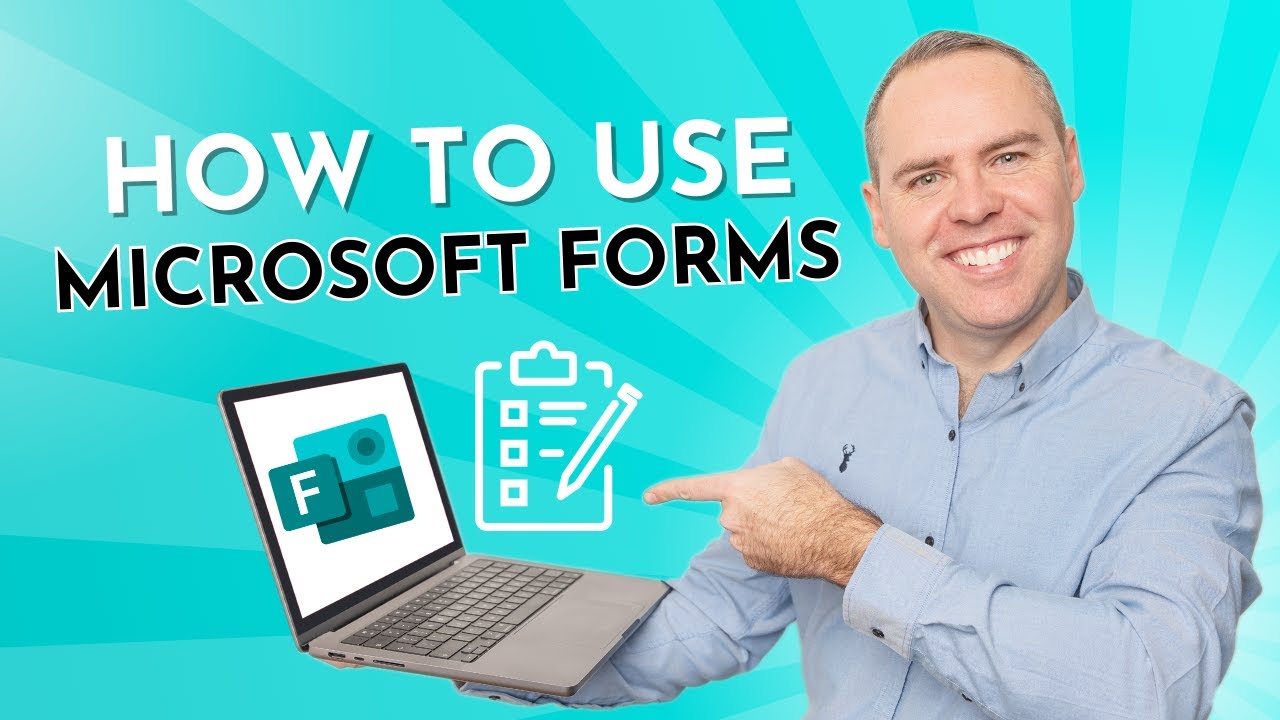- All of Microsoft
How to use Microsoft Forms (2023)
Microsoft Forms is a tool often overlooked tool to use for Forms, Surveys and Quizzes but it's a really powerful tool to use to collect information
**How to use Microsoft Forms (2023)**
Microsoft Forms is a tool often overlooked tool to use for Forms, Surveys and Quizzes but it’s a really powerful tool to use to collect information from your colleagues and even customers and people from around the world.
In this video, I will show how to use the latest features in Microsoft Forms from 2023, including the ability to import from existing PDF’s and Documents, use AI to help with the design themes, gain access to templates and question banks and more.
Once you have completed this video, you should have the confidence to go and create a new Form and get collecting that all important information you need.
Microsoft Forms is a powerful tool for creating online surveys, quizzes, and polls. Here are some of the best features of Microsoft Forms:
- Easy to use: Microsoft Forms is very user-friendly and easy to use, even for those with little to no experience in creating online surveys.
- Customizable: The tool allows you to customize your surveys with different types of questions, images, videos, and themes.
- Collaboration: You can collaborate with others to create surveys and work on them in real-time.
- Data analysis: Microsoft Forms provides robust data analysis tools to help you understand the responses and generate insights.
- Integration: Microsoft Forms integrates seamlessly with other Microsoft applications like Excel, Power BI, and Teams.
- Accessibility: Microsoft Forms is fully accessible and provides features like keyboard navigation, screen reader support, and high contrast modes.
Overall, Microsoft Forms is an excellent tool for creating surveys, quizzes, and polls. Its ease of use, customizability, collaboration features, data analysis capabilities, integration, and accessibility make it a top choice for many organizations.
- 00:00 What we will cover in this Tutorial
- 00:58 Accessing Microsoft Forms
- 01:25 Templates for Microsoft Forms
- 02:24 Creating a Form from a Template
- 02:41 Changing a Question in Microsoft Forms
- 03:20 Marking a Question as Required
- 03:49 Adding a Subtitle to a Question
- 04:28 Reordering Questions on a Form
- 05:07 Adding New Questions to a Form
- 06:28 Using AI to add Suggested Questions
- 07:36 Updating the Form Header & Title
- 08:14 Using AI Styles & Designs in Forms
- 08:52 Adding Music to Microsoft Forms
- 09:17 Collecting Responses in Forms
- 11:15 Invitations via Outlook and Teams
- 12:16 Invitations via QR Code & Embed Code
- 12:38 Accessing an Invite via Teams
- 12:56 Completing a Microsoft Form
- 13:16 Reviewing Responses on a Microsoft Form
- 13:54 Export Responses to Excel
- 14:11 Closing a Microsoft Form for Responses
- 14:50 Get Email Notifications for Responses
- 15:16 Allow Others to Edit & Review Responses
- 16:32 Share the Form as a Template
- 16:58 Creating a new Form
- 17:36 Importing a Questionnaire or Survey from PDF or Word
- 19:10 Access Existing Forms
- 19:39 Summary
More links on about Microsoft 365
Feb 13, 2023 — Microsoft Forms in Excel · Data is automatically synced to Excel as soon as updates come in. · Excel will show you a summary of the responses to ...
Quiz · Send and collect responses · Change a form theme