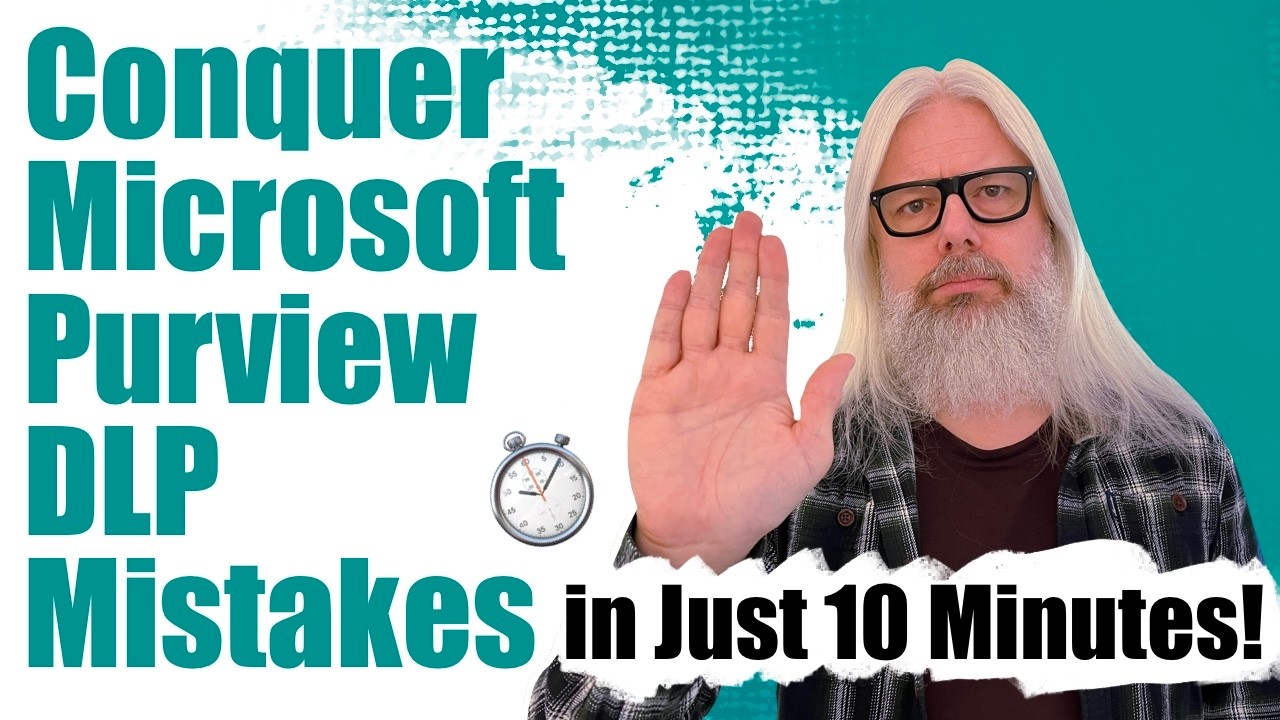- All of Microsoft
Master Microsoft Purview DLP in 10 Minutes: Avoid Mistakes!
Conquer Microsoft Purview DLP Mistakes Quickly: Discover Top Tips in 10 Minutes for Better Data Security!
Key insights
- Identify and fix common mistakes in Microsoft Purview DLP quickly using a straightforward guide.
- Enhance your data security by optimizing DLP policies and avoiding potential pitfalls.
- Learn best practices for setting up DLP policies effectively.
- Get real-world solutions with examples to bolster your data protection.
- Improve organizational security posture and ensure compliance with industry standards.
Microsoft Purview DLP
Microsoft Purview Data Loss Prevention (DLP) helps organizations safeguard their sensitive information. This tool enables users to identify and address common mistakes that can occur during DLP configuration. By following best practices, users can set up effective policies that enhance data protection and compliance. The guidance provided offers practical solutions backed by real-world examples. With the correct implementation, organizations can significantly improve their security posture while complying with industry regulations. Training users and regularly reviewing policies are crucial steps in maintaining robust data security. DLP is more than just a tool; it's a comprehensive strategy for data protection. By testing policies diligently, users ensure they are well-prepared for potential data threats. Overall, Microsoft Purview DLP is an invaluable resource for any organization looking to protect its data assets efficiently.
Conquering Microsoft Purview Data Loss Prevention in Just 10 Minutes
Peter Rising, a seasoned Microsoft MVP, shares his expertise in a YouTube video about mastering Microsoft Purview Data Loss Prevention (DLP) with a concise 10-minute tutorial. This insightful video promises to enhance both beginner and experienced users' abilities to optimize DLP policies.
Understanding Common DLP Mistakes
In the world of data protection, mistakes can lead to significant vulnerabilities. Peter Rising opens the tutorial by identifying frequent errors in Microsoft Purview DLP configurations. Often, these are due to misconfigurations overlooked by users. This section stresses the importance of recognizing these issues to prevent data breaches.
He provides guidance on correcting these mistakes swiftly, emphasizing simplicity in configurations as a key strategy. By focusing on simplicity, organizations can reduce errors and ensure more robust data protection.
Optimizing DLP Policies
Setting up effective DLP policies is crucial for safeguarding sensitive information. In this segment, Peter discusses best practices for establishing policies that meet compliance standards while protecting data effectively. He underscores the importance of tailoring policies to an organization's specific needs and workloads.
One of the key tips shared is the necessity of regular review and fine-tuning of DLP policies. Just like any other security protocol, DLP settings require periodic evaluation and adjustments to adapt to evolving data landscapes and regulatory changes.
Enhancing Data Protection and Compliance
The final part of the video discusses strategies for boosting data protection and ensuring compliance with industry standards. Peter encourages testing DLP policies rigorously to validate their effectiveness. This proactive approach helps organizations identify and address vulnerabilities before they can be exploited.
Additionally, expanding DLP coverage to endpoints and platforms like Microsoft Teams ensures comprehensive protection across a range of user scenarios. This extension is vital for modern workplaces, where data flows through multifaceted channels.
By following these expert recommendations, users of Microsoft Purview can significantly improve their data security posture and remain compliant with mandatory regulations.
Data Loss Prevention
Data Loss Prevention (DLP) is a security strategy that focuses on preventing unauthorized access or leakage of sensitive information. It’s integral to safeguarding an organization's internal data. With the surge of cyber threats, businesses are increasingly prioritizing DLP solutions.
Microsoft Purview's DLP features provide robust tools for identifying and protecting sensitive information across multiple platforms. These tools enable companies to monitor data flows and enforce policies that prevent data breaches.
Pete Rising’s video underlines the significant impact DLP has in ensuring data security and compliance. By avoiding common configuration errors and employing strategic policy management, enterprises can leverage Microsoft’s technologies to safeguard their information efficiently.
Understanding these elements is crucial as more companies adopt cloud solutions and remote work environments, where data security becomes more challenging. The ability to effectively wield DLP tactics ensures an organization's reputation and reduces the risk of costly data breaches.

People also ask
"Is Microsoft Purview safe?"
Answer: "Microsoft Purview Privileged Access Management is designed to protect your organization from breaches while helping to maintain compliance best practices by restricting persistent access to sensitive data and critical configuration settings.""How to check if Microsoft DLP is enabled?"
Answer: "You can enable Endpoint Data Loss Prevention (DLP) for Windows Servers to verify its configuration status.""Is Microsoft Purview worth it?"
Answer: "Microsoft Purview excels in Data Loss Prevention. My experience with Microsoft Purview Data Loss Prevention has been outstanding, primarily because it enhances our data utilization by enabling us to track its lineage and uncover new assets within our business, ultimately improving our services.""What is purview DLP?"
Answer: "Purview DLP provides intelligent detection and management of sensitive information across platforms such as Office 365, OneDrive, SharePoint, Microsoft Teams, and at the endpoint level."
Keywords
Microsoft Purview DLP mistakes Microsoft Purview DLP tips data loss prevention guide quick DLP solutions DLP mistakes to avoid Purview data security effective DLP strategies Purview DLP tutorial