- All of Microsoft
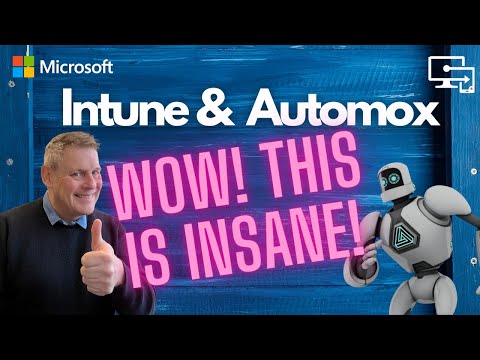
Microsoft Intune Partners with Automox for Enhanced IT
Microsoft 365 Expert, Author, YouTuber, Speaker & Senior Technology Instructor (MCT)
Explore the powerful synergy between Microsoft Intune & Automox for enhanced MDM capabilities!
Key insights
- Combining Microsoft Intune and Automox enhances MDM solutions by complementing each other’s functionalities, offering a robust security and automation framework.
- Intune alone lacks certain features like remote management and threat protection which require additional licensing, but these are inclusively offered by Automox.
- The integration of these two platforms functions like a dynamic duo, reminiscent of iconic partnerships, providing a comprehensive management and security system.
- Detailed tutorials and demos, including installation and policy management, are available for better understanding and user facilitation.
- Comparison of user interfaces and functionality between Intune and Automox reveals significant insights into the usability and efficiency of both platforms.
Exploring the Partnership between Microsoft Intune and Automox
The collaboration between Microsoft Intune and Automox represents a significant advancement in MDM (Mobile Device Management) technologies. By harnessing the strengths of both platforms, users can enjoy an all-encompassing solution that not only manages but also secures devices comprehensively. Intune, a robust initiative by Microsoft, extends basic MDM functionalities but requires additional inputs for complete protection and control, which Automox efficiently provides.
This partnership is geared towards simplifying IT management, ensuring better security, and enhancing operational efficiencies across various infrastructures. Particularly valuable for businesses that are intensifying their digital transformations, the combination of these tools enables streamlined management of devices and applications across diverse environments. Moreover, both platforms offer extensive resources and learning tools that aid users in maximizing their capabilities, thus making the integration process more user-friendly and less daunting.
Overall, Microsoft Intune and Automox create a versatile MDM system that aids in proactive management and mitigation of potential threats, invaluable for modern businesses aiming to secure their digital assets while promoting remote and hybrid working models.
Introduction to Microsoft Intune and Automox: In his latest YouTube video, Andy Malone provides an in-depth comparison of Microsoft Intune and Automox. He illustrates how combining these two tools can create an effective mobile device management (MDM) solution. This synergy is likened to the iconic duo of Starsky and Hutch due to their complementing capabilities.
Intune, while powerful on its own, requires additional licences for some features like remote management and threat protection. Automox fills these gaps effectively, enhancing Intune's utility by adding significant value through its security and automation strengths. Together, they cover a broader spectrum of management and security needs that many organizations could benefit from.
Detailed Examination of Features: Andy delves deeper into the specific features and advantages of integrating Intune and Automox. The video segments once started with an introduction to each platform, then moving onto practical demonstrations such as installing the Automox agent and creating managerial groups. This part of the video is crucial for demonstrating the practical implementation of the two platforms in a real-world scenario.
He further explains the process of policy creation and application within Automox, which is central to its use case. Additionally, Andy contrasts the interfaces of both Intune and Automox, thereby providing viewers with a clear side-by-side comparison of their usability and functionality. Such a detailed examination aids viewers in understanding how these interfaces can be navigated and utilized effectively in corporate environments.
Capabilities and Demonstrations: Significant time is devoted to showcasing Automox’s capabilities in remote management through a full demonstration, which illustrates the ease and efficiency of managing devices remotely. Andy also discusses the scripting and automation aspects, which are pivotal in reducing manual workload and streamlining processes. The video concludes with a session summarizing the comparisons and discussing next steps for organizations interested in these platforms.
The video not only provides a guide through each platform’s interface and tools but also offers insights into their integrated reporting features. These features allow for comprehensive monitoring and reporting capabilities, which are essential for maintaining oversight of device and network health in a manageable manner.
- Comparison of Microsoft Intune with Automox
- Enhanced features through integration
- Detailed demonstrations of interfaces and management tools
By creating a comprehensive guide on how to use and integrate both Microsoft Intune and Automox, Andy Malone helps viewers navigate the complexities of modern device management solutions. His video serves as a valuable resource for understanding how these tools can be utilized to ensure better security, efficiency, and management of devices within an organization.
Further Insights into Device Management Tools
In today's tech-driven world, managing and securing devices within a corporate environment is paramount. Tools like Microsoft Intune offer robust solutions for managing diverse device ecosystems but often require enhancements for comprehensive coverage. Automox emerges as an excellent partner to Intune by filling in security and automation gaps. This partnership not only streamlines management but also enhances security protocols, a must-have in modern IT operations.
IT managers and systems administrators face four primary challenges without such integrative solutions: incomplete feature sets, complex management tasks, inadequate security measures, and inefficient operation flows. By harnessing both Intune and a tool like Automox, organizations can mitigate these issues, creating a secure and efficient IT infrastructure.
The video by Andy Malone underscores the critical nature of unified device management solutions and their impact on operational success. For companies looking to improve their IT strategies, considering such integrations might just be the key to enhanced performance and security. Thus, following expert advice, similar to that offered by Malone, could provide substantial benefits in adopting and integrating technology solutions effectively.
Ultimately, modern device management is about security, efficiency, and scalability. Tools like Intune and Automox offer these features, and when used together, they provide a comprehensive strategy that is hard to match. This combination ensures that organizations are well-equipped to tackle the ever-evolving challenges of IT management, making them prepared for the future of tech-intensive corporate environments.

People also ask
What is Microsoft Intune used for?
Microsoft Intune operates as a cloud-based endpoint management tool. It is designed to control user access to organizational resources while facilitating the management of applications and devices. This includes a wide range of devices like mobile devices, desktops, and virtual endpoints.
What is Microsoft Intune called now?
As of October 12, 2022, the term Microsoft Intune has been designated to cover the suite of endpoint management solutions previously known under Microsoft Endpoint Manager. Microsoft Intune is now used to describe cloud management solutions, whereas on-premises management is referred to as Microsoft Configuration Manager.
What is Microsoft Intune for dummies?
Microsoft Intune serves as a crucial framework for managing and securing an organization's endpoints, which encompasses the control over devices, applications, and organizational data.
What is Intune vs Azure?
Azure Active Directory (Azure AD) functions as an expansive identity management system, integrating user credentials and robust authentication strategies to protect corporate data. In contrast, Microsoft Intune specializes in cloud-based management of mobile devices (MDM) and applications (MAM).
Keywords
Microsoft Intune Automox Partnership, Intune Automox Collaboration, Microsoft Intune Automox Integration, Manage Devices Microsoft Intune, Automox Endpoint Management, Automox Intune Unified Endpoint Management, Microsoft Intune Automox Benefits, Automox Intune IT Security