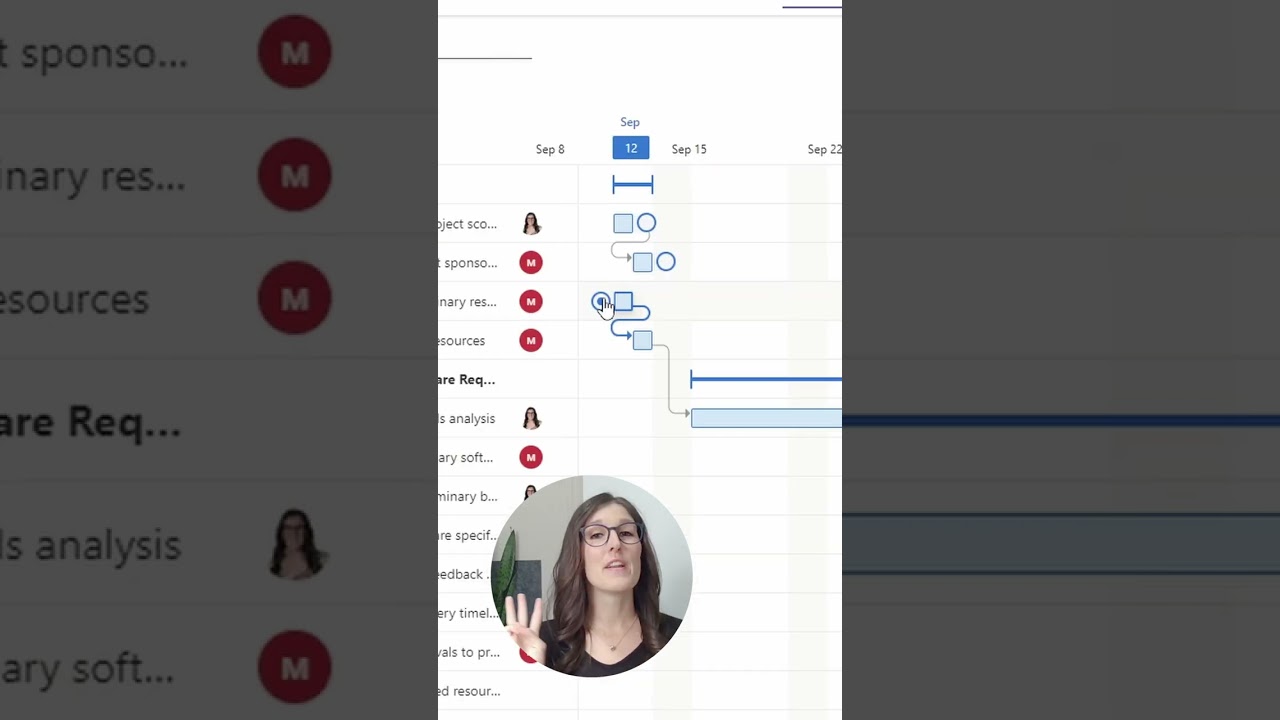- All of Microsoft
Boost Productivity: Edit Plans in Planner Premium Timeline
Maximize Project Efficiency: Edit Plans in Planner Premiums Timeline View! #microsofttips #plannerpremium #project
Key insights
- Edit plans in Timeline View with Planner Premium.
Exploring Planner Premium's Timeline View
Microsoft Planner Premium continues to evolve, offering sophisticated tools tailored for enhancing project management. Among its notable features is the Timeline View, which allows users to visualize project timelines effectively. This feature is particularly useful in managing large projects where tracking progress and key milestones is essential. By editing plans directly within the Timeline View, team leaders and project managers can quickly adjust tasks and deadlines. This functionality ensures that all project members have an up-to-date view of the schedule, fostering a more synchronized team environment. Furthermore, the intuitive interface of Planner Premium simplifies planning complexities, making it accessible even to those who are not tech-savvy.
Keywords
Microsoft Planner Timeline, Edit Plans in Planner, Planner Premium Features, Timeline View Planner, Project Planning with Planner, Planner Timeline Tutorial, Manage Projects in Planner, Planner Premium Tips