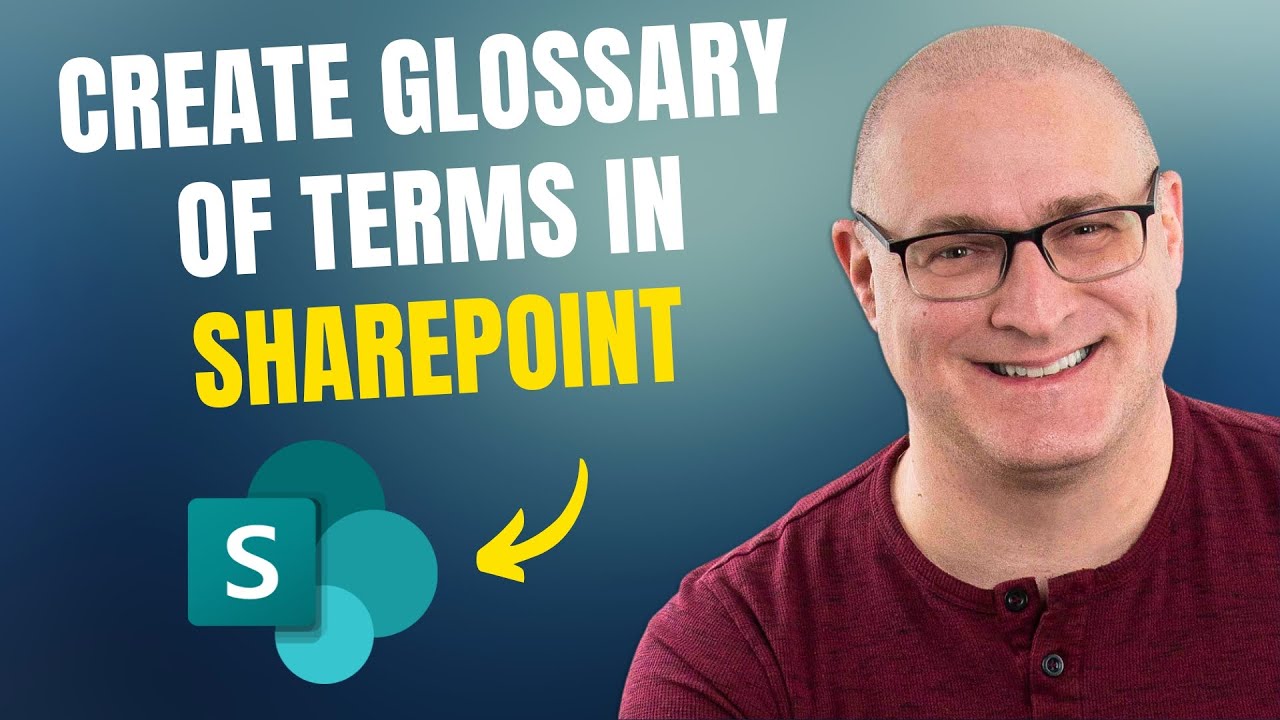- All of Microsoft
How to create a Glossary of Terms in SharePoint
In this video, I explain how you can create a Glossary of Terms (Wiki Knowledge Base) in SharePoint Online.
More about How to create a Glossary of Terms in SharePoint
In this video, I explain how you can create a Glossary of Terms (Wiki Knowledge Base) in SharePoint Online. SharePoint Online is a cloud-based service from Microsoft that provides an enterprise-grade collaboration platform for businesses. It’s a powerful suite of tools and services that can help you collaborate with colleagues, manage content, and build solutions to meet your needs. With SharePoint Online, you can easily create a Glossary of Terms and make it available to all users in your organization.
What is SharePoint Online and How Does it Work?
SharePoint Online is a cloud-based service that provides an enterprise-grade collaboration platform for businesses. It’s a powerful suite of tools and services that can help you collaborate with colleagues, manage content, and build solutions to meet your needs. With SharePoint Online, you can easily create a Glossary of Terms and make it available to all users in your organization.
SharePoint Online makes it easy to store, organize, and share information within an organization. It can be used to create document libraries, lists, and other content types, as well as to set up workflows and automate business processes. SharePoint Online also provides a range of features that allow users to collaborate and communicate with each other, such as discussion boards, blogs, wikis, and social networks.
What are the Benefits of Using SharePoint Online?
SharePoint Online provides a range of benefits for businesses, including:
- Flexibility and scalability: SharePoint Online can be easily customized to meet your organization’s needs and can be scaled up or down as your business grows.
- Increased collaboration: SharePoint Online makes it easy for teams to collaborate on projects and documents in real-time.
- Ease of use: SharePoint Online is easy to set up and use, and provides an intuitive user interface.
- Security: SharePoint Online provides a secure and reliable platform for storing and accessing data.
What Else Should I Learn About SharePoint Online?
SharePoint Online is a powerful and versatile platform for businesses to manage and share content. It can be used to create document libraries and lists, set up workflows, manage security settings, and much more. To learn more about SharePoint Online, consider taking a course or attending a workshop to gain an in-depth understanding of the platform.
It's also important to understand the features of SharePoint Online, such as its security settings, user management, and customization options. You should also familiarize yourself with the different types of content that can be stored in SharePoint Online, as well as its integration with other Microsoft products, such as Office 365.
Finally, you should become familiar with the different tools available for managing SharePoint Online, such as PowerApps, Flow, and the SharePoint Online Management Shell. These tools can be used to optimize and automate SharePoint Online tasks, as well as to customize the platform to meet the needs of your organization.
More links on about How to create a Glossary of Terms in SharePoint
- How to create a Glossary of Terms in SharePoint
- Jan 20, 2022 — Glossary of Terms in SharePoint · Edit the page · Type in all the letters of the alphabet (English one used as an example, you can obviously use ...
- How to Create A-Z Glossary Page in SharePoint Online?
- Step 1: Create a new page and set up the “Glossary” letters · Step 2: Add Glossary Topics and Terms for each section · Step 3: Add Links to Each Glossary Letter.
- How To Create a Glossary Page in SharePoint
- Select the SharePoint site that you'd like to create a glossary page for. · Create a specific page for the glossary by clicking the +New option and selecting ...
- How to build a SharePoint glossary page using view ...
- Apr 9, 2021 — How to build a SharePoint glossary page using view formatting and connected list WebParts · Title – (default Title field) Single line of text ...
- How to add a Glossary of Terms to your SharePoint Portal?
- A simple example is adding a Glossay of Terms to your existing SharePoint portal using this nice little SharePoint App. Fig.: Term Set Glossary App as ...