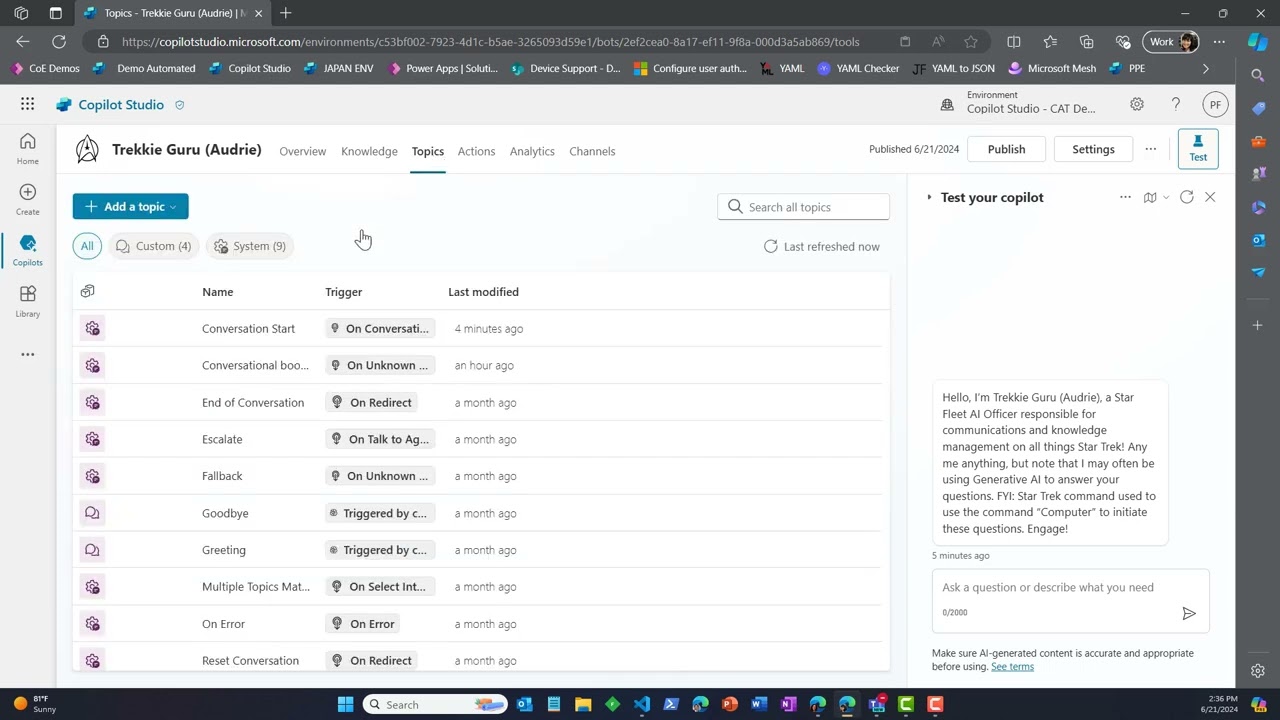- All of Microsoft
Explore Updated UI: YAML in Copilot Studio Guide
Explore Top 3 Reasons to Use YAML in Copilot Studios Updated UI!
Key insights
- YAML in Copilot Studio - A detailed explanation of the top 3 reasons for using YAML in this context.
- Updated video content - An improved sequel to the original, offering fresh insights and more detailed information.
- Referenced Documents - The video includes references to additional resources such as the full YAML documentation and various YAML tools.
- Accessibility of resources - Direct links to YAML documentation and online tools are provided, enhancing the learning experience.
- Conversion tools mentioned - Discussion on tools for converting YAML to JSON, catering to different needs within the development community.
Exploring YAML in Copilot Studio
YAML, a data serialization language often used in configuration files, has gained substantial traction among developers for its simplicity and flexibility. Copilot Studio's latest tutorial dives deeper into the practical uses of YAML within the platform. The video serves not just as a learning resource but also highlights the updated features of Copilot Studio, emphasizing the improved user interface and enhanced functionality.
For developers, understanding the nuances of YAML can significantly streamline their workflow, especially in projects requiring extensive configuration. The video guide simplifies complex concepts, making it accessible even to those new to the language. Furthermore, it connects viewers with additional resources and tools that optimize YAML files, such as validators and converters, proving particularly handy for efficient debugging and data manipulation.
In an updated YouTube video by Audrie Gordon, titled "YAML in Copilot Studio - Part 2 (Updated UI)," the focus is on sharing the top three reasons to utilize YAML, especially in relation to Copilot Studio's functionalities. Initially presented as a sequel to the original guide, this content offers an enriched user interface experience and deeper insights. Audree emphasizes why YAML remains a significant choice for developers using this platform.
The first reason highlighted is the enhanced organization YAML provides within Copilot Studio. The structured format of YAML makes it easy for developers to manage complex configurations. This attribute is crucial for larger projects where maintaining clarity and readability is essential. Such a structured approach significantly reduces the risk of errors.
The second reason revolves around interoperability. YAML's compatibility with various tools and languages makes it an ideal choice for developers. This flexibility is particularly advantageous in a diverse ecosystem where integration with other systems and languages is often necessary. The ease of converting YAML to JSON and vice versa, as indicated in the original video links to helpful tools like YAML checkers and converters, fosters this interoperability.
The final advantage discussed is the simplicity and accessibility of YAML. Due to its human-readable format, YAML allows developers, even those who are not deeply technical, to understand and edit configurations. This simplicity accelerates development processes, making it easier to onboard new team members and collaborate across departments.
In summary, the video serves as an essential guide for developers interested in leveraging YAML in Copilot Studio to enhance project organization, interoperability, and accessibility. By explaining the updated functionalities and providing tools and references, Audrie Gordon ensures that viewers can immediately apply these insights to their projects.
Further Insights on YAML in Development Environments
YAML, which stands for YAML Ain't Markup Language, is prevalently used in software development for its straightforward approach in data serialization. This format is particularly effective in settings where data needs to be stored and transmitted in a way that is both human-readable and machine-processable. Its application in environments like Microsoft Copilot Studio helps in managing complex configurations without sacrificing efficiency. Big tech firms and small-scale developers alike find YAML beneficial due to its ability to streamline development processes and improve the clarity of code bases.

People also ask
What is an adaptive card in Power Virtual Agents?
Adaptive Cards are essentially platform-independent pieces of user interface, which are defined using JSON. These can be used across different applications and services for a seamless interchange.
What is an adaptive card in Copilot Studio?
In Copilot Studio, Adaptive Cards allow the integration of UI snippets that can interact with various cloud applications and services. These cards, defined in JSON format, can include elements like text, graphics, and buttons to enhance conversational interactions with your copilot.
How do I attach a file to Copilot?
To upload a document:
Can you upload PDFs to Microsoft Copilot?
File Type: PDF files are supported for upload in your custom Copilot GPT along with other document types such as images and Word files.
Keywords
YAML Copilot Studio Part 2 Updated UI Tutorial Guide Configuration Automation Visual Coding