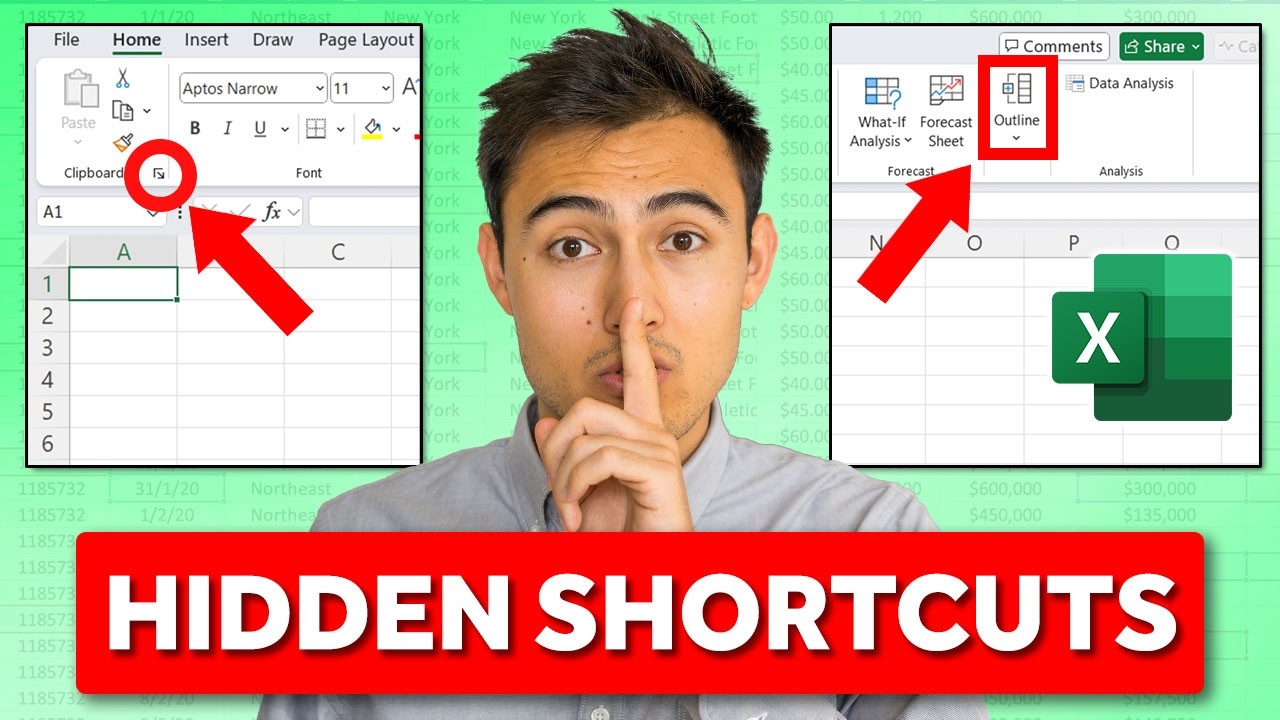- All of Microsoft
Top 10 Excel Tricks to Save Time Efficiently
Boost Excel Efficiency: Discover 10 Amazing Time-Saving Tips Today!
Key insights
- Learn 10 Excel shortcuts to significantly enhance productivity, allowing you to manage data more efficiently.
- Use features like the clipboard for copying and pasting multiple values, and 'go to special' for easy navigation.
- Enhance spreadsheet aesthetics and functionality with pattern fill and dynamic titles which update automatically.
- Improve data management through automatic creation of totals, subtotals, and dropdown menus.
- Explore advanced Excel operations such as descriptive statistics, section breakdowns, and custom lists without having to memorize values.
Exploring Excel Shortcuts: Enhancing Productivity
Excel is known for its robust functionality and flexibility in managing data, but not everyone is an expert from the start. Mastering shortcuts can turn a lengthy task into a swift operation, saving countless hours of manual data entry and manipulation. The video tutorial from Kenji Farré, a Microsoft Excel Most Valuable Professional (MVP), presents 10 essential shortcuts that range from basic to advanced levels, ensuring that both novice and experienced users can benefit.
Welcome to our blog post summary of Kenji Farré's latest YouTube video, "10 Surprising Time Saving Hacks in Excel," where he explores essential shortcuts and features that enhance productivity in Excel. Kenji, a recognized Microsoft Most Valuable Professional (MVP), shares quick and easy tactics that are perfect for immediate use. Let's dive into some highlighted features and see how they can save you time.
Introduction to Excel Hacks
Kenji begins by introducing the concept of enhancing productivity through lesser-known Excel functions. He emphasizes that these tools are not only easy to use but can be implemented instantly. By focusing on these hacks, users can significantly cut down on their spreadsheet management time.
Key Shortcuts and Features
Throughout the video, Kenji presents a structured breakdown of each shortcut and feature. Examples include using the clipboard for advanced copy and paste capabilities, navigating quickly with 'Go to Cell,' and employing 'Pattern Fill' for easy formatting. Each tool is designed to make the spreadsheet experience smoother and faster.
Enhanced Navigation and Automation
Some of the standout features Kenji explores include the navigation bar for moving between sheets effortlessly and the creation of dynamic titles that update automatically. He also discusses the utility of adding automatic dropdowns, implementing subtotals in tables for quick calculations, and using descriptive statistics for data analysis.
Organizational Tools
Kenji highlights how users can maintain organized data with features like 'Section Breakdown' and 'Custom Lists.' These tools are particularly useful for managing large datasets, allowing users to auto-outline data and create lists that do not require manual input every time.
Bonus Feature
At the end of the video, Kenji teases a bonus feature in Excel, urging viewers to make use of all the discussed hacks to revolutionize their productivity. This special addition provides yet another tool in the arsenal for those looking to master Excel at a higher level.
Wrapping Up
Kenji Farré's video serves as an invaluable resource for anyone looking to streamline their use of Excel. With these 10 hacks, users are equipped to handle data more efficiently, saving both time and effort. The introduction of a bonus feature at the end adds additional value, making this a must-watch for dedicated Excel users.

People also ask
What are the hidden functions in Excel?
Answer: Discovering Hidden Efficient Tools in Microsoft Excel. Excel's Flash Fill feature effortlessly recognizes patterns and automates data entry, eliminating manual input labor. Additional features include the Quick Analysis Tool, Data Validation for maintaining data integrity, 3D Maps for geographic data visualization, Scenario Manager for forecasting different scenarios, Custom Views for personalized spreadsheet views, Goal Seek for solving equations, and Power Query for data manipulation.
What are the formulas in Excel?
Answer: Essential Excel Formulas for Effective Data Management. Key formulas include SUM for total calculations, MIN and MAX for finding smallest and largest values, AVERAGE for mean calculation, COUNT for counting entries, POWER for exponentiation, CEILING and FLOOR for rounding numbers up or down to the nearest integer, CONCAT for merging text strings, and TRIM for removing extra spaces.
Keywords
Excel time saving hacks, Excel shortcuts, productivity tips in Excel, Excel efficiency tips, Excel hacks, Excel tips and tricks, improve Excel skills, Excel productivity hacks