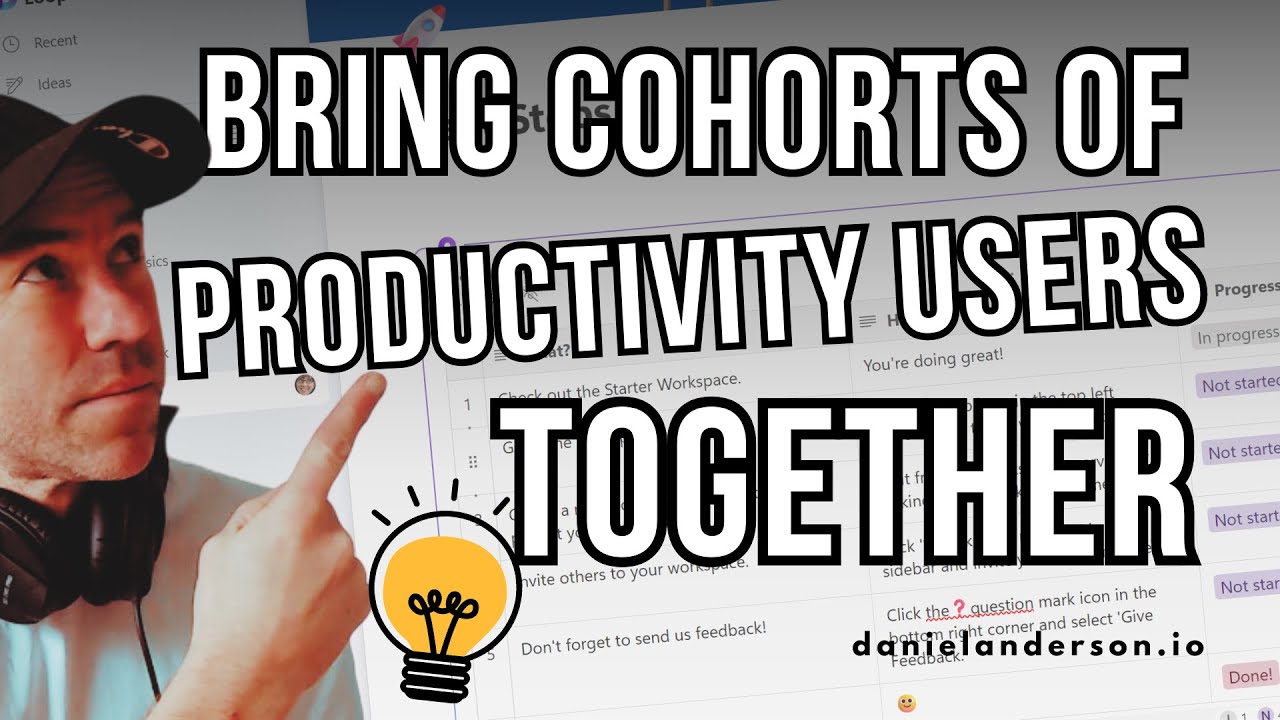- All of Microsoft
Collaboration with Microsoft Loop – Unite Teams Now!
Experience Seamless Teamwork with Microsoft Loop – Your New Productivity Hub!
Key insights
Microsoft Loop integrates multiple facets of productivity into one versatile tool within Microsoft 365. This collaboration app combines an adaptable canvas with portable components that empower teamwork across various apps and devices.
The app enhances collaborative efforts with features like Loop pages, which are versatile workspaces to create and share content; Loop components, reusable content blocks; and Loop workspaces to manage and organize these elements. Loop's integrations span across Microsoft 365 applications, facilitating seamless collaboration.
Key advantages of Microsoft Loop include promoting better team collaboration, increasing overall productivity, and fostering enhanced creativity through its flexible and innovative canvas and components. For those seeking to amplify their team's collaborative work, Microsoft Loop is highly recommended.
- Loop pages provide flexible spaces for shared content creation.
- Loop components are easily inserted into multiple Microsoft apps.
- Loop workspaces offer private or shareable content management.
Comparing Microsoft Loop with Microsoft OneNote reveals distinct purposes: Loop focuses on real-time collaboration with a modern, component-based architecture, whereas OneNote excels in capturing and structuring ideas with its notebook-centric design. While Loop is geared towards team projects requiring contemporaneous input, OneNote serves individuals who prioritize the systematic capture and organization of thoughts.
Understanding Microsoft Loop
Microsoft Loop represents a paradigm shift in virtual collaboration, uniquely structured to facilitate real-time interactive work across diverse platforms. Unlike conventional apps, Loop's core strength lies in its dynamic and reusable components, eliminating the boundaries between different work environments and fostering an ecosystem of shared content.
By integrating closely with popular Microsoft 365 apps like Teams, Word, and Outlook, Loop assures users of its comprehensive adoption into the workflow, enabling not just content creation but also seamless sharing and innovation. Whether in office settings, remote teams, or hybrid structures, Loop lays the foundation for a collaborative future.
What sets Loop apart is its ongoing development geared towards revolutionizing teamwork, propelling groups towards higher efficiency and a more connected work experience. As a testament to Microsoft's leadership in productivity tools, Loop is poised to become a staple in the arsenal of forward-thinking organizations worldwide.
Microsoft Loop is a new application from Microsoft 365 designed to enhance team collaboration. It combines a dynamic canvas with portable components which promotes productivity by being sharable and reusable across various apps and devices. Loop aims to facilitate collective thinking, planning, and creation.
The application includes Loop pages, which are versatile workspaces for teams to create and share items such as notes and documents, with the option to start from a template or scratch. Loop components are movable pieces of content, including text and lists, that can be added to Loop pages or integrated into other apps. Loop also provides workspaces which are collaborative areas for organizing Loop pages and components, and these can be set as private or publicly shared.
Loop is integrated within Microsoft 365, making it accessible through Teams, Word, Outlook, and your web browser. Benefits of using Loop include enhanced teamwork, because it allows teams to collaborate smoothly on content from different locations or even different apps. It also boosts efficiency by consolidating the creation, sharing, and management of content into one place. Additionally, Loop's flexible canvas and components encourage creativity.
When choosing between Microsoft Loop and Microsoft OneNote, it's clear that each tool serves different needs within the Microsoft 365 suite. Loop is the more modern platform, focused on real-time collaboration and flexibility with its component-based structure. It syncs with various Microsoft 365 applications, facilitating interactive and shared content creation.
On the other hand, OneNote excels at capturing and organizing individual ideas. Resulting in a digital notebook with sections for text, images, and even multimedia, OneNote is ideal for extensive writing. While OneNote is a staple for organized note-taking, Loop offers a fresh approach to cooperative projects with its ongoing development and real-time features.
The decision on which tool to use depends largely on user requirements. For dynamic team-based projects that demand simultaneous collaboration, Microsoft Loop stands out. If the goal is structured idea capture and organization on an individual basis, Microsoft OneNote is the go-to application. I trust this comparison clarifies which tool could serve your needs best.
Understanding Microsoft Loop
The concept of real-time collaboration has never been more critical in the digital workplace. Microsoft Loop operates under this premise, offering a space where ideas and information flow freely among team members, regardless of their physical locations. The aim is to unify content and tasks, streamlining the collaborative process and driving efficiency. As Loop continues to evolve within Microsoft 365, it's set to challenge traditional methods of teamwork by providing a seamless and creative experience of interaction and innovation. It represents how future productivity tools are shaping up to address the needs of a modern, interconnected workforce.
Microsoft Loop is a fresh addition to the Microsoft 365 suite, aiming to enhance team productivity. It merges a dynamic canvas with portable components, promoting easy sharing and reuse across various apps and devices. Loop focuses on enabling teams to collaborate fluidly and efficiently.
Among the significant features is Loop pages, offering versatile workspaces for team content creation. Loop components, being reusable content pieces, can be integrated into other apps. Moreover, Loop workspaces serve as communal areas for managing pages and components, encouraging organized collaboration.
Available within multiple Microsoft 365 applications, Loop also operates through web browsers. This tool guarantees better teamwork, increased productivity, and empowers teams to unleash their creative potential. Hence, enhancing Microsoft Loop is highly beneficial for refining team collaboration and efficiency.
People also ask
What is the purpose of Microsoft Loop?
Microsoft Loop is a collaborative canvas and tool that allows teams to work together in real-time across various applications. Its purpose is to facilitate seamless project management and productivity by creating a flexible space where content, tasks, and workflows can be easily shared and edited by team members, both synchronously and asynchronously. Microsoft Loop helps in organizing data, tracking the progress of different tasks, and centralizing communication, ensuring that everyone involved in a project can stay up-to-date on the latest changes and decisions.
Is Microsoft Loop replacing OneNote?
No, Microsoft Loop is not designed to replace OneNote; instead, it serves as a complementary tool within the Microsoft productivity suite. While OneNote functions primarily as a note-taking application, Loop focuses on real-time collaboration and interactive workspaces, allowing pieces of content, like tables, documents, and lists, to live independently and be inserted into other platforms like Outlook, Teams, or OneNote itself. Each tool serves different aspects of information management and collaboration, catering to the diverse needs of users.
What is the difference between Microsoft Loop and Teams?
Microsoft Loop and Teams are distinct but complementary products within the Microsoft ecosystem. Microsoft Teams is a communication platform that integrates chat, video meetings, file storage, and collaboration on documents, facilitating a virtual workspace for team collaboration. Meanwhile, Microsoft Loop is more focused on real-time collaboration within a shared, flexible canvas that can be used across multiple apps, including Teams. Loop allows for more dynamic and interactive content creation, while Teams is geared toward communication and houses various tools, like Loop, for comprehensive collaboration.
Is MS Loop any good?
The value of Microsoft Loop largely depends on a team's specific collaboration needs. Users have found it to be quite beneficial for enhancing teamwork, enabling dynamic interaction, and streamlining the collaborative process across Microsoft's suite of tools. It supports an innovative way of working together, which could be very effective for projects that require constant updates and real-time contribution from various team members. However, individual experiences may vary, and the effectiveness of MS Loop can only be adequately judged in the context of particular use cases and workflows.
Keywords
Microsoft Loop, Productivity Platform, Collaboration Tool, Integrated Workspace, Task Management, Team Collaboration, Cohort Productivity, Loop Components, Real-time Editing, Shared Workspace