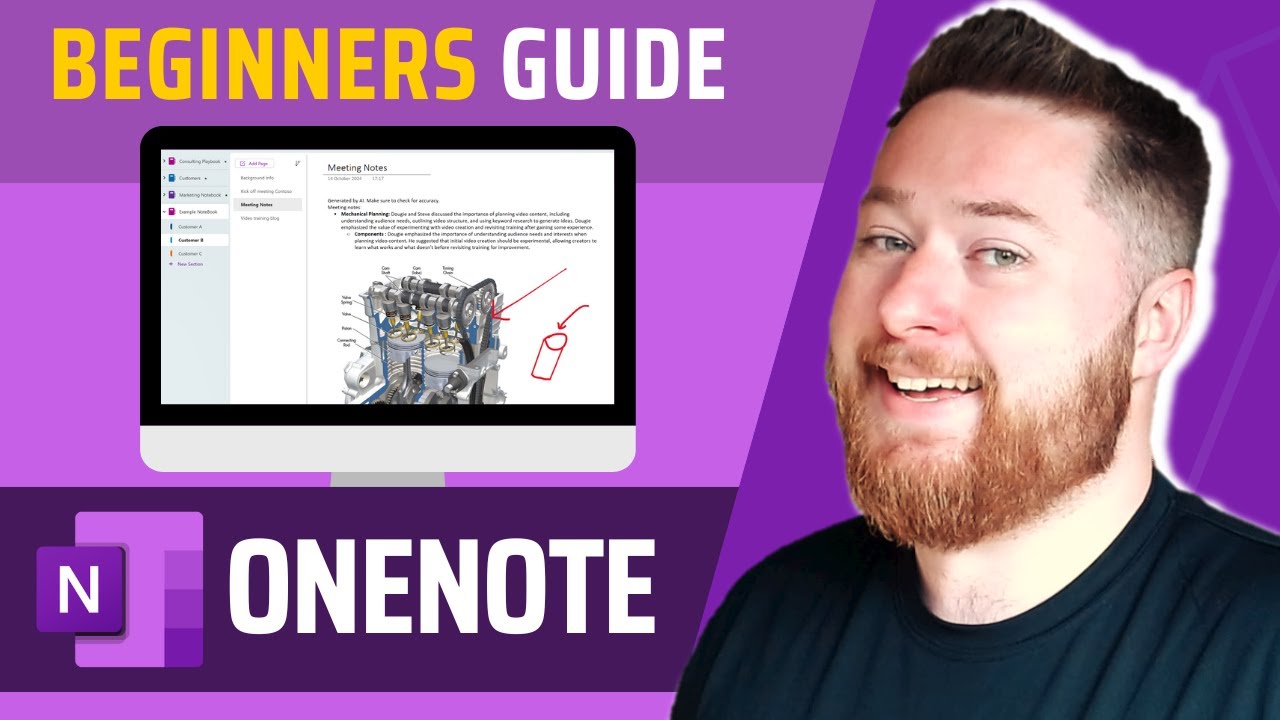- All of Microsoft
Microsoft OneNote Tutorial: Master OneNote Software for Productivity in 2024
Master Microsoft OneNote in 2024: Your Ultimate Guide to Digital Productivity & Organization!
Key insights
- Learn to use Microsoft OneOne effectively in 2024, targeting students, professionals, and anyone interested in organizing their life.
- Step-by-step instruction on setting up OneNote, navigating its interface on various platforms (Windows, Mac, mobile), and organizing notes with sections, pages, and tags.
- Hands-on guidance for using handwriting, drawing, and voice recording in OneNote; also, integration with other Microsoft 365 apps for a cohesive experience.
- Advanced tips for task management and sharing notes effectively, ensuring users maximize the tools within OneNote for both personal and professional projects.
- Ample learning opportunity for both new and veteran users looking to enhance their digital note-taking and management capabilities in 2024.
Exploring Microsoft OneNote’s Utility for Productivity
Microsoft OneNote has become an integral tool for digital organization and productivity, especially in 2024. With its robust features tailored for various users, from office professionals to students, OneNote facilitates efficient management and organization of digital notes. Its cross-platform functionality ensures that it is accessible on Windows, Mac, and mobile devices, making it a versatile tool for note-taking on the go. OneNote's capability to integrate seamlessly with other Microsoft 365 applications enhances its utility, enabling a unified approach to task management and project planning. The software's user-friendly interface complements its powerful features, including advanced note-sharing options and diverse contents such as handwriting, drawing, and voice notes. Through continual updates and improvements, Microsoft OneNote is poised to remain a vital part of digital workflows, simplifying the way individuals and teams capture, process, and share information."
[BEGIN HTMLDOC]
Welcome to the Microsoft OneNote Tutorial: This post delves into a detailed Microsoft tutorial aimed at enhancing productivity through 2024 for students, professionals, and general organizational use.
The video covers all essential features of OneNote, from basic setup to advanced functionalities. It's designed to help viewers transform into power users by mastering the robust features of the software.
Key Learning Objectives:
- Initial setup and navigation across different platforms
- Effective organization of notes using various built-in tools
- Integration with other Microsoft 365 applications for a streamlined experience
OneNote is depicted as an all-encompassing tool that users can tailor to meet their note-taking and organizational needs, regardless of their prior experience with the app.
Target Audience: The tutorial is beneficial both for newcomers and seasoned users seeking to optimize their use of OneNote in academic, professional, or personal settings.
This resource is put together to show how OneNote can become an integral part of your digital toolkit, helping you capture ideas and manage projects efficiently in 2024.
Content Structure: The video is partitioned into chapters that systematically discuss different aspects of OneNote, including why and who should use OneNote, the structure of notebooks, and specific features like searching within OneNote and sharing notes.
Moreover, the tutorial includes a discussion on integrating OneNote with Microsoft's Copilot, enhancing note functionality and user productivity.
Engagement Invitations: Viewers are encouraged to subscribe for more tutorials on Microsoft 365 and related productivity tools. The video also invites viewers to engage by liking the video if they find it helpful and to comment with any questions.
To conclude, the video serves as a thorough guide for anyone looking to leverage Microsoft OneNote in 2024 to boost their productivity and organization skills.
Exploring OneNote Further
Microsoft OneNote provides a dynamic and flexible solution for note-taking and information management. It's particularly useful for students and professionals who need to keep track of large volumes of information across multiple devices.
The tool's ability to integrate seamlessly with other Microsoft 365 apps makes it an excellent option for those who operate within the Microsoft ecosystem. Whether taking notes in meetings or managing project tasks, OneNote facilitates a high level of organization and collaboration.
Moreover, as digital note-taking and productivity tools evolve, OneNote continues to incorporate innovative features such as voice recording, handwriting recognition, and deep integration with AI tools like Microsoft Copilot.
The adaptability of OneNote allows it to cater to various user needs, from simple to-do lists to complex project management. Regardless of the complexity of your requirements, OneNote offers a tailored experience that enhances productivity and data management.
This makes OneNote not just a tool for note-taking but a comprehensive platform for managing personal and professional data. As it evolves, the potential uses for OneNote in everyday life and work continue to expand.
Given its broad applicability and ease of use, OneNote's future in the realm of digital organization and productivity looks promising for years to come.
Discover Microsoft 365 Integration
[END HTMLDOC]

People also ask
Is Microsoft phasing out OneNote?
No, Microsoft is not phasing out OneNote. Instead, Microsoft has continued to invest in OneNote, integrating it seamlessly across its Microsoft 365 suite. It remains a popular and integral tool for note-taking among users.
How to use OneNote to be productive?
Using OneNote effectively to boost productivity involves several strategies. Firstly, leveraging its organizational capabilities by using sections and pages helps categorize information efficiently. Secondly, using tagging features allows for easy searching and indexing of content. Implementing the template features can also streamline note-taking processes, especially in professional or repetitive contexts. Additionally, syncing OneNote across devices ensures that your notes are always accessible and up to date, whether you're using a PC, tablet, or smartphone.
Do I need Microsoft 365 for OneNote?
Access to OneNote does not exclusively require a Microsoft 365 subscription. OneNote offers a free version available on multiple platforms, which suits the needs of many users. However, a Microsoft 365 subscription may be beneficial for individuals seeking enhanced features, greater storage options, and more comprehensive integration with other Office apps, which enhance the overall productivity experience.
What is the difference between Microsoft to do and OneNote?
Microsoft To Do and OneNote serve distinctly different purposes within the ecosystem of Microsoft applications. Microsoft To Do is a task management app designed for creating, managing, and closing out daily tasks and to-do lists efficiently. It's enhanced by features such as daily task prioritization and integration with Outlook. On the other hand, OneNote is a versatile note-taking app that excels in information retention, providing flexible and hierarchical structures for long-term data storage, meeting notes, and more collaborative workspaces. Each app has its unique strengths, making them complement each other well within personal and professional productivity workflows.
Keywords
Microsoft OneNote Tutorial, OneNote Software 2024, Master OneNote Productivity, OneNote Guide 2024, Learn OneNote, OneNote Tips 2024, OneNote Best Practices, OneNote Techniques