- All of Microsoft

Explore Microsoft Entra Private Access Features
Principal Cloud Solutions Architect
Unlock Seamless Secure Access with Microsoft Entra Private Access - Explore ZTNA Benefits Now!
Key insights
Insight into Microsoft Entra Private Access: Microsoft Entra Private Access is a zero-trust network access (ZTNA) solution designed to provide secure, location-independent access to private applications and resources, while staying true to the zero-trust security model, which prioritizes identity verification and minimum necessary access.
Challenges with Traditional Private Access: Unlike traditional VPNs that may overexpose sensitive resources, Microsoft Entra Private Access minimizes potential vulnerabilities by enabling targeted connections to resources, thereby ensuring that only verified and authorized users have access.
Key Features: Microsoft Entra Private Access boasts features like secure tunnels for user-to-resource connections, granular access control, integration with Microsoft Entra Conditional Access for dynamic security policies, worldwide deployment support, and ease of management through a centralized portal.
Operational Workflow: The solution operates by authenticating users through Microsoft identity credentials, managing access requests, verifying identities and compliance, and making decisions about access. If approved, it establishes a secure connection to the requested private resource.
Key Microsoft Entra Private Access Capabilities and Benefits: The system offers ready access to essential resources, per-application connections via the GSA app, and DNS services for seamless internal resource connectivity. It enhances overall security, optimizes access management, and upgrading the user experience by eliminating cumbersome VPN setups. Moreover, it can lead to cost savings by reducing the necessity for extensive VPN infrastructure.
- Secure Tunnels: Creates protected links directly to private resources, avoiding broad network exposure.
- Granular Access Control: Access is strictly tied to verified user identity and device health.
- Integrated Conditional Access: Leverages identity, risk assessment, and location for stronger security measures.
- Global Functionality: Suitable for various environments, including cloud and hybrid systems.
- Straightforward Management: Simplified through the use of the Microsoft Entra management console.
Understanding Zero-Trust Network Access with Microsoft Entra Private Access
Zero-trust network access is an evolving security framework that stresses the need to not trust any entity — both inside and outside the organization’s network — without verification. Microsoft Entra Private Access is a strategic implementation of the ZTNA model, which allows organizations to provide secure access to their resources. It represents a pivot away from traditional, perimeter-based security models and reflects the modern workplace's distributed nature. By ensuring that each access request is fully authenticated, authorized, and encrypted, Entra Private Access heightens the security posture of organizations, offering scalability, compliance with various regulatory frameworks, and promoting a more user-friendly environment for remote access. This service's evolution and its growing adoption underline the importance of robust, flexible security solutions in a cloud-centric, mobile-first world.
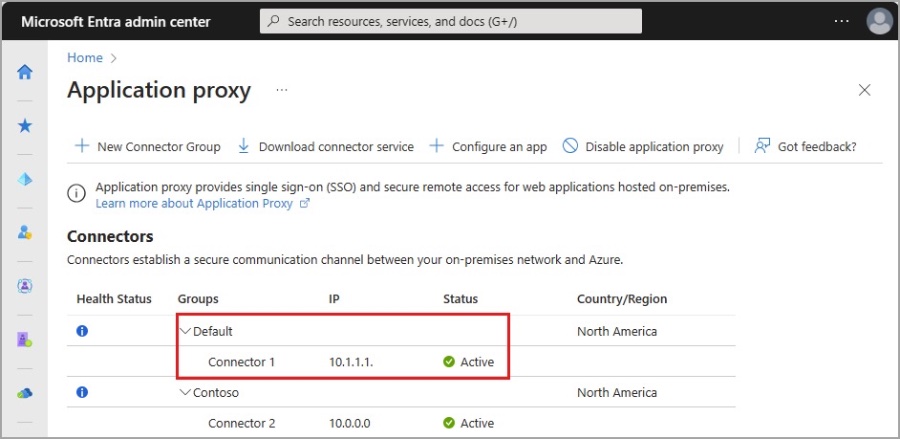
A detailed examination of Microsoft Entra's Private Access showcases its functionality as a zero-trust network access (ZTNA) platform. It offers secure and specific access to private applications and resources. Using the Global Secure Access client, it establishes protected pathways for user connections.
Traditional private access methods, such as VPNs, create extensive network connections, potentially endangering sensitive information. These older techniques are not in line with zero trust principles, which stress verifying identity and providing minimal access necessary. Microsoft Entra's solution enforces these principles through more controlled access.
By offering pinpoint connections to resources, Microsoft Entra Private Access ensures only verified users obtain necessary data. This minimizes possible entry points for attacks.
Secure tunnels: Safe channels negate the need for broad network connections.
Granular access control: Access is determined by identity, device state, and application requisites.
Integration with Microsoft Entra Conditional Access: Adds security layers based on authentication and risk factors.
Global reach: Adaptable for varied environments, including on-premises, cloud, and hybrids.
Simplified management: The Microsoft Entra portal provides straightforward configuration.
The process begins with user authentication using Microsoft credentials. After requesting access, the company's secure service edge verifies the user and device. Access is then allowed or denied based on this assessment.
If a user gets access, a secure connection to the resource is opened. This passage is safely created for just that specific request.
Quick Access: Immediate connection to certain resources.
Global Secure Access app: Grants per-app entrance to assigned private apps.
Entra DNS service: Solves domain names to ensure smooth resource accessibility.
The benefits of using Microsoft's ZTNA solution include reduced risk of breaches, easier management of access, and user-friendly experience. Additionally, it helps cut down the costs related to traditional VPN setups and their upkeep.
In summary, Microsoft Entra Private Access is a dynamic ZTNA service that effectively supports the secure and precise connection of users to private apps and resources, embodying the core tenets of zero trust architecture. It enhances protection, simplifies access processes, and offers a frictionless user experience.
Understanding Microsoft Entra Private Access
Microsoft Entra Private Access is part of a broader shift in cybersecurity toward embracing zero trust architectures. This shift is vital as organizations continue to adjust to a remote workforce where employees need to access corporate resources from multiple locations and devices. By providing secure, conditional access based on identity and context, Microsoft Entra Private Access allows organizations to maintain robust security postures while accommodating the flexibility required in modern work environments. Microsoft Entra represents an essential step toward a future where security is adaptive, contextual, and unobtrusive to the end-user experience.
Key Features of Microsoft Entra Private Access
Secure tunnels are paramount, as they replace expansive VPN connections with more defined, safe paths for data to travel.
It offers a system where access is given based on several factors including user identity and device compliance which aligns with granular access requirements.
The integration with other Microsoft security tools allows for a more dynamic security control environment.
- Secure tunnels: Forms protected paths avoiding wider network vulnerabilities.
- Granular access control: Regulates access on several layers including user credentials and device status.
- Integration with Microsoft Entra Conditional Access: Additional security layers through user assessment.
- Global reach: Functional across various environments such as cloud and hybrid systems.
- Simplified management: Easy setup and management through the Microsoft Entra portal.

People also ask
What is Microsoft Entra private access?
Microsoft Entra Private Access is a new service offering by Microsoft that enables secure, Zero Trust access to applications. It's a part of the Microsoft Entra family of products, which are focused on identity and access management. Private Access offers fine-grained, adaptive access controls to both on-premises and cloud applications without the need for a VPN, enhancing security while simplifying the user experience.
Where can you find information tools and other resources about Microsoft security privacy and compliance practices?
Information, tools, and resources about Microsoft's security, privacy, and compliance practices can be found on Microsoft's Trust Center. The Trust Center is a comprehensive resource for understanding the company's commitment to trust, its approach to privacy, compliance, and security aspects, including information about features, services, and controls across the Microsoft ecosystem.
On which port no does PTA agents in pass through authentication makes an outbound call?
PTA (Pass-through Authentication) agents in Azure AD make outbound calls to Azure AD on port 443, which is the standard port for HTTPS traffic. This secure communication channel is used to validate authentication requests without having to store passwords in the cloud, providing a seamless sign-on experience while maintaining strong authentication practices.
Keywords
Microsoft Entra Private Access, Zero Trust Security, Secure Remote Access, Cloud Access Control, Entra Private Access Features, Microsoft Identity Security, Entra Permissions Management, Microsoft Secure Application Access, Entra Private Access Review, SaaS Security Management