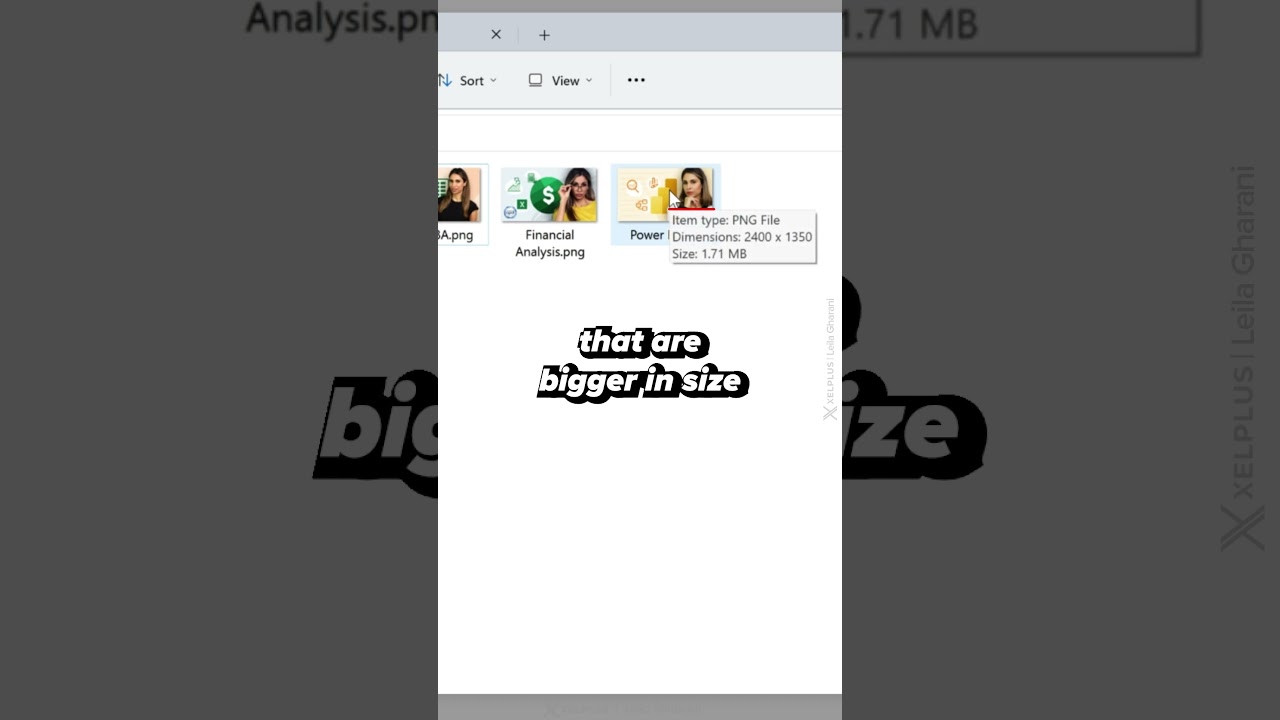- All of Microsoft
Resize Multiple Images At Once #shorts
Join 300,000+ professionals in our courses: https://www.xelplus.com/courses/ Do you need to resize multiple images or photos all at once? In this video, I'll sh
Are you trying to resize multiple images or photos simultaneously and finding the process tedious? In this tutorial, I'll guide you on how to leverage a free Windows utility called Power Toys to ease your task.
Among the various useful tools in Power Toys, we will be focusing on Image Resizer. This tool is specifically designed to resize a batch of images quickly and efficiently, saving you a considerable amount of time.
The process is quite straightforward. You simply select the images you wish to resize, then drag and drop them using the right mouse button. The tool is designed to be user-friendly, so you don't have to be tech-savvy to use it effectively.
A great feature of Image Resizer is that it automatically saves your resized images in a separate folder. This way, you don't have to worry about overwriting your original files.
In this video, I'll guide you step by step on how to use the Image Resizer tool in Power Toys, making the process of resizing images significantly faster and easier. So, stay tuned to learn more.
More links on about Office/Excel
Resize multiple JPG, PNG, SVG or GIF images in seconds easily and for free. Bulk resize images by defining pixels or percentages.
Browse and select multiple images you want to resize, convert, or compress in batch. Drag-and-drop the image files or image folders. Select a zip containing ...
3 nov. 2022 — Select the images you want to resize, right-click any of them, and select "Resize Pictures." You can pick a resolution from the list or enter a ...