- All of Microsoft
Create a Microsoft 365 Copilot API Plugin Easily
Learn to Build Microsoft 365 API Plugins for Enhanced Copilot Integration
Key insights
- Understanding API Plugin Development: This video provides a detailed guide on how to create API plugins that allow Microsoft 365 Copilot agents to interact with your applications, improving functionality through REST APIs.
- Step-by-Step Tutorial: It covers the entire process, starting from scratch using Teams Toolkit, working through advanced scenarios like the Trey Research consulting API, to finally packaging and deploying the plugin.
- Hands-On Demonstration: The video includes a live demonstration of the API plugin in action, employing adaptive cards and authentication mechanisms to enhance interactive capabilities.
- Learning Resources and Labs: Viewers are encouraged to participate in Copilot camp, a hands-on lab environment where they can practice building the sample plugins featured in the video.
- Comprehensive Documentation: Further documentation and guides are available, providing additional details and support for developers interested in expanding their skills in API plugin creation for Microsoft 365.
Exploring Microsoft 365 API Plugin Development
API plugins for Microsoft 365 offer a robust way for developers to extend the functionality of their applications. By designing plugins that can interact with Microsoft Copilot agents, developers can enhance the user experience, streamline workflows, and provide seamless access to data across both Microsoft and third-party applications. This integration is particularly beneficial in environments where timely data access and updates are crucial, such as in business intelligence, customer service, and project management.
The video tutorial simplifies the complexity of API development into manageable steps, making it accessible for developers who already have a background in REST API construction. By focusing on practical examples and hands-on labs, it ensures developers can apply the lessons learned directly to their projects. Furthermore, the availability of extensive documentation and support channels through Microsoft's official resources encourages ongoing learning and development.
As businesses continue to seek integrated solutions that can operate seamlessly within their existing frameworks, the importance of skilled API plugin developers is set to increase. Microsoft's commitment to providing detailed educational resources reflects its recognition of this trend and its dedication to supporting developers through their learning journey.
Creating an API Plugin for Microsoft Copilot involves leveraging the power of REST APIs to enhance the functionality of Microsoft 365's declarative agents. This video tutorial, presented by "Microsoft 365 Developer," guides viewers through the entire process of building their API plugins. This capability is crucial for developers looking to integrate more deeply with the Microsoft 365 ecosystem.
The tutorial begins with an introduction to the concept and significance of API plugins within the Microsoft 365 environment. If you're familiar with REST API construction, the video reassures that you possess the foundational knowledge required for this endeavor. From here, the process progresses into practical application using the Teams Toolkit, a starting point recommended for building these plugins from scratch.
In the subsequent portions of the video, viewers are introduced to a more complex scenario involving Trey Research's consulting API. This example helps illustrate the steps needed to package an API plugin effectively. Viewers can see the API plugin in action, providing a real-time demonstration of how these plugins operate within the Microsoft ecosystem, including dealing with adaptive cards and authentication processes.
- Introduction to API plugins for Microsoft 365
- Step-by-step creation using Teams Toolkit
- Packaging and deploying a real-world example with Trey Research
The video also invites enthusiasts to participate in Copilot camp, a hands-on lab experience where developers can practice building the showcased samples. Such interactive labs are pivotal for mastering the skills demonstrated in the tutorial. The session wraps up with a call to action, encouraging viewers to try out these labs to solidify their learning and enhance their capability in developing for Microsoft 365.
While the technical reference documents and additional resources were suggested in the video, such as the API plugins documentation, these have been kept out of this summary to maintain focus on the core content. The video ends with an encouragement for viewers to subscribe to the channel for more insightful content like this, promising ongoing support and updates for developers in the Microsoft 365 community.
Expanding on Microsoft 365 Copilot Capabilities
Microsoft 365 Copilot is not just a tool but a platform enhancer that significantly boosts productivity and streamlines operations within the Microsoft environments. By creating custom API plugins, developers can tailor the extensive capabilities of Microsoft 365 to fit the unique needs of their businesses or client requirements. This adaptability makes Microsoft 365 not only a tool for collaboration but also a powerful platform for customized workflow automation.
Understanding the technical components like REST APIs plays a critical role in utilizing Microsoft 365 Copilot effectively. The detailed guidance provided in the respective YouTube video serves as an essential learning path for developers looking to leverage Microsoft 365's full potential through customization. Whether for internal use within an organization or as a consultancy service to others, these skills are rapidly becoming indispensable in the tech-oriented workspace.
Overall, the capabilities of Microsoft 365 Copilot extend beyond simple tasks, enabling connectivity with various applications and services to automate and enhance user interactions and data management. For developers, mastering the creation of API plugins not only adds value to their skillset but also opens up numerous possibilities for innovation in an ever-evolving digital landscape.
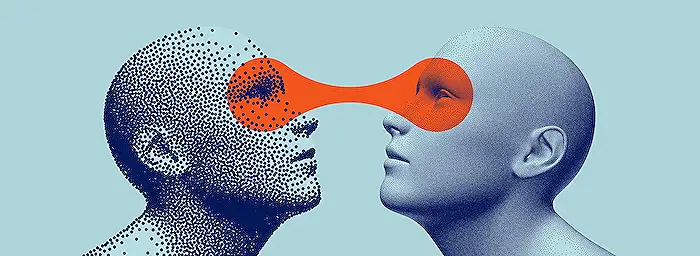
People also ask
## Questions and Answers about Microsoft 365Is there an API for Microsoft Copilot?
Currently, API plugins can only function as actions within declarative agents and are not available in Microsoft 365 Copilot. For further guidance, you can reference the section "Add a plugin" to see an example of how to integrate an API plugin with a declarative agent.
How do I integrate Copilot in Office 365?
The integration of Copilot within Office 365 begins with assigning the necessary licenses to users.
Does Microsoft Copilot have plugins?
In Microsoft Copilot, plugins need to be activated by the users before they can be employed within chat interactions. Users can enable these available plugins either directly through the plugins menu or by configuring them via the Power Platform plugins portal.
How to get Microsoft Copilot API key?
To access Microsoft Copilot APIs, it is required to register your application through Microsoft Azure. This registration process will provide developers with the Microsoft Copilot API keys needed to authenticate and execute calls to the Microsoft Copilot API.
Keywords
Microsoft 365 Copilot API plugin, API plugin development Microsoft 365, build Copilot API plugin, Microsoft Copilot integration, Microsoft 365 plugin tutorial, Copilot API customization, develop Microsoft 365 extensions, Microsoft 365 Copilot API guide
