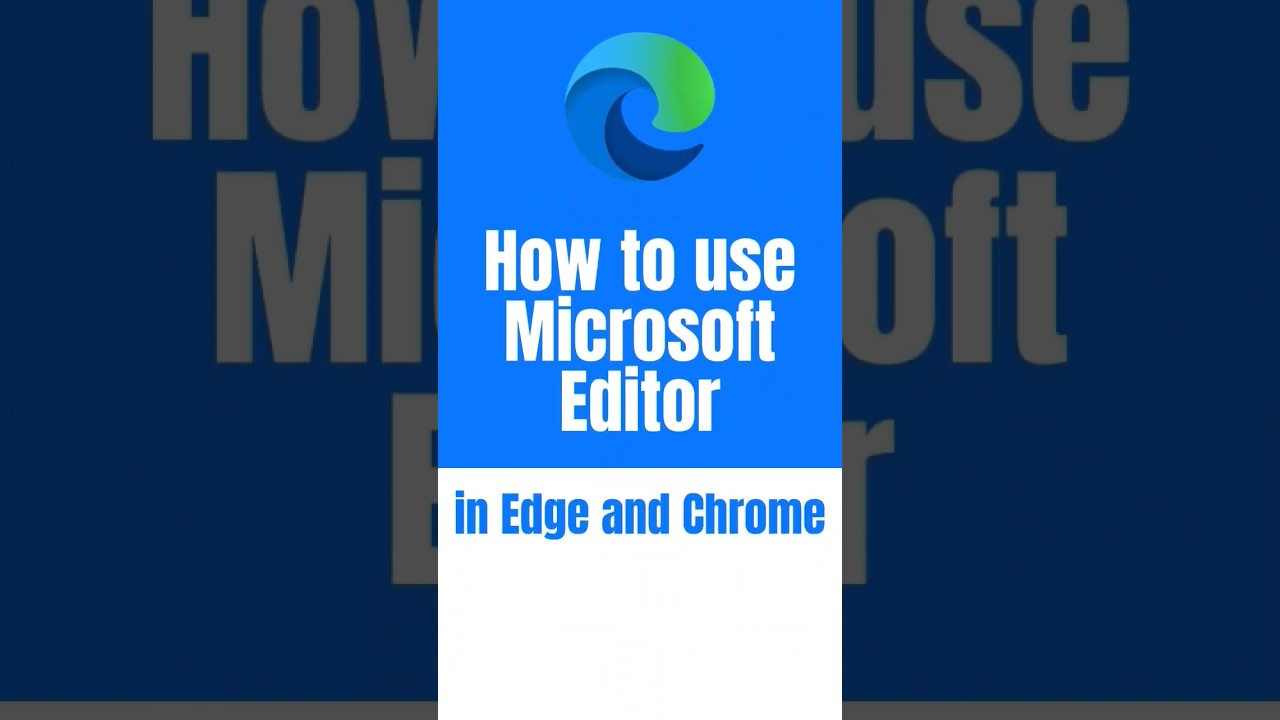- All of Microsoft
How to use Microsoft Editor in Edge & Chrome
No Teaser in Feed
Microsoft Editor is a writing assistant tool from Microsoft 365 offering grammar, punctuation, and style suggestions. It can be used in Edge and Chrome through extensions. This guide outlines the setup process...
- In Microsoft Edge: Open the browser and click on the three dots at the top-right corner of the screen to select "Extensions". Type "Microsoft Editor" in the search bar and click "Get" to install.
- In Google Chrome: Open the browser and Google "Chrome Web Store". Click on the first link to open it.
Further Information on Microsoft Editor
Microsoft Editor is an invaluable utility for professional and amateur writers alike. As part of the Microsoft 365 suite, it's created to help refine and enhance your writing across various platforms. It's specifically designed to catch grammar and punctuation errors but also makes style suggestions to improve overall readability. With easy integration into popular browsers Edge and Chrome, it's more convenient than ever to ensure your writing is at its best.
Learn about How to use Microsoft Editor in Edge & Chrome
Microsoft Editor is a powerful writing assistant tool from Microsoft 365 that provides grammar, punctuation, and style suggestions to refine your writing. This tool can be used in Edge and Chrome through extensions. To use Microsoft Editor, it must first be installed and set up. To install and set up Microsoft Editor on Microsoft Edge, open Microsoft Edge and click on the three horizontal dots on the top-right corner of the screen, then select "Extensions" from the dropdown menu. In the search bar on the left, type "Microsoft Editor" and hit enter, then click "Get" to install Microsoft Editor. To install and set up Microsoft Editor on Google Chrome, open the Chrome browser and search for "Chrome Web Store" on Google and click on the first link to open it. Once it is installed, Microsoft Editor can be used to check grammar, punctuation, and style in any writing, making it easier to write more effectively.
More links on about How to use Microsoft Editor in Edge & Chrome
- Microsoft Editor checks grammar and more in documents ...
- Editor in Microsoft Edge offers enhanced spellchecking, grammar checking, and text predictions to help you write confidently across the web. Editor in Microsoft ...
- How to Use Microsoft Editor in Edge for Error-Free Writing
- Jun 3, 2022 — Open your Edge browser on your computer and sign in to your Microsoft account. · Install the Microsoft Editor extension if you haven't already.
- How to use Microsoft Editor in Microsoft Edge
- Mar 20, 2023 — Launch the Edge browser. · Head to Microsoft Edge Extensions, and look up the Microsoft Editor extension. · Click on Get to download the Editor.
- How to use Microsoft Editor in Edge
- Feb 12, 2023 — 1] Show Microsoft Editor in Edge Toolbar · Launch Microsoft Edge. · Click on the Extensions icon in the toolbar. · In the Extensions pop-up window, ...
- How to Enable Microsoft Editor in Edge Browser?
- Mar 4, 2022 — 1. Launch the Edge browser on your computer, click on the three horizontal dots menu, and select Settings. ... 2. Now, you will see the Microsoft ...
- Microsoft Editor is now built-in into the Edge browser
- Oct 6, 2021 — For now, a built-in Microsoft Editor extension is available for users in the United States with the English language set as the primary in Edge.
- Microsoft Editor: What is it and how does it work? | Blog
- Feb 22, 2023 — Microsoft Editor is accessible at the application level (Word and Outlook) or from the browser as an extension in Edge and Chrome.
- How to use Microsoft Editor spelling and grammar assistant ...
- Apr 24, 2020 — Open Microsoft Edge. · Open the Microsoft Editor add-on page. · Click the Get button. · Click the Add extension button. · Click the Microsoft Editor ...
Keywords
microsoft editor edge, microsoft editor chrome, microsoft editor setup, microsoft editor installation, microsoft editor usage