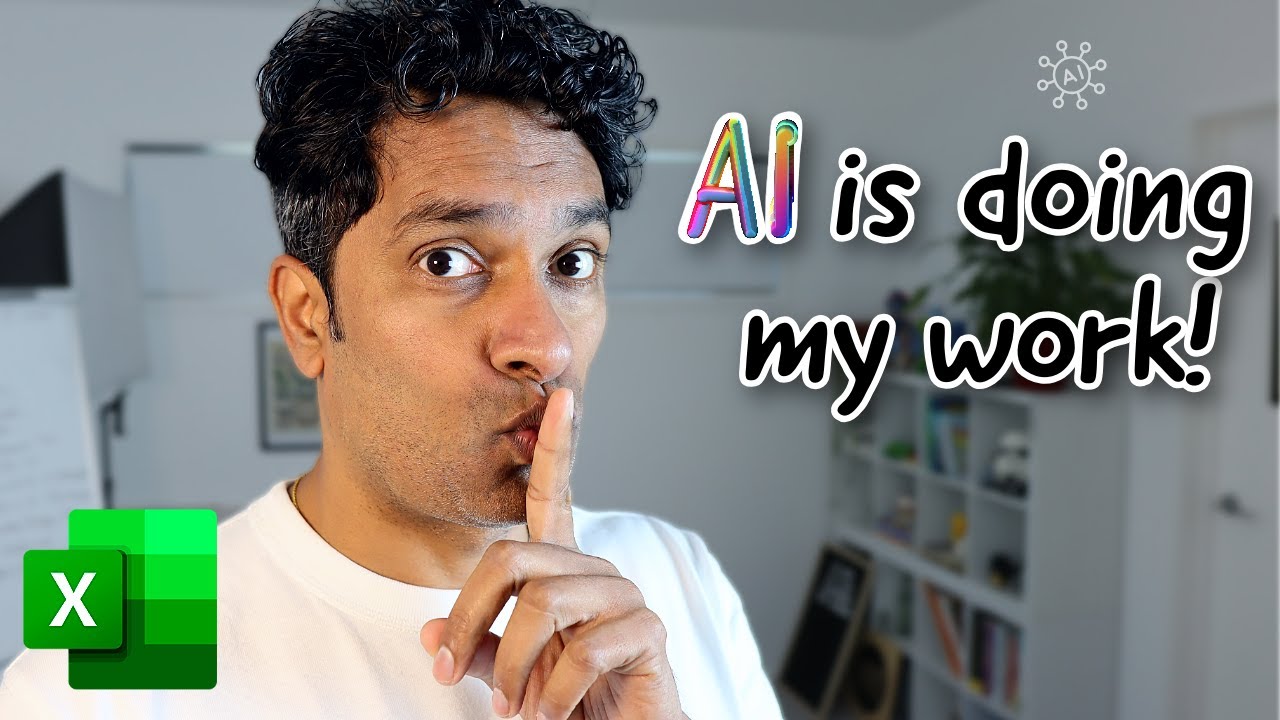- All of Microsoft
10X your productivity with CoPilot for Excel (Complete Tutorial)
Master Excel with CoPilot: Tips, Tricks, and Tutorials for Ultimate Efficiency
Key insights
- Introduction to CoPilot for Excel and initializing setup
- Utilizing CoPilot to cleanse data and compose formulas efficiently
- Engaging CoPilot for complex data analyses and creating pivot tables
- Exploring the capabilities of CoPilot to autonomously discover insights
- Alternatives to CoPilot in Excel for extending functionality
CoPilot for Excel enhances productivity significantly by automating complex tasks. This tool responds to natural language queries, making it easy to interact with and operate on data. From cleaning up datasets to writing sophisticated formulas, CoPilot handles a broad array of tasks swiftly.
In this detailed tutorial, the use of CoPilot spans several vital functions such as maintaining data integrity, crafting dynamic pivot tables, and even exploring data to unearth hidden insights—all conveyed through a playful interface. This simplicity in managing data tasks empowers users to focus more on analysis rather than processing.
Alternatives to CoPilot are also discussed, offering users a spectrum of tools to find the right fit for their specific needs. This flexibility ensures that users can continue to innovate and optimize their spreadsheet management tasks.
Exploring CoPilot for Excel
Microsoft's CoPilot for Excel is a transformative tool that dramatically enhances user productivity by streamlining complicated tasks through AI. It allows users to interact with Excel in a more intuitive manner, using natural language to perform functions that would typically require more advanced knowledge of formula structures. Users benefit from reduced workload and time spent on tasks, making it a valuable asset in any data-driven environment.
The tool is not just about speed but also about smarter work. For instance, asking CoPilot to analyze data can yield instant insights, which might take hours to conclude manually. This turns Excel from a mere spreadsheet software into an interactive data assistant.
As productivity tools continue to evolve, CoPilot’s role in leveraging AI to meet the growing demands of data management and analysis becomes increasingly crucial. It represents a leap towards more immersive and interactive experiences with data, propelling typical Excel users into more strategic roles.
Introduction to CoPilot for Spreadsheet Software
In a detailed tutorial video, Chandoo explores the capabilities of CoPilot, a tool designed to enhance productivity in spreadsheet software. The focus is on simplifying complex tasks and enabling users to work faster and more efficiently. The video, while visually engaging, provides a walkthrough from basic setup to advanced functionalities.
Setting Up and Basic Usage
The tutorial begins by explaining what CoPilot is and how users can activate it within their spreadsheet application. Chandoo demonstrates how to utilize CoPilot to clean and organize data effectively. This initial segment is crucial for beginners to get acquainted with the tool.
Following the introduction, the video covers writing formulas using CoPilot. By integrating natural language queries, CoPilot allows for an intuitive interaction with data, making it accessible for users with non-technical backgrounds. This functionality significantly cuts down the time it normally takes to manually input complex formulas.
Advanced Features and Practical Tips
Chandoo delves into more sophisticated operations such as performing complex analyses and generating pivot tables through CoPilot. These features showcase CoPilot's ability to handle large datasets and perform intricate computations with ease. Tips and tricks to maximize the tool's efficiency are shared, enhancing user experience.
Another compelling feature discussed is CoPilot's capacity to autonomously find insights, which is presented through a realistic scenario. This segment illustrates how CoPilot can act almost like a data analyst, providing high-level business insights without constant user input.
Alternatives and Additional Resources
Towards the end of the video, alternatives to CoPilot within popular spreadsheet application are discussed, providing viewers with different options depending on their specific needs. Chandoo also mentions a downloadable sample file that viewers can use to practice and better understand how CoPilot functions in real-world scenarios.
The video concludes with a light-hearted note on Chandoo's personal interaction with CoPilot, adding a human touch to the tutorial. Although the tool is powerful, it is not without its limitations, humorously highlighted by its inability to properly answer a quirky query about flying.
Summary
To surmise, Chandoo's video tutorial serves as a comprehensive guide to mastering CoPilot in spreadsheet applications. With step-by-step instructions, it covers everything from basic setup to complex functions. This tutorial is an excellent resource for anyone looking to enhance their data management skills and streamline their workflow.
Spreadsheet Enhancements through AI Tools
The advancement of AI tools like CoPilot has revolutionized the way we interact with data in spreadsheet applications. These tools not only simplify data management by automating tasks, but also enhance analysis accuracy. The ability to utilize natural language for data querying and the provision of insightful analytics empowers even novice users to perform advanced data operations.
Chandoo's engaging tutorial highlights essential features that help in cleansing data, writing formulas, and creating complex analyses with ease. The integration of AI within spreadsheet applications such as Microsoft Excel can significantly increase productivity, especially when handling large volumes of data.
Moreover, the video tutorial touches upon CoPilot's capability to independently generate insights, illustrating the tool's advanced AI functionalities. This feature is particularly beneficial in a business context where quick decision-making is crucial. By automating insight generation, businesses can focus on strategy and implementation rather than data processing.
The provision of alternative solutions and additional learning resources ensures that all users, regardless of their proficiency level, have the opportunity to enhance their skills and adapt to AI-powered data management tools. The ability of these tools to integrate seamlessly with existing spreadsheet software makes them a valuable addition to any data-driven workflow.
In conclusion, as spreadsheet applications continue to evolve, the incorporation of AI tools like CoPilot is becoming indispensable for data analysts and business professionals alike. These tools not only provide efficiency gains but also pave the way for more sophisticated data analysis techniques.
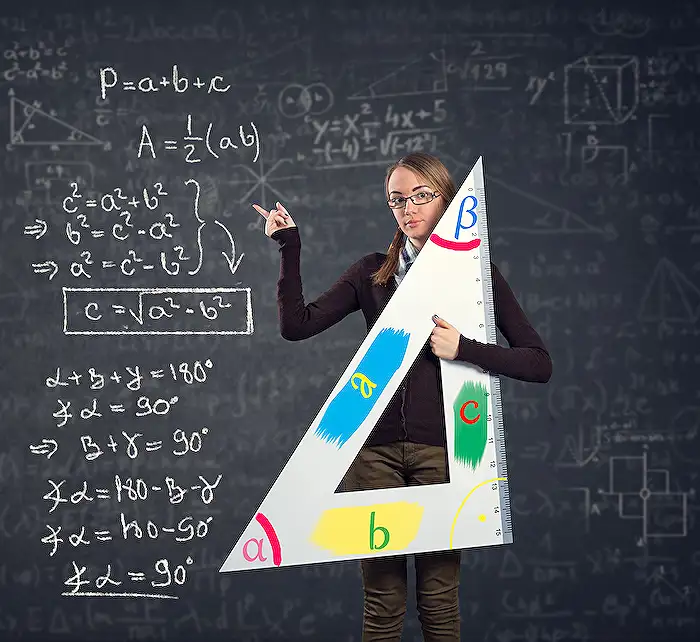
People also ask
Can I use Copilot in Excel?
Copilot in Microsoft 365 offers the capability to unveil insights from your data or respond to targeted questions you have concerning your datasets. To engage Copilot, click on the Copilot icon located in the ribbon and choose the "Understand" option.
Keywords
Excel CoPilot tutorial, increase productivity with Excel, Excel CoPilot guide, advanced Excel techniques, maximize Excel efficiency, Excel productivity hacks, Excel CoPilot benefits, how to use CoPilot in Excel