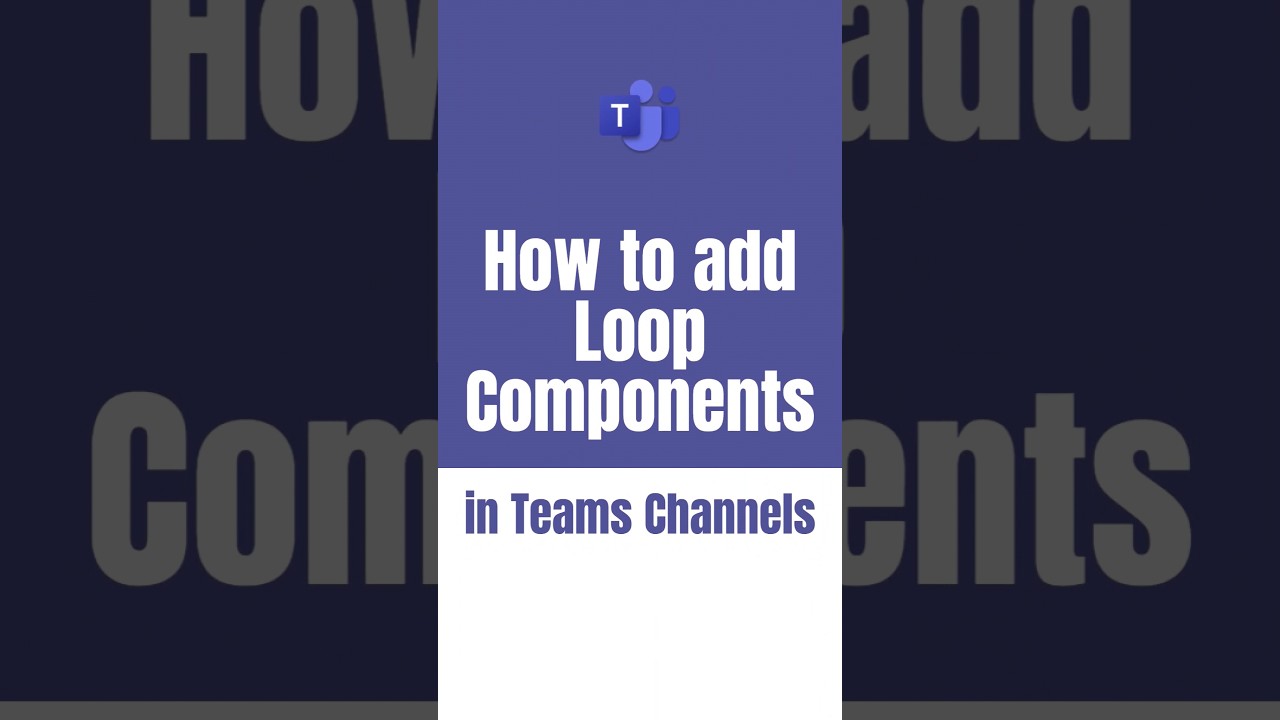- All of Microsoft
How to add Loop Components in Teams Channels
Become a Microsoft pro with Loop Components. Boost collaboration in Teams chats, Outlook and Microsoft 365 for efficient and impactful teamwork.
Recap of "How to add Loop Components in Teams Channels Video by Giuliano De Luca [MVP]"
The youTube video by Giuliano De Luca provides an in-depth guide on adding Loop components to various facets of the Microsoft 365 ecosystem. The video's main focus is the integration of these components into Teams Channels, Teams chat, Outlook emails and even Whiteboards. It presents an innovative and cooperative approach to ideation, decision making, and task management.
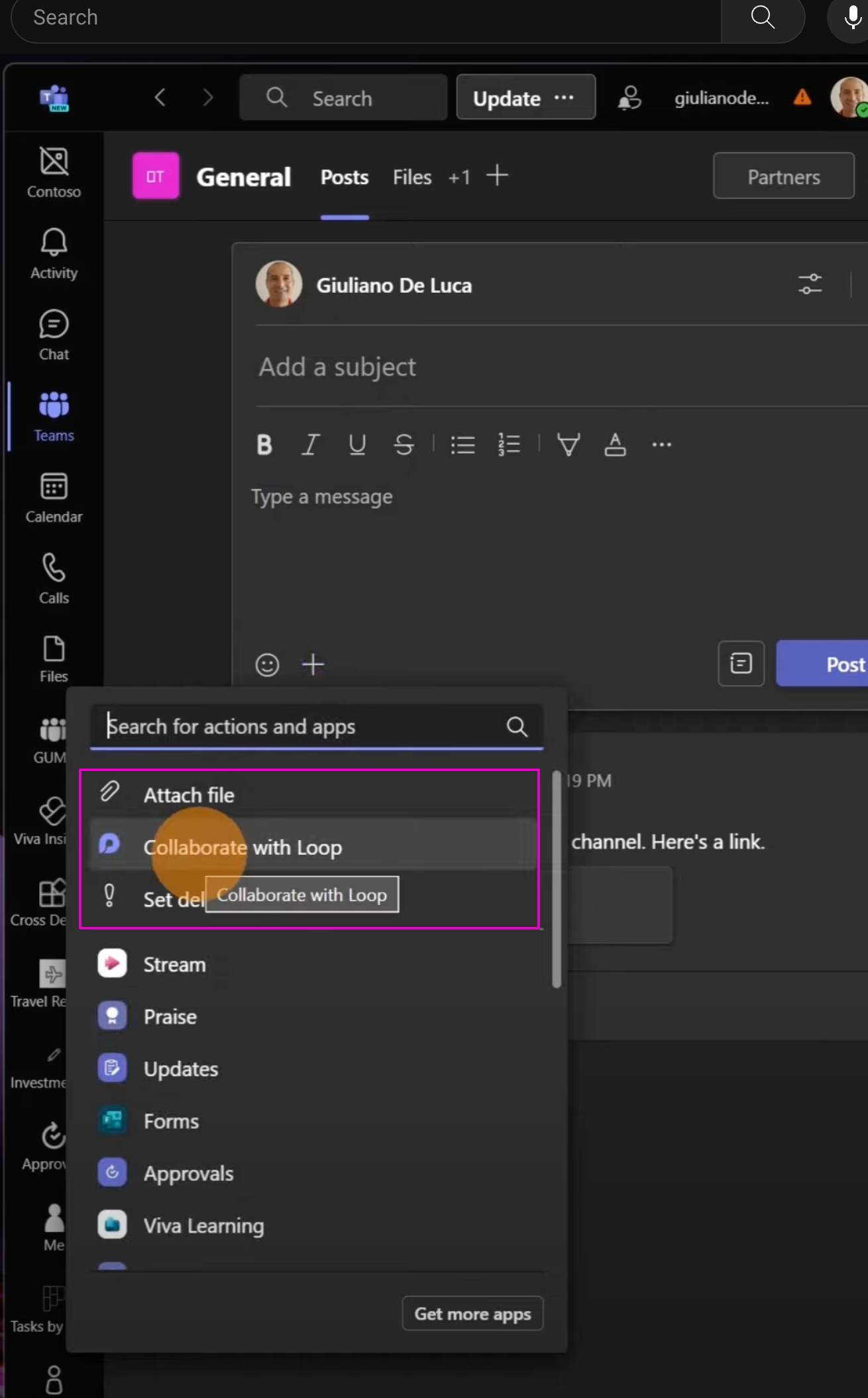
Note that Loop components are the first of many features introduced by Microsoft Loop to be compatible with Teams. This functionality aims to promote collaboration and efficiency in task completion within a group setting. This is achieved by sharing components―like a table, task list, or a paragraph – where everyone in the chat, email, or document can participate and simultaneously view the changes occurring in real-time.
Loop components are all about functionality and flexibility, with the ability to share them across various platforms within the Microsoft 365 ecosystem. This integration allows recipients to edit and view updates instantly, irrespective of where changes were initially put into effect. The collaborators can work seamlessly together, improving productivity and reducing redundancy.
Another notable point from the video is the intuitive design of the Loop components. They are automatically saved to a file in OneDrive when created either from Teams chat or Outlook email. This ensures an effortless transition from chat to a full tab on Office.com, offering a more comprehensive visual space for editing and the possibility to add unlimited components. This makes it a tool for organizing thoughts, tracking action and sharing ideas.
A broader look into the Microsoft 365 ecosystem
In a world that increasingly demands instant, efficient, and seamless remote collaboration, Microsoft 365 has become an integral tool. Keeping this in mind, the introduction of Loop components takes group collaboration to a new level. It aims at empowering teams to work more efficiently together across a range of applications, including Channels here, Teams chat, Outlook email, and Whiteboards. Loop components are not just about adding components; they are about enhancing communication, making collaboration intuitive, and ultimately, improving overall productivity.

Learn about How to add Loop Components in Teams Channels
Microsoft's Teams interface offers a variety of functions to improve productivity and collaboration amongst users. One feature, namely Loop Components, provides an innovative method for team brainstorming, content creation, and collective decision making. By including tools such as tables, task lists, or paragraphs into chat, email, or documents, real-time changes can be viewed and made by all participants.
Note:
The introduction of Loop Components in the Teams interface is as the primary feature of the Microsoft Loop app.
An accelerated pace of task completion is one of the numerous advantages offered by these Loop Components. They can be utilized to distribute agenda, track a team's obligations, or collate notes. Such scenarios exemplify the benefits of employing Loop Components in the Microsoft 365 ecosystem.
The sharing of components is an integral part of this release, making collaborative work more efficient, not just in the Teams interface, but across chat platforms, Outlook emails, whiteboards, and other sites within the Microsoft 365 ecosystem. Instantaneous updates mean that irrespective of location, all collaborators are kept abreast of developments and changes.
The creation of a component in a chat or email automatically saves it to a OneDrive file. This could be the starting point of collaboration in a chat, which could eventually shift to a larger visual space for editing on Office.com, offering the option to incorporate as many components as desired.
To delve further into the topic, there are several training courses available. Microsoft offers extensive guides and courses on their Microsoft Learn platform. You can take up the "Master working in Teams" module to get a comprehensive understanding of all features like Teams Loop Components. Apart from that, online platforms such as Udemy, LinkedIn Learning, and Coursera provide courses on Microsoft Teams, which would undoubtedly aid in enhancing your knowledge on the topic.
Additionally, webinars and YouTube tutorials could potentially offer practical insights and hands-on tutorials. Blogs and articles, particularly those on Microsoft's official websites, are a wealth of information and would also contribute to a more robust understanding of the topic.
Moving forward, it is crucial to stay updated about product updates and feature enhancements by following prominent sources of Microsoft-related news. In conclusion, Microsoft Loop Components in Teams interface help to engage in more effective collaboration, thereby exemplifying the importance of staying informed about the latest technologies in enhancing teamwork and productivity.
More links on about How to add Loop Components in Teams Channels
- Send a Loop component in Microsoft Teams chats
- Go to the box where you type a chat message. Select Loop components Loop icon right beneath the box. · Select the type of component you want to insert into your ...
- Is it possible to include Loop components in Teams channel?
- May 2, 2022 — As of today, Loop components can only be inserted in Teams chats, but not in Teams channels. Is it a normal behavior? This thread is locked. You ...
Keywords
Add Loop Components Teams Channels, Guide Loop Components Teams, Teams Channels Loop Components, Teams Channels Integration Loop Components, Implement Loop Components Teams Channels, Step by Step Loop Components Teams, Optimizing Loop Components Teams, Efficiently Add Loop Components Teams, Loop Components in Teams Channels, Manage Loop Components in Teams.