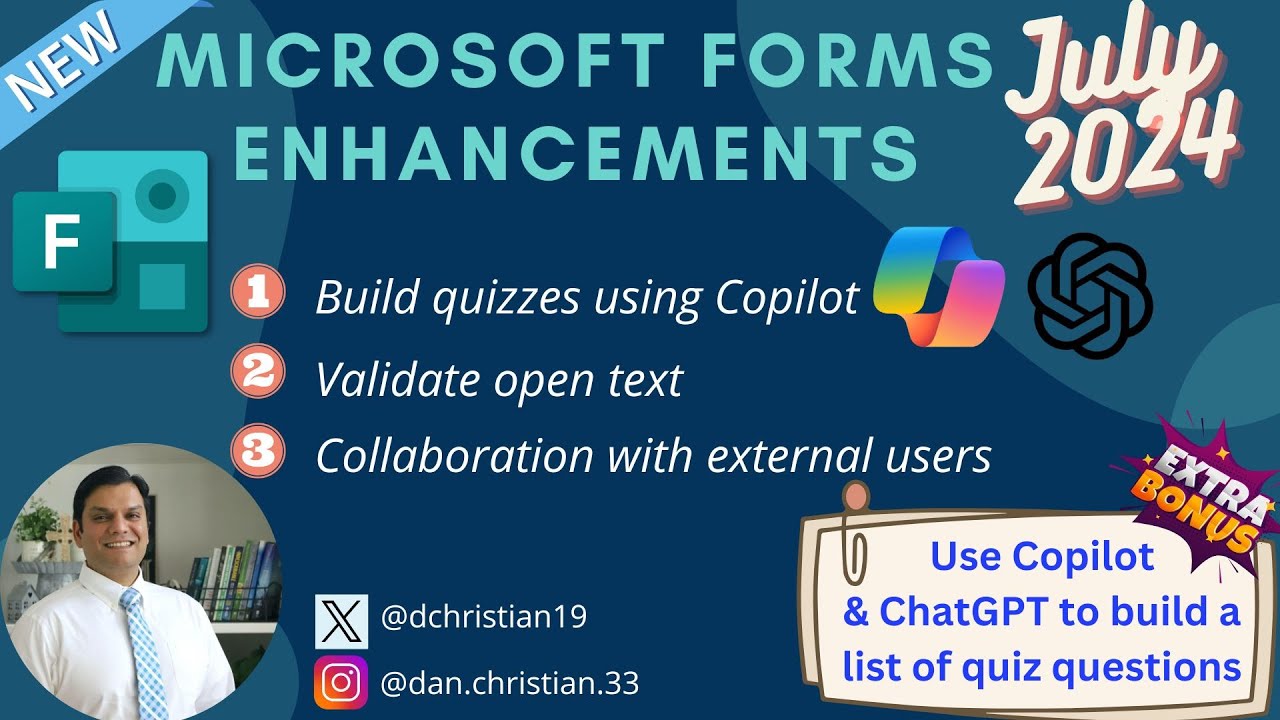- All of Microsoft
Microsoft Forms Enhancements Announced in July 2024
Explore New Microsoft Forms Features: Quizzes, Text Validation, Collaboration - July 2024 Updates!
Key insights
- Introduction of new features in Microsoft Forms as of July 2024, enhancing functionality and user collaboration.
- Ability to create quizzes using Copilot, facilitating a more interactive learning and assessment environment.
- Feature to validate open text responses to ensure accuracy and relevance in feedback or data collection methods.
- New options to share forms for collaboration through Microsoft accounts, promoting teamwork and shared access to data.
- Comprehensive video walkthrough covering all enhancements from creation to sharing, making it easier for users to leverage these new capabilities.
Microsoft Forms Enhancements
Microsoft Forms, a tool integral to the Microsoft 365 suite, continuously evolves to meet the needs of educators, businesses, and everyday users. In July 2024, notable upgrades were introduced that allow users to leverage advanced features such as AI to create personalized quizzes, verify text inputs for relevance and accuracy, and collaborate more effectively by sharing access to forms. Specifically, the integration of AI through Copilot in quiz creation represents a significant leap forward, simplifying the process and making it more intuitive. Users can now ensure the responses they collect are validated, reducing the risk of errors and enhancing the data's quality. Furthermore, the enhanced sharing capabilities underscore Microsoft's commitment to collaborative tools, permitting an easier exchange of information and collaborative analysis. These updates not only enhance the practicality of Microsoft Forms but also encourage its wider adoption across different sectors for various applications, reflecting Microsoft's overarching strategy to harmonize functionality with user-friendly interfaces and cooperative features.
Introduction to New Features
In July 2024, Microsoft announced several enhancements to Microsoft Forms, pushing the boundaries of educational and professional tools. The updates are aimed at simplifying quiz creation, enhancing open text validation, and promoting ease of collaboration. This video, narrated by Daniel Christian, covers these new functionalities comprehensively.
The enhancements include built-in support for Copilot in quiz creation, offering educators and professionals a seamless way to generate quizzes. With these improvements, users can now automate the quiz crafting process, focusing more on content quality rather than format. This allows for more dynamic and interactive learning environments, reflective of real-world application.
Quiz Creation Using Copilot
Creating quizzes has become more intuitive with the integration of Copilot. This feature assists users by providing suggestions and automating most of the quiz setup process, facilitating a more efficient workflow. Furthermore, this integration ensures that quizzes are not only diverse but also customized to fit educational goals or business needs effectively.
Enhanced open text validation is another highlight of the recent updates. This feature aims to automatically check the responses entered in open-ended questions, ensuring they meet predefined criteria. This can be particularly helpful in educational settings where quick feedback is essential. Moreover, it supports diverse response formats, making it a versatile tool for any scenario.
Enhanced Collaboration Tools
Sharing and collaboration features have also seen significant improvements. Microsoft now allows Forms to be shared more seamlessly across various platforms, enhancing team collaboration. This functionality makes it easier for teams to work together in real-time, fostering a collaborative environment regardless of geographical barriers.
These updates culminate in a host of benefits geared toward improving functionality and user experience in educational and professional contexts. They reflect Microsoft's commitment to continuous improvement and user-oriented design.
Overall, the new functionality in Microsoft Forms as demonstrated in the July 2024 video update positions it as an even more essential tool in education and business. The ability to efficiently create quizzes, validate responses, and collaborate effectively can tremendously benefit users, fostering a more interactive and productive digital environment.
Exploring the Broader Impacts of the Latest Microsoft Forms Features
The recent advancements in Microsoft Forms stem from a concerted effort to enhance digital learning tools and collaborative environments. By integrating advanced AI capabilities with Copilot, Microsoft not only streamlines the creation of quizzes but also makes technological education more accessible. This aligns with current trends aiming to integrate AI in educational technology, thereby maximizing engagement and efficiency.
Open text validation is especially crucial for maintaining academic integrity and ensuring that responses are of high quality. This tool can significantly reduce the time educators spend reviewing tests, allowing them to focus more on teaching concepts. Moreover, it supports diverse educational strategies by facilitating customizable feedback mechanisms within Forms.
On the collaboration front, improved sharing features within Microsoft Forms encourage teamwork and collective problem-solving within organizations. Such features are vital in today's highly interconnected work environments, where seamless communication and data sharing are critical to productivity. Enhanced collaboration tools ensure that teams can work together without friction, regardless of physical location.
These updates to Microsoft Forms reflect the ongoing evolution of digital tools in response to user needs and technological advancements. As Microsoft continues to innovate, tools like Forms become more aligned with the dynamics of modern workplaces and educational settings, heralding a new era of efficiency and interconnectivity in digital services.

People also ask
"What's new in Forms 2024?"
Microsoft Forms now features Live Data Sync to Microsoft Excel. This functionality spans both group and individual forms, enabling users to automatically synchronize form or quiz responses to a newly created Excel workbook stored in Microsoft OneDrive, directly from the responses page.
"Is Microsoft Forms being replaced?"
The "Polls" app is set to replace the "Forms" app in Teams meetings to provide more advanced polling features. The "Forms" app, however, will still be maintained for survey capabilities. It is advisable to start integrating the "Polls" app into your Teams meetings to familiarize yourself with its functionalities.
"Which is better, Google Forms or Microsoft Forms?"
While Google Forms offers a wider array of design options, Microsoft Forms facilitates quicker form creation, providing a streamlined experience in form design. This makes it preferable for those who value efficiency over extensive customization.
"Is Microsoft Forms retiring?"
Microsoft Forms will be phased out as an app within Teams starting November, retaining functionality only for surveys in channels. A new Polls app will replace it, ensuring continuity as this new app encompasses all features previously offered by Forms without requiring data migration.
Keywords
Microsoft Forms July 2024 enhancements, Microsoft Forms new features 2024, July 2024 Microsoft Forms update, Microsoft Forms July upgrades, Enhancements in Microsoft Forms 2024, Microsoft Forms improvements July 2024, Microsoft Forms latest updates 2024, Microsoft Forms 2024 new functionalities