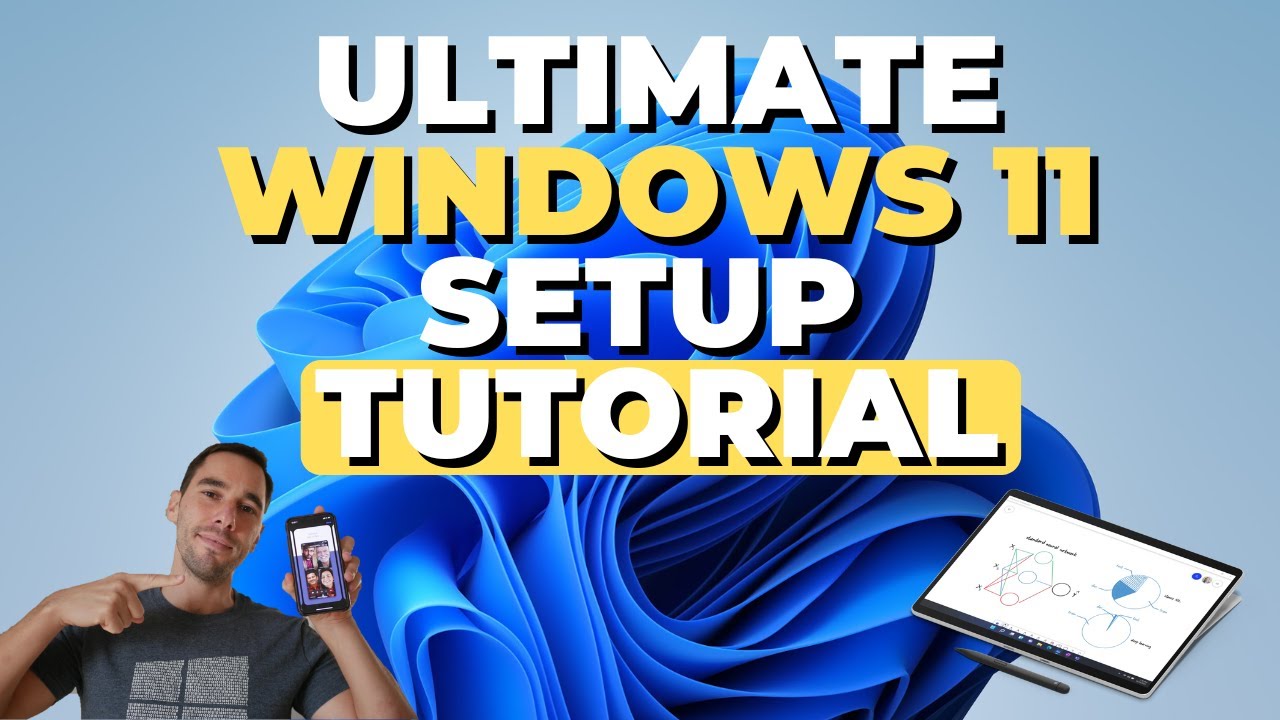- All of Microsoft
- Windows
Optimize Your Windows 11 Setup Easily (2024)
Master Windows 11: Essential Setup & Customization Guide for Newbies & Pros!
Key insights
- Set up your Windows 11 system for an optimized user experience, including upgrading from previous versions.
- Personalize your desktop, taskbar, and Start menu to suit your style and enhance productivity.
- Implement essential security features like Windows Hello and BitLocker to protect your data.
- Discover and install the best apps for productivity, creativity, and entertainment from the Microsoft Store.
- Maintain your system with regular updates and troubleshoot common issues to keep Windows 11 running smoothly.
Understanding Windows 11: A Beginner's Guide
Windows 11 marks a significant evolution in Microsoft's operating system, bringing a refreshed interface and improved functionalities. Designed to offer a more modern and streamlined user experience, Windows 11 caters to both new and seasoned users. This guide delves into the essential steps to setting up Windows 11, from initial installation to personalization and security settings.
Ultimate Windows 11 Setup Guide for Beginners - A Quick Overview
The Ultimate Windows 11 Setup Tutorial crafted by Aldo James is a comprehensive guide aimed at helping beginners sail through the setup of their new system. This detailed tutorial offers insight into customizing your desktop, enhancing security, installing essential apps, and ensuring your system remains up-to-date. Whether you're stepping up from an older version or setting up a fresh system, this guide promises to make your journey smooth and hassle-free.
Enhancing Your Experience
- Master the art of personalization by adjusting your desktop, taskbar, and Start menu to reflect your unique style.
- Leverage Windows 11's security features, such as Windows Hello and BitLocker, to safeguard your data.
- Explore and install apps that boost your productivity, spark creativity, and offer entertainment. Windows, Office, Developer Tools, Bing Chat Enterprise, and Outlook are some noteworthy mentions.
Maintaining System Health
- Stay ahead with the latest updates to ensure your system runs effectively and smoothly.
- Equip yourself with the necessary troubleshooting tips to resolve common issues effortlessly.
Suited for tech enthusiasts, students, and anyone keen on mastering their system, this tutorial transforms you into a Windows 11 expert. With Aldo James guiding you through every step, setting up and customizing your system has never been easier. Say goodbye to overwhelming configurations and hello to a seamless Windows 11 experience.
Key Discussion Points
The tutorial begins with the initial setup of your system, highlighting the steps to personalize your experience right from the start. From setting up Windows Hello to customizing your desktop and taskbar, the guide covers it all. It also dives into the importance of staying current with updates and maintenance to ensure optimal performance. The inclusion of troubleshooting tips further empowers users to handle common issues with confidence.
Interesting features such as linking your phone, using multiple desktops, and customizing quick actions are also explored. For those concerned about security, the tutorial details how to make the most out of Windows Defender and BitLocker. Additionally, it suggests apps from the Microsoft Store that can enhance your system’s capabilities. Managing your emails through the new Outlook application and keeping your files safe with OneDrive are other useful skills you'll acquire.
The tutorial ensures that users can fully personalize their Windows 11 experience, from adjusting the wallpaper to personalizing the taskbar behavior and alignment. It encourages exploring and setting up profiles in Microsoft Edge, and even includes a section on downloading Google Chrome, proving its commitment to offering a holistic guide for Windows users.

People also ask
Questions and Answers about Microsoft 365
"How to set up a new computer step by step in Windows 11?"
Answer: Brief steps are involved.
"How do I get to setup on Windows 11?"
Answer: To initiate the setup for Windows 11, navigate to Start > Settings > Update & Security > Windows Update and opt for Check for updates. If your device is eligible and you wish to upgrade, simply proceed by downloading and installing it.
"How to bypass Windows 11 in setup?"
Answer: To circumvent the setup process, unmount the volume and initiate a reboot. Upon the emergence of the first dialog box during the setup, press Shift + F10 to bring up the command prompt and input OOBE\BYPASSNRO. This command effectively disables the internet connectivity requirement, compelling a system reboot to recommence the setup procedure.
"How to set up Windows 11 without Microsoft account on new laptop out of box?"
Answer: Method to Install Windows 11 Sans a Microsoft Account.
Keywords
Windows 11 Setup Guide, Windows 11 Installation Tutorial, Optimize Windows 11, Windows 11 Configuration Tips, Windows 11 Setup Tricks, Windows 11 Customization Guide, Maximize Windows 11 Performance, Windows 11 Setup Steps