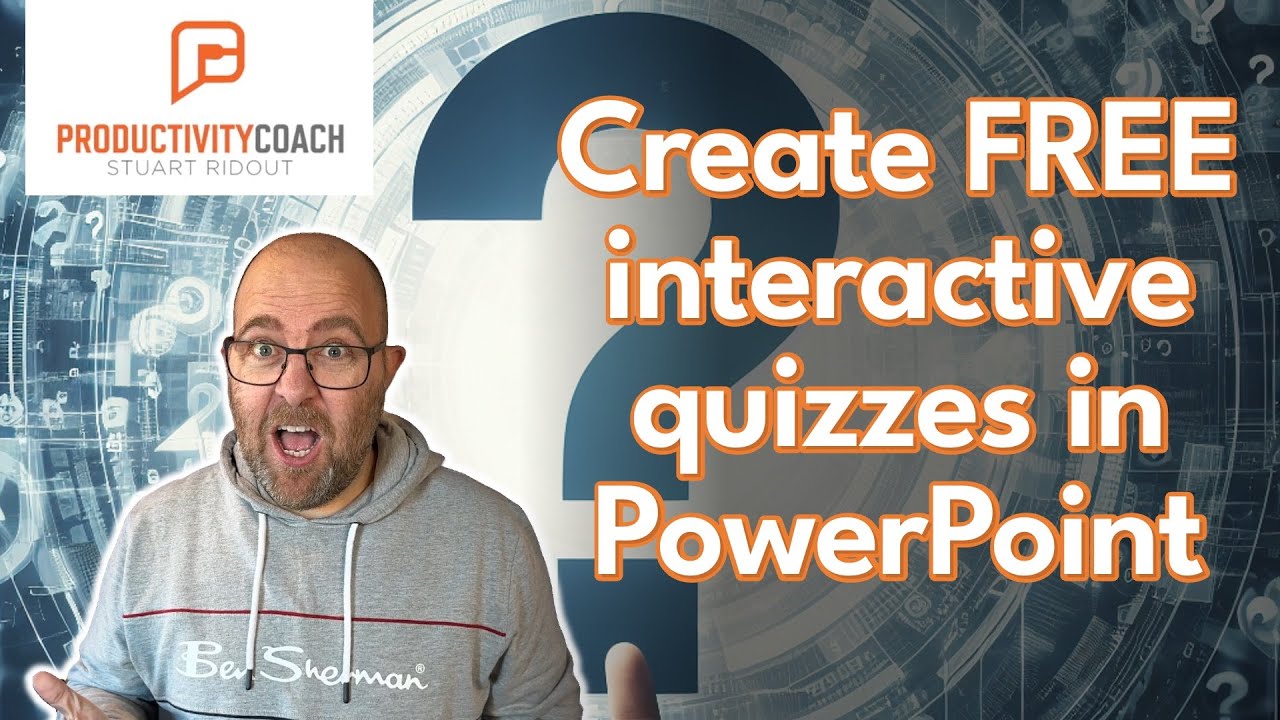- All of Microsoft
Boost PowerPoint with Quizzes & Word Clouds!
Discover the Game-Changer for Engaging Presentations! 🚀 Welcome to the Productivity Coach channel, where we unlock the full potential of Microsoft applicati
Key insights
Discover the Game-Changer for Engaging Presentations with interactive quizzes and word clouds directly in PowerPoint. This tutorial by Stuart Ridout: Productivity Coach, will teach viewers how to make their presentations more dynamic and involve the audience actively. Participants can engage using their phones, elevating the overall presentation experience.
What You'll Learn:
- Integrate interactive quizzes easily into your PowerPoint slides.
- Engage your audience with real-time answers during the presentation.
- Create live word clouds from text responses received during your session.
Why This Matters:
- Interactive presentations boost audience participation significantly.
- Utilize cutting-edge techniques to impress and stand out in any setting.
- Gain instant feedback and insights, making your presentations more responsive.
Perfect For:
- Educators, trainers, and speakers who aim to enhance interaction in sessions.
- Business professionals looking to upgrade corporate presentations.
- Anyone interested in adding an interactive element to their presentations.

Exploring the Impact of Interactive PowerPoint Presentations
Interactive features in PowerPoint presentations are revolutionizing the way presenters communicate with their audience. By incorporating elements like quizzes and word clouds, you can transform a one-sided presentation into an engaging dialogue. This approach not only maintains audience interest but also facilitates active learning and better retention of information. Educators and business professionals alike can benefit from this dynamic method of presentation, making sessions more memorable and impactful. Stuart Ridout's tutorial provides a valuable resource for anyone looking to harness these features and revolutionize their presentation style.
Interactive Quizzes & Word Clouds in PowerPoint have been introduced as a game-changer for engaging presentations. Stuart Ridout, a Productivity Coach, invites you to unlock the full potential of PowerPoint applications to boost your efficiency. He explores PowerPoint's newest feature - real-time quizzes and word clouds that allow audience participation via their smartphones.
In this step-by-step guide, you'll learn how to integrate interactive quizzes into your PowerPoint slides seamlessly. This tutorial aims to transform your presentations by enabling real-time audience engagement. Additionally, the video will demonstrate how to create impactful, live word clouds from audience text responses.
Increasing audience participation is crucial for memorable presentations. Using these innovative features in PowerPoint can help you leave a lasting impression on your audience, whether they're colleagues or clients. Additionally, real-time feedback empowers you to adapt your sessions to be more dynamic and tailored to immediate reactions.
These interactive tools are ideal for educators, trainers, and speakers looking to enhance their educational or training sessions. Business professionals can also benefit by adding a level of interactivity to corporate presentations and meetings. Essentially, anyone looking to infuse energy into their presentations will find these features valuable.
The video concludes with a call to action, encouraging viewers to like, subscribe for more productivity tips with Microsoft tech, and share their plans for using these exciting new functions in PowerPoint. It highlights how these features can revolutionize the way we present and interact with audiences in real-time.
- Audience Engagement Magic
- Word Cloud Wonders
- Boost Audience Participation
- Stand Out with innovative presenting techniques
- Real-Time Feedback for dynamic sessions
- Perfect for Educators, Trainers, Speakers, and Business Professionals
Remember, this tutorial is dedicated to maximizing your productivity through Microsoft's tech and features, with a keen focus on audience engagement and real-time feedback to invigorate your PowerPoint presentations. Get ready to transform your delivery with tools that will captivate and involve your audience like never before.
Interactive Features for Engaging Presentations
Welcome to the Productivity Coach channel, where productivity enhancements using Microsoft technology are at the forefront. Today, we're exploring a transformative feature within PowerPoint. It's about making your slides more interactive and engaging for your audience.
Specifically, we're diving into real-time quizzes and word clouds that participants can interact with using their phones. This feature potentially changes how presentations are delivered and experienced. So, let's learn about integrating interactive quizzes and creating live word clouds.
What You'll Learn
- Integrate interactive quizzes into your PowerPoint slides.
- Engage your audience with real-time answers.
- Create live word clouds from text responses during your presentation.
Audience participation is crucial for a memorable presentation, and that's where these new PowerPoint features shine. They allow you to stand out with innovative presentation techniques and gain real-time feedback to make your sessions more dynamic and responsive.
Why This Matters
- Make your presentations more engaging with improved interactivity.
- Impress your audience with state-of-the-art presentation skills.
- Receive immediate insights and reactions from your audience.
These functionalities are perfect for various groups, including educators, trainers, and business professionals. They are designed to add an interactive dimension to teaching, training, or corporate presentations, ensuring that any presentation can be elevated with these novel features.
Who Can Benefit
- Educators and trainers can enhance teaching and training sessions.
- Business professionals can upgrade corporate presentations.
- Anyone looking to invigorate their presentation style.
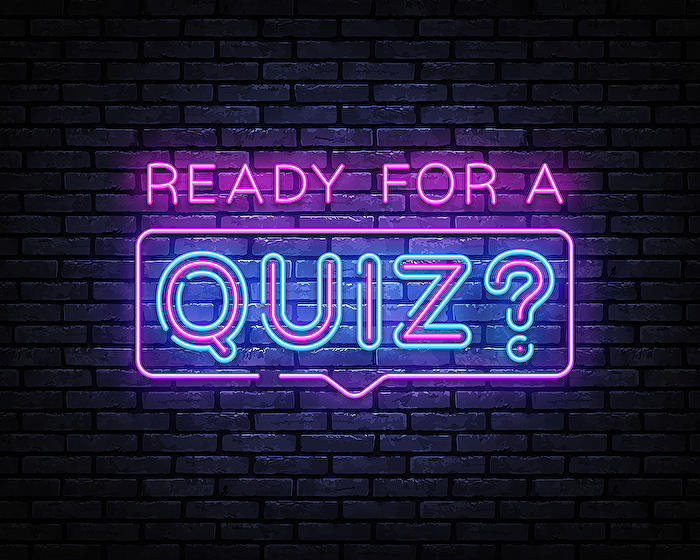
People also ask
How do I make my quiz more interactive?
Why are interactive quizzes important?
Interactive quizzes are important because they engage participants actively, making the learning or assessment process more enjoyable and effective. They can improve attention, reinforce knowledge, and help in better retention of information. Furthermore, interactive quizzes provide immediate feedback to learners, which is crucial for self-assessment and helps in understanding complex topics more easily.What is an interactive quiz game?
An interactive quiz game is a form of quiz that typically incorporates elements of gameplay, such as points, time limits, and varying levels of difficulty, to engage participants. These games may use multimedia content, like sounds, animations, and videos, to create a dynamic testing environment. Interactive quiz games can be used in educational settings or for entertainment purposes and are designed to be more engaging than traditional quiz formats.How do you quiz students in a fun way?
To quiz students in a fun way, leverage creative quiz formats like Jeopardy-style games or escape rooms where students solve puzzles to 'escape' or advance. Using technology, incorporate tools such as Kahoot or Quizizz which allow for competitive, real-time quizzing with gamified elements. Personalize questions to students' interests, include multimedia content, and encourage group participation for a collaborative and enjoyable learning experience.
Keywords
PowerPoint Interactive Quizzes, PowerPoint Word Clouds, Create Quizzes PowerPoint, Design Word Clouds PowerPoint, Interactive PowerPoint Presentations, Educational Quizzes PowerPoint, Engaging PowerPoint Quizzes, Word Clouds Tutorial PowerPoint, Custom Interactive PowerPoint, PowerPoint Quiz Templates