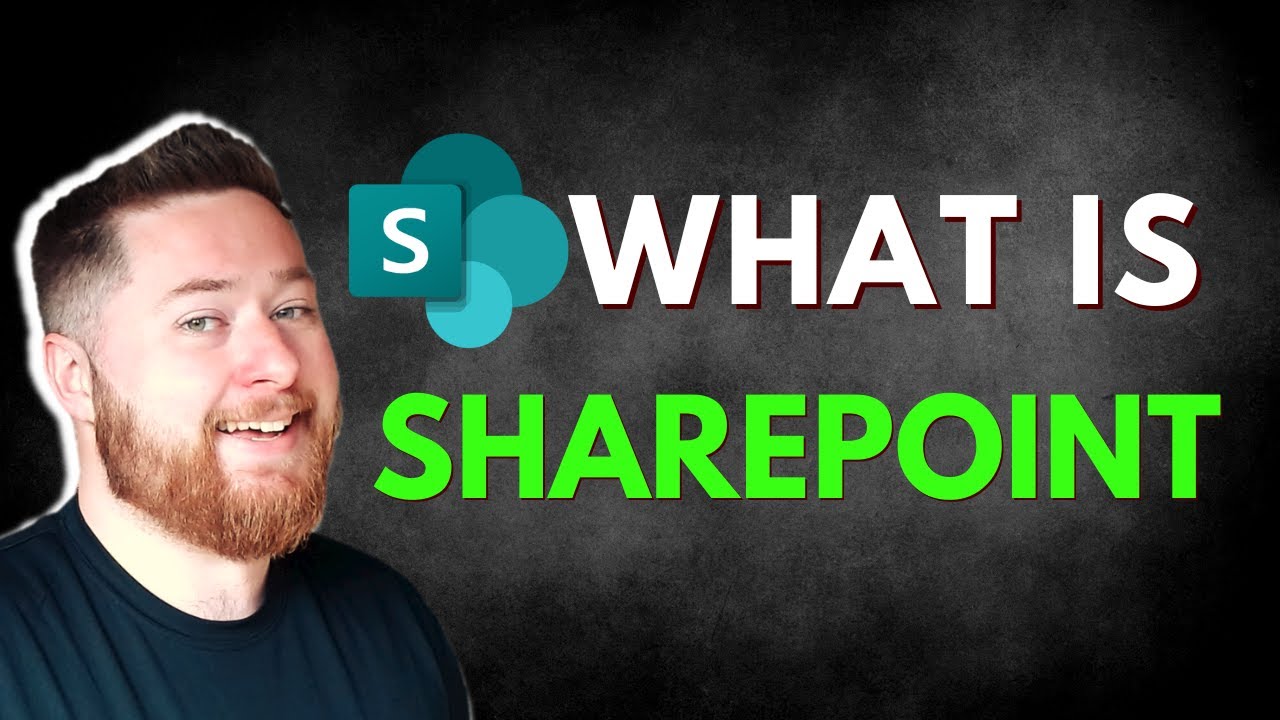- All of Microsoft
Ultimate Guide to Understanding SharePoint 2023
Discover SharePoint: Elevate Team Efficiency & Streamline Workflows with Microsofts Collaborative Platform!
Key insights
Comprehensive Introduction to SharePoint: The video provides an in-depth look at SharePoint, Microsoft's robust platform aimed at boosting team efficiency and improving document management. SharePoint serves as a central hub for collaboration and communication, making workflows more streamlined.
Collaborative Features with Team Sites: SharePoint's collaborative capabilities are showcased, highlighting Team Sites as key for enabling secure information sharing and teamwork. The platform facilitates seamless collaboration, making it easier to work together.
Document and Content Management: SharePoint excels in document management, offering version control to maintain integrity, simplifying sharing, editing, and tracking. It also streamlines content management, helping users organize and find content easily.
Intranet, Communication, and Security: The software can be used for creating engaging company Intranets, enhancing internal communication. It also prioritizes security with access controls and encryption, ensuring compliance with industry standards.
Workflow Automation and Cloud Collaboration: SharePoint automates repetitive tasks and integrates with other Microsoft 365 apps. The cloud version supports remote work by synchronizing documents across devices, showcasing the advantages of cloud-based collaboration.
- Understand the importance of SharePoint for modern teamwork and document management.
- Discover how Team Sites enhance secure collaboration among team members.
- Learn about SharePoint's version control and robust document management capabilities.
- See how SharePoint can be used to create a dynamic Intranet for internal communication.
- Understand SharePoint's contribution to workflow automation and process streamlining.
Exploring SharePoint as a Collaboration Tool
SharePoint is an integral part of the Microsoft ecosystem, designed to empower teams by centralizing document management and facilitating exceptional collaboration. Its web-based nature, combined with Microsoft Office integration, enables organizations to construct centralized repositories for information sharing and to optimize workflow efficiencies.
With SharePoint Online, the cloud version, accessibility and collaboration are possible from any location, ensuring high productivity in remote work scenarios. The platform's ability to create various sites and hub sites offers structured environments for teamwork and project management, enhancing organizational connectivity.
Lists in SharePoint play a vital role in data organization and management, customizable to specific project needs for optimized data storage and retrieval. As SharePoint continues to evolve from its 2013 iteration, it still maintains a vital presence in companies looking to improve their digital collaboration and workflow management.

Have you ever asked yourself, "What is SharePoint?" If you're looking to transform the way your team works together and manages documents, a new YouTube video has got you covered! It provides an all-encompassing look into SharePoint—a versatile platform aimed at boosting team efficiency, optimizing workflows, and increasing productivity overall.
The video begins with an introduction to SharePoint, explaining its importance in contemporary teamwork and communications. It serves as a central station for collaboration, allowing teams to communicate and work together effectively.
Understanding SharePoint Online
SharePoint Online is a multifaceted service by Microsoft that empowers organizations to collaborate, manage documents, and streamline their processes. This cloud-based service provides a secure platform where teams can work from anywhere, sharing information and working on projects together in real-time. SharePoint Online is much more than a storage space; it is a comprehensive solution for internal communications, content management, and automated workflows.
Customization and integration are integral parts of SharePoint Online, allowing businesses to adapt the platform to their specific needs and even integrate it with other tools for a more robust working environment. The evolution from earlier versions like SharePoint 2013 to the modern SharePoint Online illustrates a significant technological advancement in supporting collaborative efforts and enhancing productivity in the workplace.
Understanding SharePoint: A Comprehensive Guide
Have you ever wondered about SharePoint and what it can do for your organization? This YouTube video takes a deep dive into SharePoint, a sophisticated platform designed to enhance team collaboration, document management, and overall productivity. Discover the role of SharePoint in modern teamwork as a centralized hub for communication. Learn about how SharePoint facilitates document handling and sharing amongst team members, ensuring security and efficiency.
Investigate how SharePoint functions as a vital tool for creating an engaging, dynamic company Intranet, boosting internal communication and content dissemination.
Maximizing Workflow and Content Management
Witness real-life examples of workflow automation with SharePoint and how it integrates with other applications under Microsoft 365 to streamline processes and save valuable time.Delve into SharePoint's approach to content management—how it simplifies content organization, categorization and retrieval. Learn best practices to make the most out of SharePoint's features.
Explore the potential of SharePoint's customization options, integration with Microsoft 365, and the advantages introduced by third-party integrations that extend its capabilities.
Security and Cloud-Based Collaboration with SharePoint
Learn about SharePoint's robust security measures that include access controls, permissions setting, and data encryption to keep sensitive information protected.Discover the convenience and adaptability of cloud-based SharePoint Online that promotes remote collaboration through seamless document synchronization across devices.
Conclude with key insights from the SharePoint exploration. Get recommendations on how to implement SharePoint strategies in different organizations and invite viewers to engage with questions and comments.
SharePoint Online and Its Ecosystem
SharePoint is a Microsoft-developed platform for document management, team collaboration, and workflow automation. As a beginner, grasping the essentials of SharePoint, including its web-based nature and Microsoft Office integration, is fundamental. The video highlights SharePoint Online's cloud capabilities that allow for remote collaboration and easy document access. SharePoint centralizes team efforts through various features and tools meant to foster efficient collaboration.It introduces specialized sites within SharePoint where teams can share documents and communicate effortlessly, with SharePoint Online amplifying this through its cloud-based services.
SharePoint also includes hub sites that integrate information from different sites, offering a cohesive experience. Lists in SharePoint are crucial for data organization, customized to meet unique project demands.
Although SharePoint 2013 is an earlier version, it laid the groundwork for many current features, including social tools, mobile support, and search functionalities. While SharePoint Online now provides an expanded array of features and integration capabilities, the legacy of SharePoint 2013 is influential. The video concludes with an encouraging note to explore and adopt SharePoint for transforming work practices.
Overview of SharePoint's Evolution and Impact
SharePoint has made a significant impact on how companies handle collaboration and manage resources. With its versatile platform, SharePoint has evolved to meet the modern needs of businesses, providing an integrated environment for managing projects, documents, and communication.
From the introduction of SharePoint 2013 to the cloud-enabled SharePoint Online, the development of SharePoint demonstrates Microsoft's commitment to providing comprehensive solutions for workplace collaboration. This continuous innovation ensures that SharePoint remains a fundamental tool for organizations looking to improve productivity and streamline their workflows.

People also ask
What is SharePoint used for?
SharePoint is a versatile platform used for various purposes like building websites, creating and managing documents, collaborating within or across teams, and integrating with other Microsoft Office applications. It serves as a secure place to store, organize, share, and access information from any device. SharePoint is commonly used to create intranets for enterprises for improved communication and collaboration among employees.
What is the difference between OneDrive and SharePoint?
OneDrive is primarily a personal online storage service that's associated with a user's Microsoft account, used to back up, store, and access files from anywhere. On the other hand, SharePoint is more of a collaboration and document management platform used by teams and organizations to manage files and workflows in a central location. While OneDrive offers a more individualized space for file storage, SharePoint provides a shared space for teams to collaborate on files and projects.
What are examples of SharePoint?
Examples of SharePoint include: - Company intranet portals that provide news, updates, and organizational resources. - Document libraries that serve as central repositories for storing and managing files. - Collaboration sites for projects where team members can work together on documents, task lists, and calendars. - Customized websites and web applications designed for specific business needs. These examples illustrate how SharePoint can be used to facilitate various business processes and collaboration strategies.
What is the role of SharePoint?
The role of SharePoint is multifaceted and largely revolves around improving organizational efficiency and productivity. It acts as a secure platform for document management, content management, and collaboration. SharePoint enables businesses to build intranet sites and portals, manage documents and files, automate workflow processes, and bring together information that teams need to work effectively. Additionally, it helps in ensuring that internal communications and information sharing are streamlined and governed by proper permissions and policies.
Keywords
SharePoint Definition, SharePoint Features, SharePoint Benefits, SharePoint Collaboration, SharePoint Integration, SharePoint Customization, SharePoint Workflow, SharePoint Management, SharePoint Security, SharePoint Usage