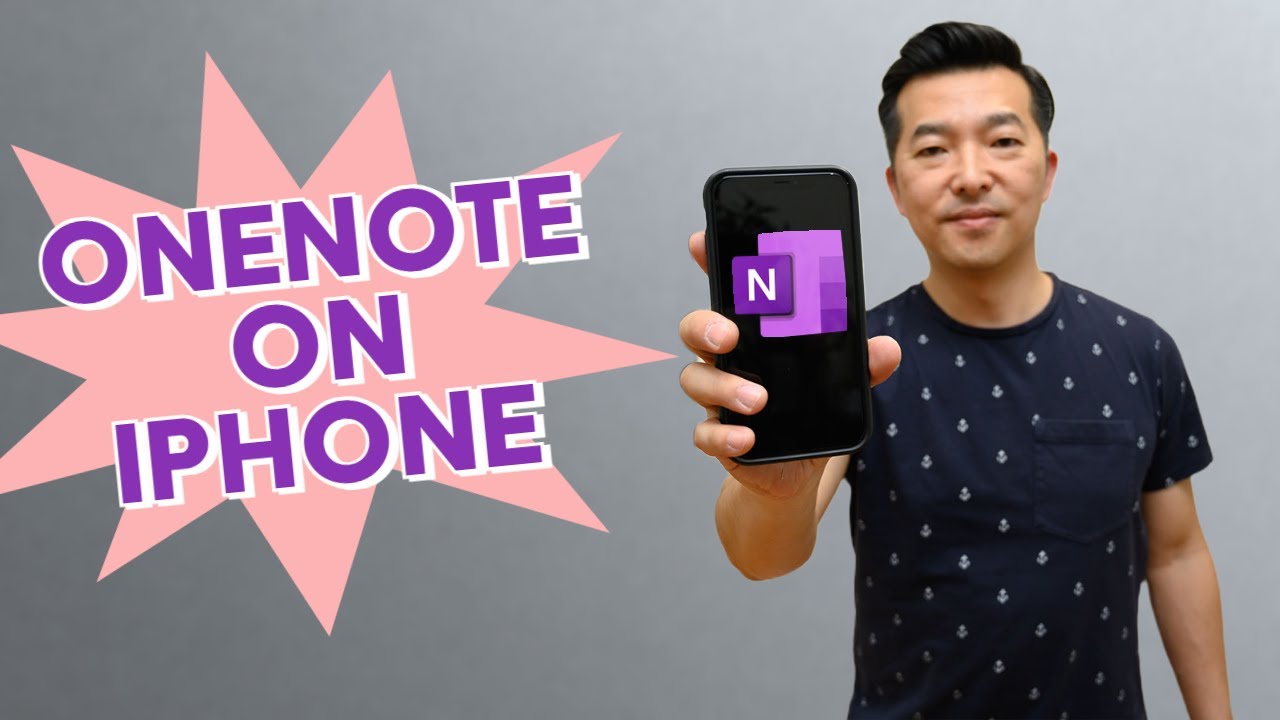- All of Microsoft
OneNote for iPhone: Productivity in your Pocket
Go to our partner https://mintmobile.com/andypark to get premium wireless for as low as $15 a month - make the switch today and start saving money without sacri
Learn about OneNote for iPhone: Productivity in your Pocket
In this video, the Andy discusses how to maximize the use of OneNote on iPhone for increased productivity. They cover a range of topics including taking quick notes, retrieving information while mobile, using voice dictation, integrating with the phone's camera, and incorporating other applications. Each topic has a timestamp to allow viewers to easily navigate to the specific features they're interested in. This guide is meant to help viewers integrate their iPhones into their productivity systems more efficiently using OneNote.
OneNote is a versatile tool that offers many features for note-taking, organizing information, and more. Here are some of the standout features:
Ink-to-Text and Ink-to-Math: OneNote supports handwriting recognition for touch-screen devices and digital pens. This is great for users who prefer to take notes by hand. Ink-to-Text converts handwritten notes to typed text, while Ink-to-Math converts handwritten math equations to typed equations.
Audio and Video Recording: This feature allows you to record lectures or meetings directly within a OneNote page. The recorded audio or video can be played back anytime and anywhere.
Embedding Files and Links: You can insert files directly into your notes, allowing you to keep all related content in one place. OneNote supports a wide range of file types including Word documents, Excel spreadsheets, PowerPoint presentations, and more.
Web Clipping: The OneNote Web Clipper is a browser extension that allows you to clip parts of web pages and add them directly to your OneNote notebook.
Integration with Microsoft/Office 365: OneNote integrates seamlessly with other Microsoft products, such as Word, Excel, PowerPoint, and Outlook. This makes it easy to incorporate content from these applications into your notes.
Collaboration: OneNote allows multiple users to work on a notebook at the same time, making it a great tool for group projects, meeting minutes, and shared resources.
Organizational Tools: OneNote offers a hierarchical structure with notebooks, sections, and pages. You can also use tags to categorize and easily locate your notes.
Search Functionality: OneNote has a robust search function that can even recognize text in images and handwritten notes, making it easy to find the information you need.
Accessibility Features: OneNote has several built-in accessibility features, including Immersive Reader, which can read text aloud and offers text-decoding solutions for students with learning differences.
Templates: OneNote offers a variety of templates that you can use to create pages for specific purposes, such as meeting notes, project planning, and more.
These are general features as of my knowledge cutoff in September 2021. For more current information, I would recommend checking the official Microsoft OneNote website or recent reviews.
More links on about OneNote for iPhone: Productivity in your Pocket
- OneNote Featured Apps
- Easily take notes, make checklists and sketch in Paper then share to OneNote to do more, such as work together in a shared notebook, add in audio recordings and ...
- Office Lens: A OneNote scanner for your pocket
- Mar 17, 2014 — The same functionality is built into the Windows 8 and iOS OneNote ... Office Lens is an app that's like having a scanner in your pocket.
- How to Turn Your iPhone Into the Ultimate Pocket Notebook ...
- Jun 9, 2022 — Write and draw on your iPhone with text recognition. Sync notes to your Mac or iPad. Turn your iPhone into a handy little notebook.
- Best productivity apps in 2021
- Sep 23, 2021 — Loaded with powerful organization, formatting and sharing options, Evernote is still king even with competitors such as OneNote and Google Keep.
- 10 Free Microsoft Apps and Tools to Boost Productivity
- Send to OneNote is like the OneNote Web Clipper, but it expands the capability to other types of documents other than web pages. It allows you to “print” from ...
- The 4 best read it later apps
- Jul 13, 2022 — The best read it later app for turning articles into a podcast. Pocket (Android, iOS, Mac, Chrome, Web). Pocket, our pick for the best read it ...
Keywords
OneNote for iPhone, Productivity, Quick Notes, Voice Dictation, Camera Integration, App Integration