- All of Microsoft
New Advanced SharePoint Management Tools 2024
Unlock the full potential of SharePoint with Advanced Management Tools for superior governance and security.
Key insights
The SharePoint Admin Center introduces a powerful new feature, the Advance Management Tool, designed to enhance governance and secure collaboration across SharePoint and OneDrive within Microsoft 365.
- Advanced access policies enable restricting access to SharePoint sites and OneDrive content to specific Microsoft 365 or security groups, ensuring sensitive information remains protected.
- Data governance is strengthened with access governance reports for SharePoint sites, helping identify potential security risks.
- Conditional access policies and secure document libraries introduce stringent access conditions and the application of sensitivity labels to SharePoint and OneDrive content.
- Content lifecycle management in SharePoint and OneDrive is enhanced with policies like download blocking, site lifecycle management, and the ability to generate change history reports.
- Licensing for the SharePoint Advanced Management feature requires a per-user fee, with availability for various customer segments including Commercial, Public Sector, Education, and Charity.
The new tools introduced in the SharePoint Admin Center notably improve the management and security of SharePoint and OneDrive, contributing to safer and more efficient collaborative environments within Microsoft 365.
Exploring the Enhancements in SharePoint and OneDrive Management
The advancements in SharePoint and OneDrive management stem from the need for more nuanced control and security in document sharing and collaboration across organizations. As businesses increasingly move towards digital workspaces, the importance of having robust mechanisms for governing access to information grows. The introduction of advanced management features enables administrators to fine-tune access permissions, ensuring that only relevant personnel can access sensitive content. This is particularly crucial in environments where confidentiality and data privacy are paramount.
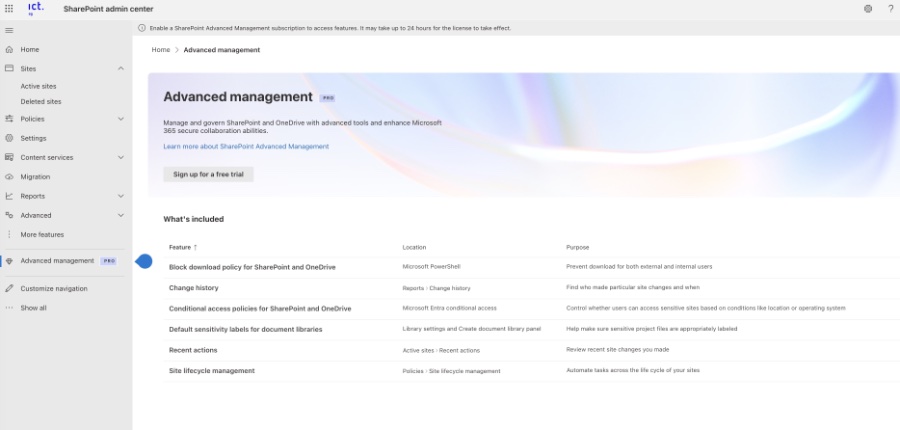
Additionally, the tools facilitate the implementation of data governance strategies, allowing for better handling of content lifecycles and compliance with regulatory requirements. They empower organizations to automate and improve their processes for managing the extensive amount of information stored in SharePoint and OneDrive. For example, setting up block download policies helps prevent unauthorized distribution of files, reinforcing data protection.
Moreover, the licensing model for these advanced features is structured to accommodate various types of organizations, from commercial entities to educational institutions and charities. This flexibility ensures that organizations of all sizes and sectors can take advantage of these enhancements to improve their operations.
As collaboration technologies become increasingly central to business operations, the demand for greater control over data access and management continues to rise. The SharePoint Advance Management Tool addresses this need by providing a suite of features specifically designed to enhance security, governance, and lifecycle management of digital content. By doing so, it supports organizations in maintaining high standards of data security and regulatory compliance, while fostering a collaborative, efficient, and secure working environment.
In a recent YouTube video, Ami Diamond [MVP] highlights the new feature in the SharePoint Admin Center named “Advance Management Tool.” This tool is designed to help manage and govern SharePoint Online and OneDrive, enhancing secure collaboration within Microsoft 365. Ami provides a quick overview of the tool's possibilities, aiming to streamline the administrative tasks for SharePoint administrators.
The SharePoint Advanced Management as part of Microsoft 365 offers a wide range of functionalities. These include advanced access policies to secure content collaboration and data access governance reports for SharePoint Online sites. Administrators can now easily restrict site access, manage OneDrive content access, and generate reports to monitor sensitive content.
Moreover, the video explores conditional access policies and site content lifecycle management. Features like blocking file downloads and creating change history reports are discussed. These allow for stricter control over content access and help in managing the lifecycle of site content efficiently.
Licensing for SharePoint Advanced Management requires a per-user fee but offers comprehensive support for various customer segments including Commercial, Education, and various government entities. At $3 per user per month for commercial customers, it aims to be an accessible tool for enhancing collaboration and governance across SharePoint Online platforms.
In summary, the "SharePoint Advance Management tools" video by Ami Diamond offers a concise overview of how SharePoint administrators can now benefit from the newly introduced advanced management tools. These tools not only simplify the management of SharePoint Online and OneDrive but also aim to provide secure collaboration within Microsoft 365. Whether it's through advanced access policies, lifecycle management, or detailed licensing instructions, the video covers essential aspects that SharePoint administrators need to know to optimize their operations.
SharePoint Online Advanced Management Licensing
The licensing structure for SharePoint Online Advanced Management is per-user based. It requires a separate license for each user, on top of the necessary SharePoint or Microsoft 365 suite subscription. It's detailed that the Advanced Management Plan 1 can be acquired through various channels including the Microsoft 365 admin center, CSPs, or volume licensing enrollments. Prices are set at $3 per user per month for commercial customers, with availability extended to various sectors including education and government entities.
- Enhanced tools for managing and governing SharePoint Online and OneDrive
- Advanced security features including access restrictions and sensitivity labels
- Data governance reports for monitoring and compliance
- Conditional access policy enhancements for securing content access
- Options for managing site and document lifecycle
- License requirements and procurement options

People also ask
What is replacing SharePoint?
Alternatives to SharePoint that are currently gaining traction include platforms such as ClickUp, Glasscubes, Huddle, Samepage, Liferay, Nuxeo, Confluence, Source by IC Thrive, Jostle, G Suite, ClearPoint, Redbooth, and Slack. Each offers functionalities akin to SharePoint but stands out by offering unique features that cater to diverse business needs.
What is most recent version of SharePoint?
The most recent iteration available is Microsoft SharePoint, reflecting the platform's ongoing evolution and Microsoft's commitment to enhancing collaboration and productivity solutions.
What is advanced SharePoint?
Microsoft Syntex, labeled as SharePoint Advanced Management, is a potent addition to Microsoft 365. It's engineered to provide extensive capabilities for managing and governing SharePoint and OneDrive environments. Furthermore, it significantly boosts the secure collaboration features inherent in Microsoft 365, presenting a comprehensive solution for enhanced productivity and governance.
What is SharePoint Advanced management Plan 1?
This plan is designed to bolster the management and oversight of SharePoint and OneDrive spaces, thereby augmenting the secure collaboration framework within Microsoft 365. It introduces advanced access policies that enable organizations to confine access to SharePoint sites and their contents strictly to members of the specific Microsoft 365 group associated with each site, ensuring a higher level of security and governance.
Keywords
SharePoint Advanced Management Tools, SharePoint Tools 2024, SharePoint Administration, SharePoint Management Solutions, SharePoint Workflow Automation, SharePoint Site Management, Implementing SharePoint, SharePoint Configuration Techniques, SharePoint Security Management, SharePoint Performance Optimization
