- All of Microsoft
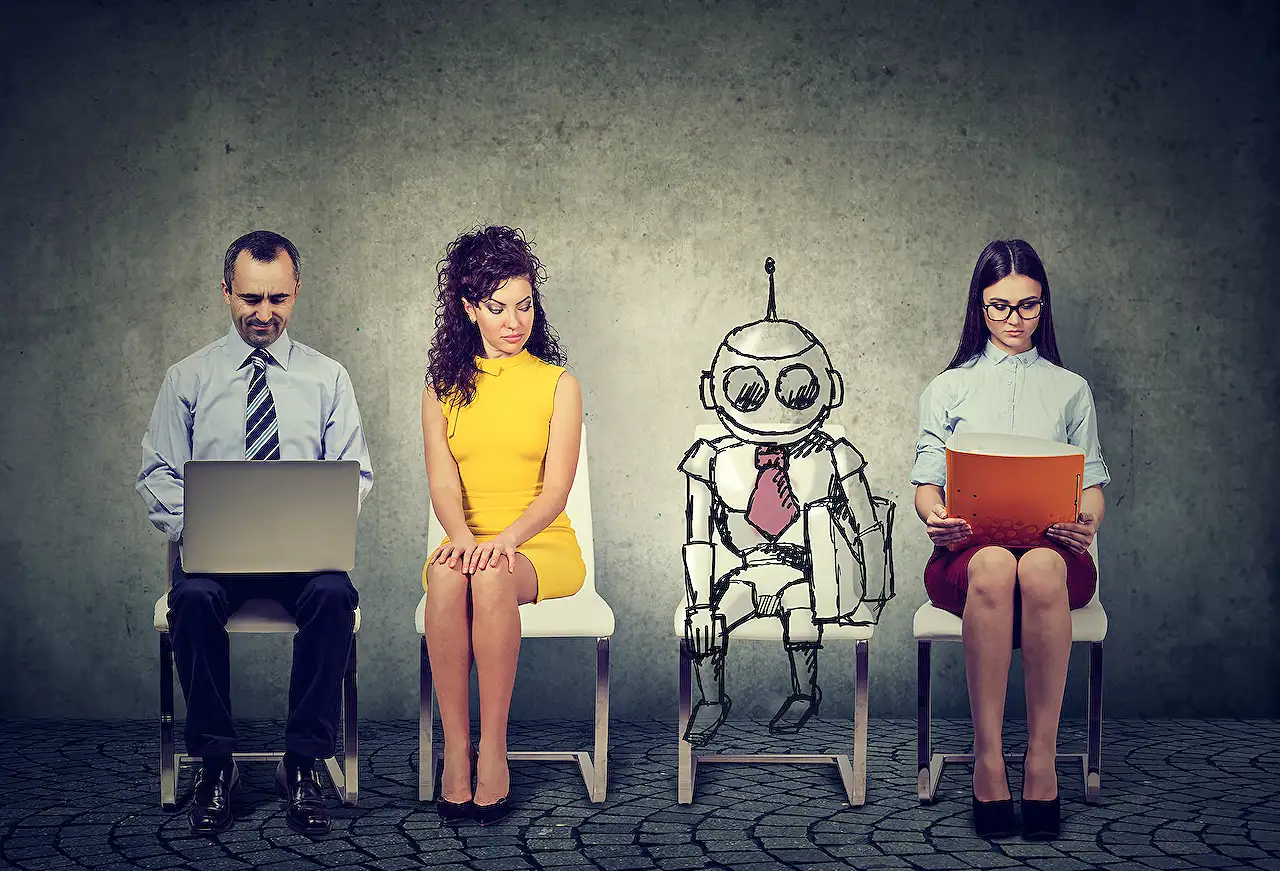
Microsofts Copilot: Revolutionizing Office Documents Management
Transform your Office workflow with Microsofts AI-powered Copilot- your next generation virtual assistant for instantaneous document handling.
Microsoft's Copilot Revolutionizing Office Documents
The groundbreaking AI-powered tool, Microsoft Copilot, is transforming the way we handle office documents by summarizing meetings in real time and instantaneously listing the formulated questions. This new tool, according to Jon Friedman, the corporate vice president of design and research at Microsoft, is the "new way of computing," and perhaps the most adaptable technology ever seen.
Copilot's prime function rests in the ability to generate text and alter paragraphs in Word; a feature that appears via an AI chatbox on the sidebar. Whether you're re-writing paragraphs or generating entire documents, Copilot manages it seamlessly. That is, it does not simply provide a chatbot interface but furnishes users with a tool to command Office apps such as Word, Excel, or PowerPoint.
For example, with this intelligent assistant, you can change a slide deck's title color in PowerPoint or create a PivotTable or graph in Excel. Copilot also offers understanding and analysis of rows and columns of data, and it can command it to generate graphs based on the trends it identifies. Like a virtual trainer, Copilot can even teach you how it completed a command to help improve your Office skills.
How Does It Work?
Microsoft's AI assistant Copilot feels like a gradual extension of Microsoft's initial vision of its Cortana assistant or even Clippy years ago. It's not merely a tool that helps you save time, but a capable assistant more user-adaptive than any previous product. Moreover, this Assistant system has been customized for every Office app, allowing different ways to command it in unique environments.
It has the capacity to draft emails in Outlook too, ranging from short to long drafts, with tone flexibility. These capabilities also apply to mobile applications, making work easier for users on the go. However, like any AI, it has its failings such as inserting racial or gender bias into the text or making inaccurate statements. Microsoft combats these failings by placing warnings inside Copilot along with providing tools for users to report when it's wrong.
Future of Copilot
Microsoft also plans to amplify the Copilot system beyond merely text-based generation. They envision it generating images, videos, and more once large language models can handle these features well. Microsoft has also integrated OpenAI's DALL-E model into its Designer app, which lets users generate images based on text. Designer also aids PowerPoint in selecting the best imagery for AI-generated slides.
Windows integration is also on the radar, with the possibility of expanding the AI-powered tool to all types of devices. Additionally, the future holds a multiplayer experience for Copilot, including Loop components, significant changes to Office documents in recent times. These Loop components are blocks of collaborative text or content that can be copied, pasted, and freely shared.
The advent of Microsoft's AI assistant and the prospects for Office and Microsoft 365 sound promising. It can potentially transform the way we work and communicate, and it could reshape the job market and create new opportunities. This is indicative of why empowering people and building a common design system holds such significance to Microsoft.
Read the full article Microsoft’s Copilot will change Office documents forever
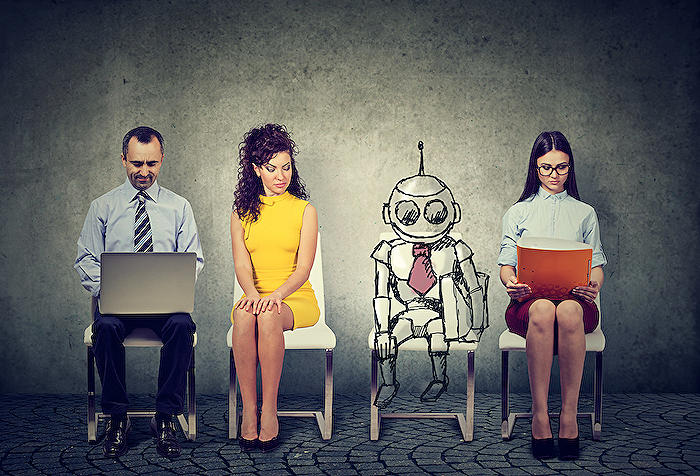
Learn about Microsoft’s Copilot will change Office documents forever
Microsoft is revolutionizing the way we interact with office documents through the introduction of a revolutionary feature known as "Microsoft's Copilot" or "MC" for short. This AI-powered tool is the newest approach to working with technology, facilitating the effortless creation of documents, and offering an enriched experience with Office software.
While engaging in a meeting or call, Carbon Pilot can be utilized to perform AI-powered tasks effortlessly. It is designed to work in real-time across Office applications, significantly altering how we engage with software. It's a game-changer in generating text or modifying paragraphs.
What sets MC apart is its ability to teach you Office features. It isn't merely a chatbot interface, it’s a multifaceted tool offering commands across Office apps like Excel and PowerPoint. For instance, if you desire to change the color of your slide deck titles, MC can do that for you. It eliminates the need to navigate the technicalities of the software.
MC's capabilities extend beyond PowerPoint. In Excel, MC can generate a PivotTable, create a graph, or assist in understanding data. This AI's main job is to analyze and understand data but also to impart this knowledge to the user. MC can help you enhance your understanding of the Office suite, making you self-reliant in using the software.
The AI assistant is designed to assist in improving your workflow. It saves time by performing tasks and presenting information that is relevant and necessary. MC operates across all Office apps, thus ensuring consistency and efficient assistance.
A unique capability of MC is its ability to write emails. Particularly in Outlook, MC can create drafts for short or long messages while giving the option to modify the tone. This feature extends to the mobile version of Outlook, potentially speeding up work while on the go.
Critics may argue about the failure of large language models, including inserting racial or gender bias into text, inaccuracies, or simply fabricating information. Ethical, privacy, and data concerns are prevalent. However, the AI is designed with sufficient controls to prevent inaccuracies. It makes the users remain in charge while using the software.
Risks have been addressed through warnings and precautions. If the AI does go wrong, Microsoft puts mitigation strategies in place, updates, and improvises the system based off of user feedback, making sure it is as accurate as possible.
Other tech giants, such as Google, are also working on similar AI-powered features. However, Microsoft stands out in this arena for their commitment to tackling the major challenges that come with AI integration. They strive to empower users, ensuring that people are in control, rather than the AI.
An expansion of MC's capabilities includes generating not only text but also images, videos, and more. As AI and language models evolve, the future of MC extends beyond what we see today. With AI being deeply integrated into its products, Microsoft's advancements could leave a lasting impact on the job market, creating opportunities for new roles that didn't exist before.
More links on about Microsoft’s Copilot will change Office documents forever
- Microsoft's new Copilot will change Office documents forever
- Mar 17, 2023 — Microsoft's new Copilot for Office documents feels like the future. The AI Copilot system can generate documents, slides, and even act as an ...
- Microsoft puts a steep price on Copilot, its AI-powered ...
- Jul 18, 2023 — Microsoft 365 Copilot certainly looks like a very compelling feature addition, and I genuinely believe it will change Office documents forever, ...
- Microsoft's new Copilot will change Office documents forever.
- May 11, 2023 — Microsoft's new Copilot will change Office documents forever. 11 May 2023. Microsoft''s new Copilot for Office documents feels like the future.
Keywords
Microsoft Copilot, Office Documents, Change Forever, Copilot Office Feature, Microsoft's Technological Advancement, Copilot Document Change, Forever Changed Office, Microsoft Office Revolution, MS Copilot Transformation, Cutting Edge Copilot Office