- All of Microsoft
Explore the Top 5 Latest Features in Microsoft Stream!
Explore Top 5 Features in Microsoft Stream: Enhance Video Quality in Microsoft 365!
Key insights
- Record your camera or screen, create playlists, trim videos, and remove background noise in modernized Microsoft Stream.
- Add transcription and chapters to your videos automatically for enhanced viewer experience.
- Modernized Microsoft Stream is now integrated with tools like Copilot and Clipchamp for video editing.
- Free resources available such as online courses on Copilot and Microsoft 365 fundamentals, and a free eBook on becoming a Microsoft 365 Champion.
- Timestamps provide a detailed breakdown from introduction to outro, helping users navigate the video content efficiently.
Exploring Modernized Microsoft Stream
Modernized Microsoft Stream has introduced significant enhancements tailored for users of Microsoft 365, aiming to boost video production quality significantly. Users can now enjoy advanced features such as the ability to directly record from their camera or screen, making content creation more seamless than ever. Additionally, the new editing features facilitate the customization of videos through trimming and noise removal, ensuring a smoother, professional-looking final product.
Top 5 New Features of modernized Microsoft Stream discusses the significant upgrades to Microsoft Stream, demonstrating ways to enhance video quality within Microsoft 365. The video emphasizes new functionalities such as screen recording, creating playlists, video trimming, and noise removal. It also introduces automated transcriptions and chapters to help organize and optimize video content.
New Functionalities Explained
These improvements streamline the video managing process and enhance the viewer's engagement. The ability to record either your camera or screen boosts flexibility in content creation, fitting diverse user needs. Creating playlists allows users to categorize videos efficiently, which is particularly useful for educational or series-based content.
Enhanced Video Editing Tools
Trimming videos and removing background noise contribute significantly to producing clear and professional-looking videos. These tools are crucial for maintaining viewer engagement and delivering high-quality content. Additionally, the automated addition of transcriptions and chapters not just aids accessibility but also helps in better content navigation.
Additional Improvements and Resources
While the video does mention external resources like Copilot in Stream and Clipchamp, a video editor in Microsoft 365, it primarily focuses on the Stream's inbuilt features. These improvements aim to not only facilitate video production but also enhance video consumption within corporate and educational environments.
Engaging and Informative Video Structure
The breakdown of the video into specific timestamps like introduction, the creation of transcripts and subtitles, and concluding remarks, serves as a roadmap that guides the viewer through the content smoothly. This structured approach helps in understanding each feature thoroughly and its application in real-world scenarios.
Conclusion
The video by Szymon Bochniak (365 atWork) on new features of Microsoft Stream in Microsoft 365 elucidates the enhanced capabilities and user-friendly additions designed to upgrade video production and management. These tools are pivotal for users looking to streamline their video content and make it more accessible and engaging within a professional setting.
More About Modernized Video Streaming in Microsoft 365
Microsoft 365 has introduced revitalized video streaming capabilities that simplify video editing and management, making it more accessible to a broad range users. These advanced features in the modernized Microsoft Stream accelerate productivity and content organization. Automated features like transcriptions and chapters leverage AI to enhance user convenience and accessibility.
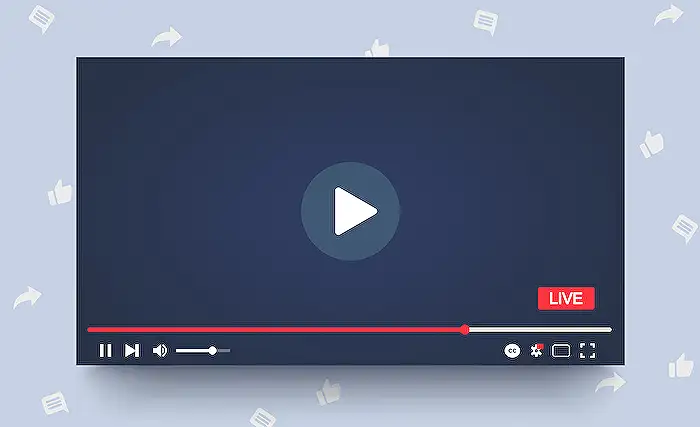
People also ask
What are the three features of Microsoft Stream?
Microsoft Stream is integrated with SharePoint and offers features geared towards an enhanced video experience within Microsoft 365.
What is the new Microsoft Stream?
The revamped Microsoft Stream, now based on SharePoint, is crafted as a modern enterprise video service within Microsoft 365. It allows users to handle videos as standard documents, supporting activities such as recording, uploading, sharing, and managing content seamlessly.
Is Microsoft Stream being phased out?
Microsoft has scheduled the discontinuation of Stream (Classic) for February 15, 2024. Users are encouraged to transition to the new Stream on SharePoint, which has been generally available since October 2022.
What is the difference between Stream Classic and Stream SharePoint?
Stream (on SharePoint) differs from Stream (Classic) by offering full integration across Microsoft 365 applications, ensuring a consistent video interaction experience. This version allows users to manage video and audio files in SharePoint, Teams, and OneDrive as ordinary files.
Keywords
Microsoft Stream new features, Modernized Microsoft Stream 2023, Microsoft Stream 2023 updates, New Microsoft Stream capabilities, Stream video cloud features, Microsoft Stream enhancements, Microsoft Stream workspace integration, Microsoft cloud video service
