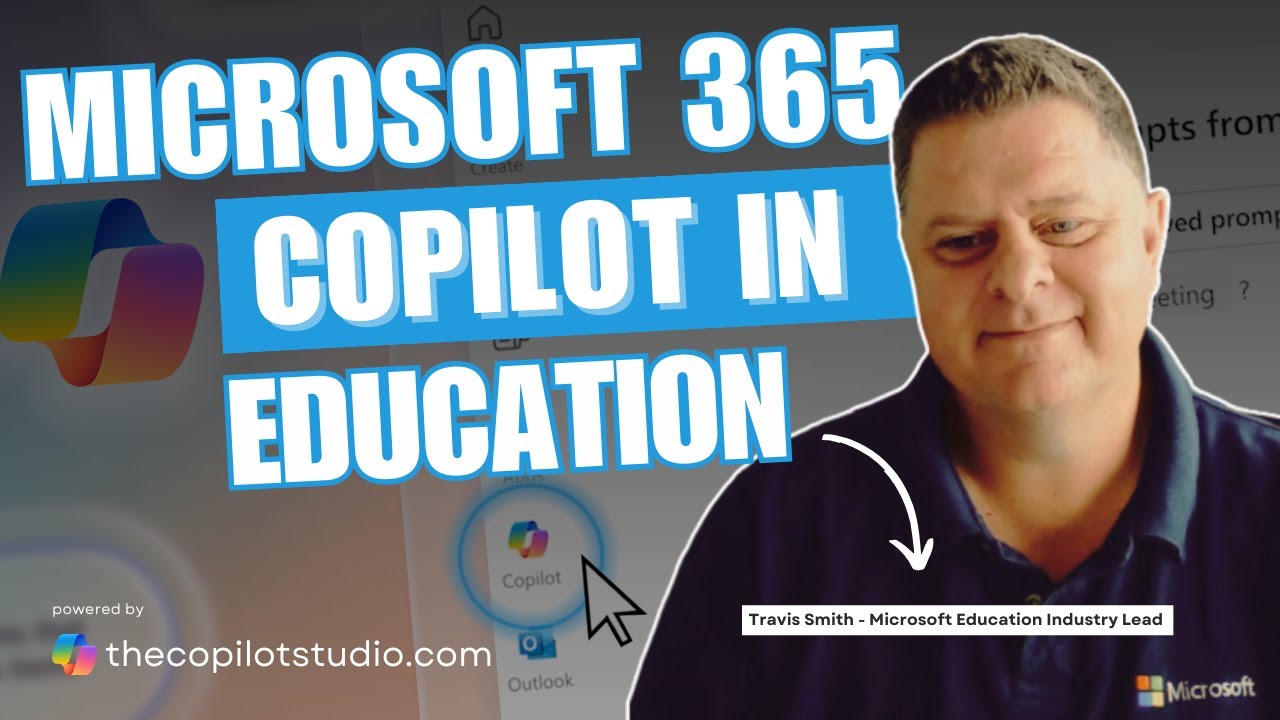- All of Microsoft
Education with Microsoft 365 Copilot
Unlock Teaching Potential with Microsoft 365 Copilot: Revolutionize Education Today!
Key insights
- Tablet writable devices offer significant advantages, especially for subjects requiring symbolic language.
- Copilot's versatility extends across various platforms, meeting a wide range of educational needs.
- By leveraging Microsoft Graph, M365 Copilot provides personalized content to enrich educational experiences.
- Teachers can enhance their productivity and save time with Copilot's workflow optimizations.
- For student engagement with Copilot, a balanced approach is essential, emphasizing privacy and responsible use of AI.
Exploring the Impact of Microsoft 365 Copilot in Education
The introduction of Microsoft 365 Copilot into the education sector symbolizes a significant leap towards integrating AI to enhance both teaching and learning processes. This advancement not only supports teachers in creating more engaging and tailored learning materials but also furnishes students with an innovative tool to explore and learn in a manner that aligns with the digital age.
Microsoft Copilot stands out by offering a versatile platform that integrates smoothly with M365 and Microsoft Graph, providing a customized educational experience rich with personalized content. This capability signifies a transformative approach to education, where technology genuinely complements traditional teaching methods, making learning more effective.
Teachers find invaluable support in Copilot, which streamlines workflow and enhances productivity, thereby allotting educators more time to dedicate to their students. On the other hand, Copilot's role in education demands a cautious approach, ensuring that its integration respects privacy and promotes a responsible utilization of AI technologies. Highlighting the importance of data protection and the responsible use of personal information remains paramount.
Leaders in education are encouraged to foster discussions on the integration of AI in learning environments, underpinning these conversations with robust training programs. The objective is to adapt assessment methods that embrace AI's potential, ensuring that educational practices remain relevant and effective in the evolving digital landscape.
Staying abreast of the latest developments in Copilot and educational technology is vital. Educators, students, and administrators are urged to engage with Microsoft Education's resources to leverage the full spectrum of benefits offered by Copilot, thus ensuring that the educational sector continues to evolve in harmony with technological advancements.
Exploring Microsoft 365 Copilot in Education: Enhancing Teaching and Learning reveals the dialogue between Daniel Anderson [MVP] and Travis Smith, Microsoft Education Industry Executive. Their conversation begins with an analysis of how technology has evolved within educational settings. They emphasize the significance of tablet writable devices, leading to an insightful discussion on Microsoft Copilot's role in the educational sphere.
The discussion further explores the different versions of Copilot, its seamless integration with M365, and the Microsoft Graph. Daniel and Travis highlight the process of creating custom Copilots and the positive reception of Copilot within the educational domain. They delve into the immense value it offers teachers, such as significant time savings and efficiency improvements, and how it aids in crafting engaging resources and presentations.
Moreover, the conversation also covers the adoption of Copilot by students, whilst addressing potential concerns about its implementation. Daniel and Travis stress the importance of education and proper guidance on utilizing generative AI tools responsibly. They discuss critical issues such as data protection, personally identifiable information, and the necessity of establishing data protection measures in schools.
Key takeaways from their dialogue include the unmatched advantages of tablet writable devices for subjects requiring symbolic language and Copilot's adaptability across various educational platforms. The utilization of Microsoft Graph by M365 Copilot ensures the delivery of personalized and enriching educational content. They emphasize how Copilot enables teachers to enhance their productivity and how a considered approach is required to engage students with the tool, emphasizing privacy and responsible AI use.
School leaders are encouraged to initiate dialogues on AI's educational role, supported by well-structured training programs. The conversation also suggests adapting assessment methods to include AI technology effectively, ensuring educational practices remain relevant and effective. Microsoft Copilot and Edu developments can be tracked through Microsoft Education channels for the latest updates.
Understanding the broad scope and impact of Copilot in education reveals its potential to redefine how teaching and learning processes are approached. By offering tools that save time, enhance educational content, and prepare both educators and students for a future intertwined with AI, Copilot stands as a beacon of innovation in the educational field. The importance of responsible usage, data privacy, and continuous education on AI's evolving role underscores the need for an informed and proactive approach towards integrating these technologies into educational frameworks.
Enhancing Education with Microsoft Copilot
Microsoft Copilot has emerged as a revolutionary tool in the realm of education, marking a significant leap in how teaching and learning are conducted. Its integration into educational practices promises a future where educators can seamlessly create personalized and engaging content, all while optimizing their workflow and productivity. By leveraging the capabilities of Microsoft Graph and M365, Copilot not only simplifies the creation of educational materials but also fosters a more interactive and tailored learning experience for students.
However, with great power comes great responsibility. The implementation of Copilot in education necessitates a balanced approach, focusing on responsible AI usage, data protection, and ensuring students' privacy. This calls for a proactive stance from educators and school leaders, emphasizing the need for continuous education on these tools' potential and limitations.
The dialogue between Daniel Anderson and Travis Smith underscores the importance of evolving assessment methods to accommodate the integration of AI technologies, ensuring that educational practices remain relevant and effective in the face of rapid technological advancements. By embracing Copilot and similar innovations, the educational sector can pave the way for an enriched learning environment that prepares students for the challenges and opportunities of the future.

People also ask
How can you integrate Microsoft 365 in teaching and in the field of education?
Microsoft 365 can be effectively utilized in educational settings by assigning files and quizzes through the platform, allowing students to complete and submit their work without needing to leave the application.
What is Copilot M365 for education?
Copilot for Microsoft 365 ingeniously leverages the capabilities of large language models (LLMs) alongside an organization's specific data seamlessly within the workflow. This fusion facilitates the transformation of mere text into a potent productivity enhancement tool, offering an innovative approach to work for a diverse group of users including faculty, researchers, IT professionals, and administrators.
What are the benefits of Microsoft Copilot?
The top five advantages of employing Microsoft Copilot include: the facilitation of more efficient document creation and management; enhanced capabilities for advanced data analysis and reporting via Excel; improved mechanisms for communication and collaboration; optimization of workflow and automation of tasks; and an overall boost in creativity and innovation.
Why is Microsoft 365 important in education?
Microsoft 365 serves as a vital tool in the educational sector by providing teachers with a streamlined method to organize resources, develop interactive lesson plans, and craft tailored learning pathways for each student. The platform ensures that both educators and students have unfettered access to a plethora of training resources and tools at any given moment.
Keywords
Microsoft 365 Copilot Education, Enhancing Teaching Learning, Microsoft Copilot Teaching Tools, Education Technology Microsoft 365, Copilot Learning Enhancement, Microsoft Education Innovation, Teaching Learning Microsoft Copilot, Copilot Educational Tools