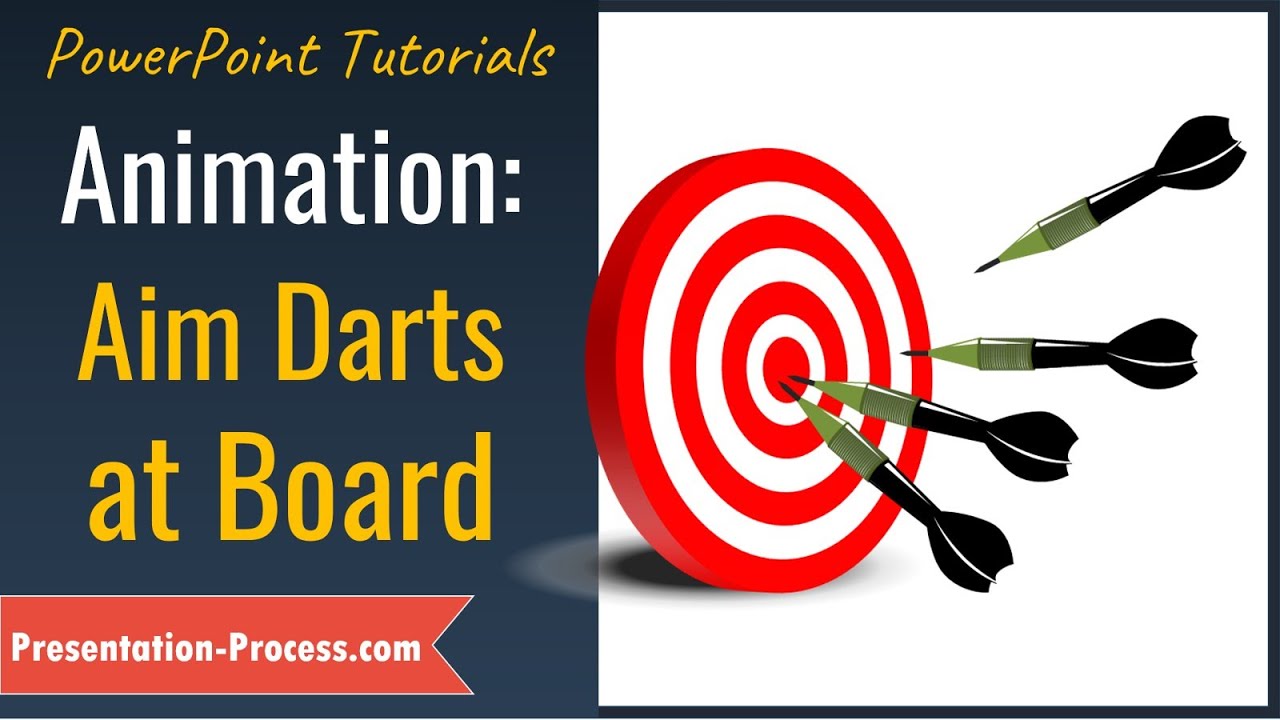- All of Microsoft
Create a useful concept based animated slide in PowerPoint
Enhance your PowerPoint presentations with 3D target concept animations. Impress your business colleagues with advanced slides.
The video tutorial is authored by "Presentation Process YouTube". It is designed to instruct users on how to create a conceptual based animated slide in PowerPoint. The animation concept used for the demonstration is a 3D target with four arrows.
The tutorial begins with a preview of the animation, and then proceeds to guide the user on how to add the target to the slide. The video further elaborates on how to enhance the aesthetics of the target using 3D effects, and make it realistic by adding shadows.

The viewers are tutored on an easy trick to position the darts and associated text on the slide. They are also instructed on how to create stages for morph transition, present the concept, and create the slide without using morph transition.
The dart image used in the tutorial is sourced from pixabay.com. The video includes recommendations on their top products, the software, and online platforms they love and recommend for creating animations. These include PowerPoint Mastery Training Program, Video Editing Software, Graphic Design, Short Online Courses, Royalty-Free Stock Images, and Mike for recording among others.
It's vital to note that some of the links provided in the video tutorial are affiliate links. This implies that the author may earn a small commission whenever a viewer makes a purchase through their links. However, the cost of the products or services remains the same to the buyer.
The authors, Arte and Ramgopal, conclude the video by asking the viewers to subscribe and hit the bell notification to not miss out on their daily posted videos.
Focusing on the Main Topic of the Text
Creating a concept-based animated slide in PowerPoint is the primary focus of the revealed video. It provides a step-by-step guide on how to develop a 3D target along with four arrows. The process highlights fundamental PowerPoint details including the addition of elements to slides, the implementation of 3D effects and shadowing for realism, and the use of morph transition. The concept is applicable across all presentations, whether for business or educational purposes.
Learn about Create a useful concept based animated slide in PowerPoint
This instructional video details the steps to create a concept-based animated slide in PowerPoint, a skill relevant for business or training presentations. The featured concept includes a 3D target with 4 arrows. The video's highlights and their respective timestamps are as follows:
- 00:00 - Preview of animation
- 01:00 - Addition of the Target
- 02:49 - Beautifying Target with 3D Effects
- 03:33 - Making the animation realistic with shadow
- 05:10 - Addition of the darts and text
- 07:35 - Creating Stages for Morph Transition
- 09:55 - Presenting the Concept
- 10:25 - Creating slide without using Morph Transition
Several resources and training programs are also recommended for better mastery of PowerPoint and graphics design. These include the Comprehensive All In One PowerPoint Templates Bundle 2.0, Ramgopal's PowerPoint Mastery Training Program, and various short courses on skillshare. Resources for graphic design, like Canva and Pngtree, are also suggested along with tools for recording, such as the Boya Omnidirectional Lavalier Condenser.

Keywords
Microsoft PowerPoint expert, PowerPoint animation professional, Microsoft PowerPoint tutorials, Advanced Microsoft PowerPoint guides, Microsoft PowerPoint mastery training.