- All of Microsoft
How to build a SharePoint Intranet | SharePoint Tutorial | SharePoint Designs
Build an effective SharePoint Intranet with practical guidance. Learn designing and managing hub sites, requirements, content, and much more.
Examining SharePoint Designs and Constructing a SharePoint Intranet
Creating your very own SharePoint Intranet doesn't have to be a daunting task. In fact, with the right resources and a little bit of your time, you'll find it's not only easy but also rewarding. In this informative tutorial, we'll guide you with simple steps to help you get started.
Using SharePoint Designs is one technique that aids this process. It contributes significantly to the customisation and functionality of your Intranet, ensuring it meets your specific needs.
The first step you'll want to engage in while learning how to build a SharePoint Intranet is the creation of an effective and efficient plan. A plan incorporates your organization's needs, goals, and the resources available.
Subsequently, defining your site architecture will be required. This centres around what kind of content you plan to share through your Intranet, and how it should be organized for easy access.
Implementation of the site's infrastructure follows this. This process involves the setting up of your Sites and Subsites, ensuring that they align with your organization's structure.
Lastly, the content migration. This involves the transfer of all necessary data and content to your SharePoint Intranet. It's essential to ensure the content is well-organized, relevant, and beneficial to the users.
Understanding SharePoint Online
SharePoint Online is a platform that allows organizations to share and manage content, knowledge, and applications to empower teamwork, quickly find information, and seamlessly collaborate across the organization. Well-designed SharePoint Online sites offer a central location for accessing various types of information in one place.
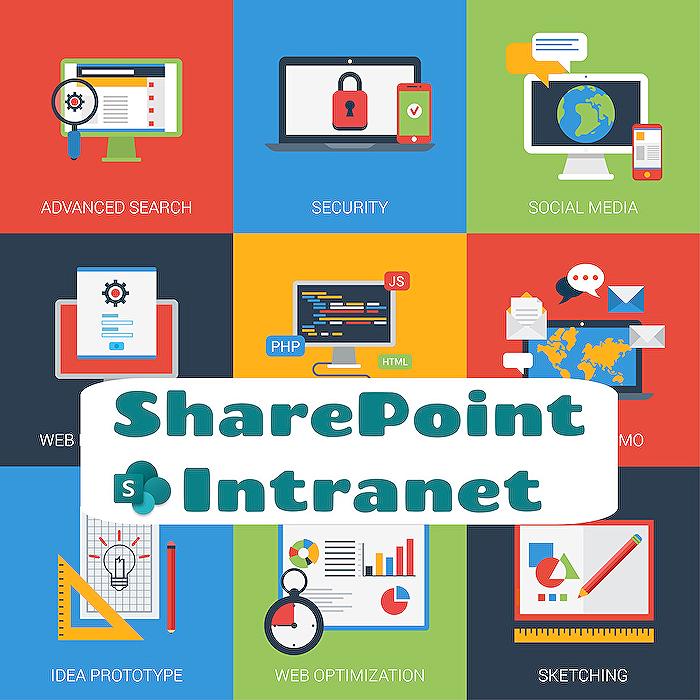
Learn about How to build a SharePoint Intranet | SharePoint Tutorial | SharePoint Designs
- Plan an intelligent SharePoint intranet
- Jul 12, 2023 — In this article, you'll learn about SharePoint intranet hub sites and how to plan them before you create them. Guided walkthrough - Creating ...
Understanding the necessity of a solid design for an efficient Intranet for organizations is a critical component of our multi-part series on developing an efficient SharePoint Intranet service, and that's what we will cover in the first part of this series.
Our topics include:
- Identifying Design Examples: Knowledge derived from successful Intranet designs.
- Wireframing in PowerPoint: Establishing a visual plan for the structure of your Intranet.
- Balancing Content and Design: Striking the ideal balance of content and aesthetics.
We are also going to look at Access Requirements, aiming at understanding user access needs, and Getting started with the Admin Center. Next, we'll deal with Enabling Hub Sites to sort your Intranet and using Sections proficiently. We will also explore the most useful components of SharePoint.
Furthermore, we are going to learn about the significance of the source of News, ways of Creating engaging news layouts, sharing important updates via News Articles, and the benefits of the SharePoint Newsletter and ways to create one.
Part two of our series elevates your Intranet's functionality and aesthetics such as:
- Adding dynamic web parts to your Intranet.
- Bolstering visual appeal with high-quality imagery.
- Obtaining free stock images and applying them meaningfully.
Overall, our focus is to educate on how to create a powerful SharePoint Intranet tailored to meet your organization's specific needs through these three informative segments.
To beginners in SharePoint Intranet design, it is essential to grasp key organizational priorities and the audience you are targeting. Part of the introduction involves Planning for governance, Reviewing the current intranet, Identifying and prioritizing your business initiatives, and Identifying a key scenario to prototype and pilot, certainly not forgetting engaging with your user.
In the heart of it all, creating a solid, user-friendly Intranet is achievable without needing to write complex code or need professional customization. Such Intranet pages can respond well on all device types and screen sizes, thereby providing a deeply engaging experience for your users.
Lastly, be sure to understand your business goals and key stakeholders, create personas for key users and take note of governance in your Intranet project as part of your preparations for moving from your existing Intranet to your new SharePoint Intranet. Plan with reason and scale tend to the details and meet the needs of your business initiatives for an efficient intranet solution.
Keywords
SharePoint Intranet build, SharePoint Tutorial, SharePoint Designs, Build SharePoint intranet, SharePoint designs tutorial, How to SharePoint, SharePoint intranet guide, Intranet Building with SharePoint, Create SharePoint Intranet, SharePoint Intranet Tutorial.
