- All of Microsoft
Streamline Table Editing in Word Online Easily
Streamline Your Table Edits in Word for the Web - Faster, More Intuitive Enhancements Await!
Key insights
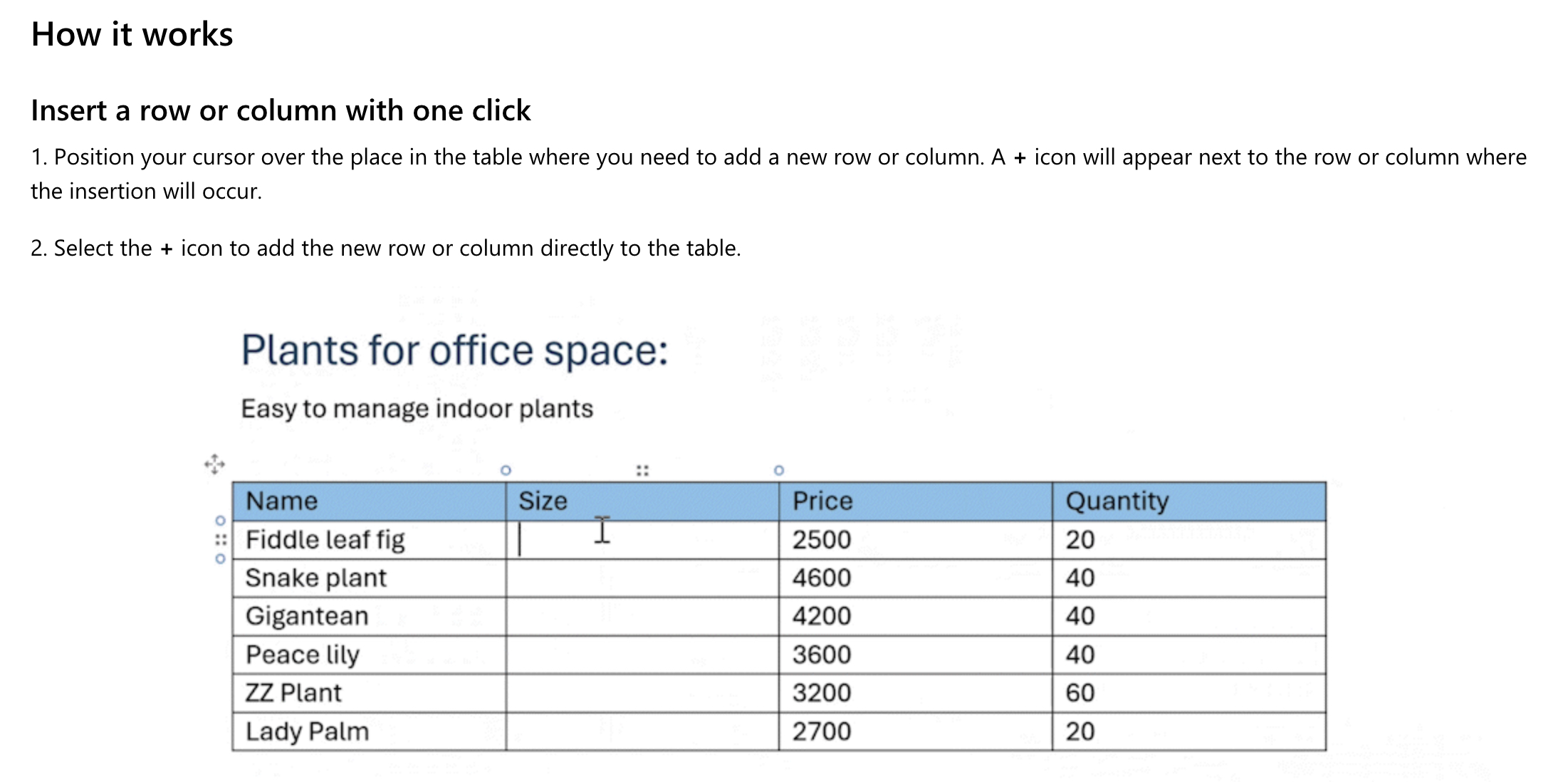
- Edit tables with ease using new functionality in Word for the web, which makes processes faster and more intuitive.
- Quickly insert or move rows and columns with a single click, avoiding complex menu navigation.
- New features include easy insertion points and draggable components, demonstrated by a + icon and a group of four dots.
- The updated features are currently available to Targeted Release users, with a general rollout expected in September 2024.
- Feedback from users is sought to enhance the features, which may be modified or withdrawn based on user responses.
Exploring Table Editing Enhancements in Word for the Web
Microsoft is continually improving the user experience in their various applications, with a notable emphasis now on Word for the web. Recent updates have significantly enhanced the process of editing tables. Users can now add or rearrange rows and columns with unprecedented ease. Efforts to simplify these tasks aim to make document preparation and editing as seamless and efficient as possible. The introduction of intuitive insertion points and draggable elements highlights Microsoft's commitment to user-friendly design.
While these improvements currently benefit only Targeted Release users, a broader deployment is scheduled for September 2024, promising widespread enhancements to productivity and user satisfaction. Microsoft encourages user feedback, which it uses to tweak or potentially rollback features, ensuring that the end product aligns with user needs and expectations. These developments not only enhance the functionality of Word for the web but also exemplify a broader trend towards more intuitive and accessible software solutions in the digital workplace.
Read the full article Edit tables with ease in Word for the web
Edit tables with ease in Microsoft Word for the web. Enhancements allow for quicker and more effective modifications. The latest updates facilitate seamless insertion and relocation of table rows and columns.
Product designers from the Microsoft team have made table editing more intuitive. These improvements include the ability to insert rows or columns with a single click, eliminating complex procedures. Additionally, existing table elements can be easily moved without the need for cutting and pasting.
To insert a row or column, simply hover the cursor over the desired location to see a '+' icon, and click to add. Moving rows or columns is just as straightforward: hover, drag using the displayed four dots, and then drop the element where needed.
This feature is first available to Targeted Release users and will be broadly accessible by September 2024. The gradual rollout ensures functionality and allows for adjustments based on user feedback. Despite rare cases, some features might be retracted for further refinement.
Microsoft encourages users to provide feedback. Users are prompted to submit their opinions via the 'Help > Feedback' section in Word for the web. This continuous feedback loop helps enhance user experience and functionality.
Exploring Enhanced Table Editing in Word for the Web
Microsoft Word for the web now offers improved table editing features designed to streamline the user experience. This enhancement simplifies the process of modifying table structures within documents. Users can anticipate a more fluid and less cumbersome approach to editing, making it easier than ever to organize data effectively. This update reflects Microsoft's commitment to improving usability and functionality, catering to the needs of modern-day users who require efficiency and ease in document handling.
People also ask
"How do you edit in Word for the web?"
To edit documents in Word for the web, simply open your document in the browser. Click on the area you want to edit and start typing. The toolbar at the top provides different formatting options to customize your text, including fonts, colors, and paragraph styles.
"What is the difference between Word for the web and desktop?"
The primary distinction lies in functionality and location of usage. Word for the web operates directly in your web browser, requiring no software installation and is perfect for quick edits and collaboration. It offers essential Word functions but not as comprehensive as the desktop version. Conversely, the desktop version of Microsoft Word is a full-featured software installed on your computer providing a complete set of tools for advanced document creation and editing.
"What is the web version of Microsoft Word?"
The web version of Microsoft Word is a streamlined, browser-based version of the traditional Word application. It allows users to create, edit, and share documents directly from their browser without the need for installing the full desktop software. It is part of Microsoft 365's suite of online applications.
"What is a word for the web document?"
A Word for the web document is a digital text document created or edited in the browser-based version of Microsoft Word. These documents are stored online, typically on OneDrive, enabling easy access and collaboration across different devices and locations.
Keywords
Edit tables Word web, Microsoft Word online table editing, manage tables Word web, Word web table tools, formatting tables in Word online, Word for web table features, adjust tables Word web, Word online table customization.