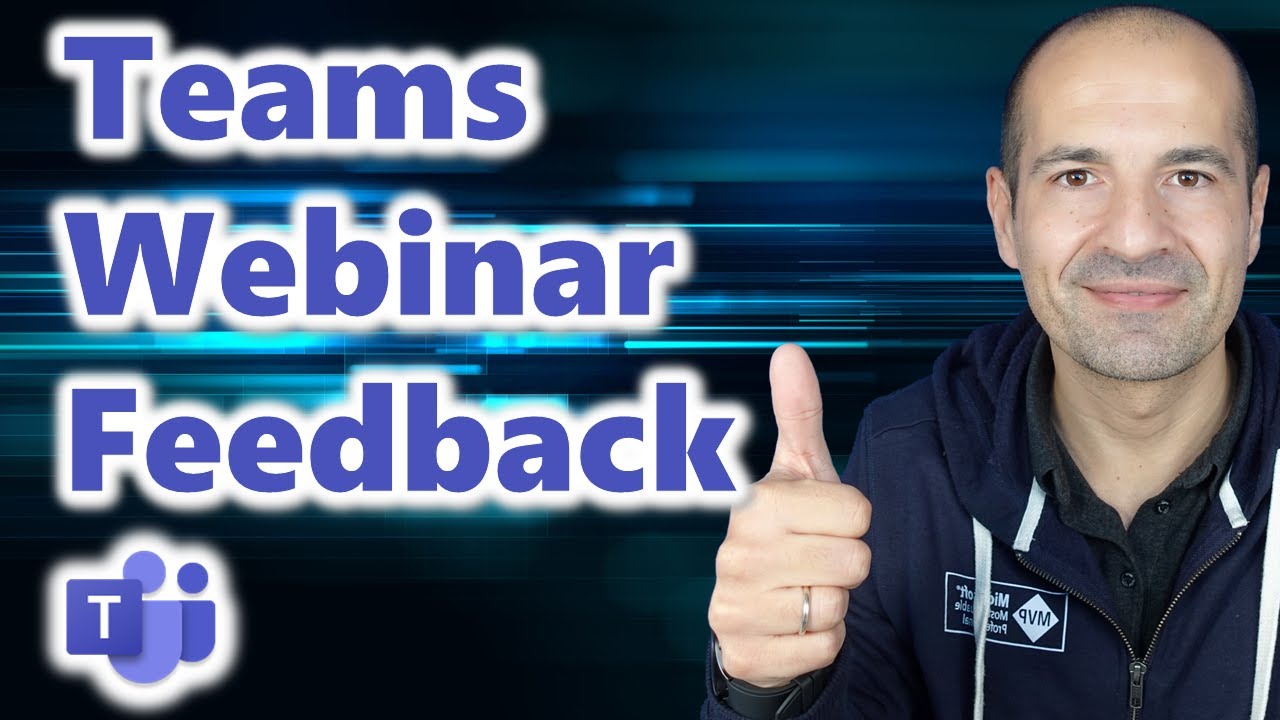Pro User
- All of Microsoft
Zeitspanne
explore our new search
Teams
1. Dez 2022 00:00
How to collect feedback after a webinar is over in Microsoft Teams
Microsoft Teams offers the possibility to schedule a webinar, register attendees, run an interactive presentation, and analyze attendee data for effective fo...
Microsoft Teams offers the possibility to schedule a webinar, register attendees, run an interactive presentation, and analyze attendee data for effective follow-up.
In order to simplify the follow-up process, in this video, I'll walk you through a potential solution you can adopt to engage and collect feedback from the webinar's participants after this is over.
Set up for webinars in Microsoft Teams
Webinars are structured meetings where presenters and participants have clear roles, often used for training purposes or sales and marketing lead generation scenarios.
https://learn.microsoft.com/en-us/microsoftteams/set-up-webinars