- All of Microsoft
How to Microsoft Teams Town Hall Meetings
Explore Microsoft Teams new Town Hall Meeting feature designed for large events, packed with modern features and improvements!
Microsoft has introduced a new type of meeting format known as the 'Town hall'. This innovative feature serves as a replacement for the familiar Live event, specifically designed for hosting large-scale events. This article offers a closer look at the main attributes of this new meeting type and guides users on launching a Town hall meeting. Find more information here.
- Allows simultaneous hosting of up to 15 events (and 50 with Teams Premium).
- Supports meetings of up to 30 hours duration.
- Alongside support for third-party eCDN providers, it also supports Microsoft eCDN.
- Furnishes a Green Room for presenters and admins for planning and test runs.
- Offers real-time usage analytics.
- Allows content sharing for presenters, with additional options like Presenter mode, Whiteboard, PowerPoint Live, and Excel Live.
- Allows hide participants lists to presenters.
- Includes a dedicated Q&A panel.
- Records events with the record saved to organizers OneDrive.
The town hall format is a game-changer in Microsoft's collaborative platform. It's essentially an evolved version of Live Events, boasting many similar attributes, complemented by many additional ones. One of the compelling things about the town hall is its ability to provide an inclusive and immersive experience with everything users need at their fingertips.
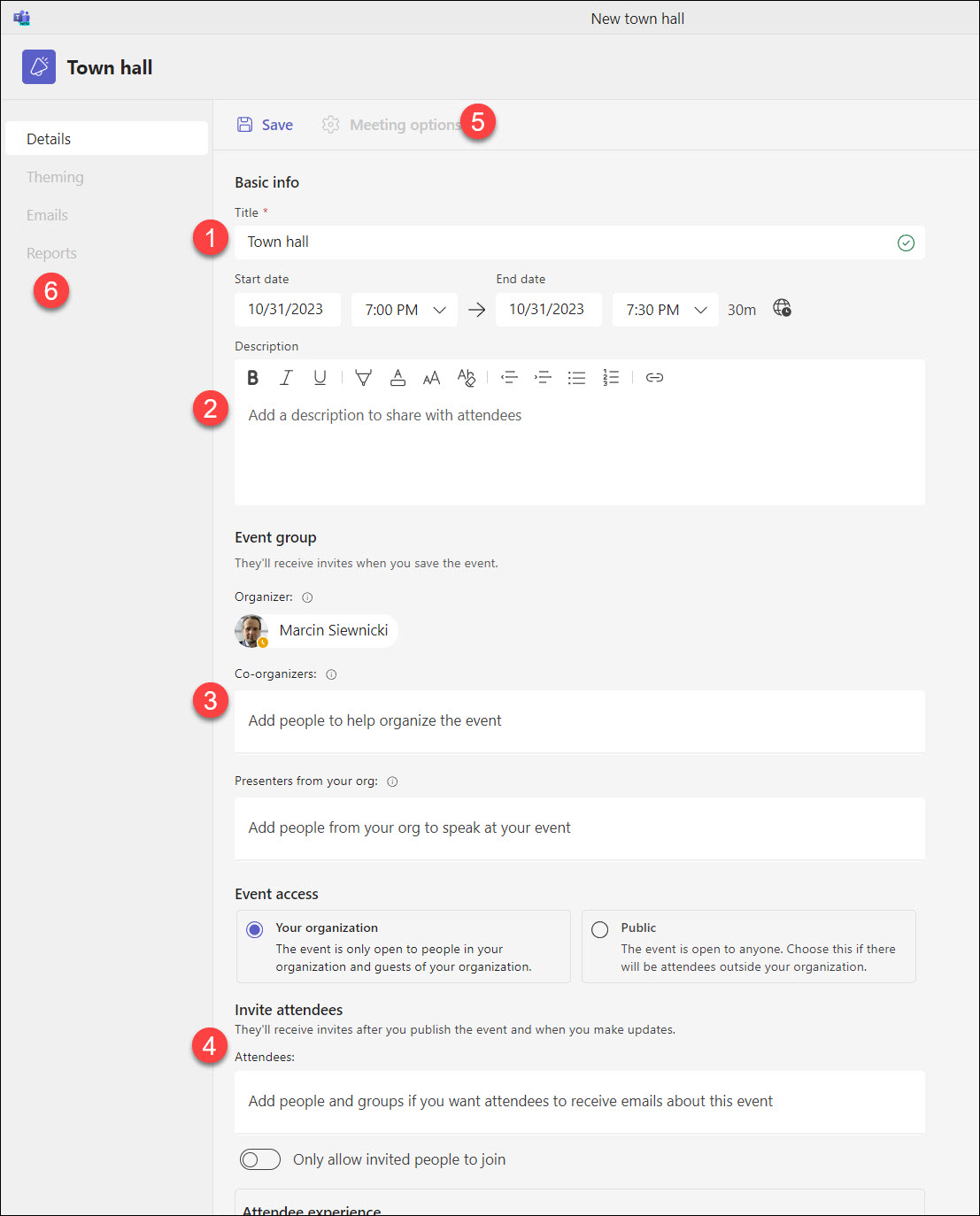
Microsoft is set to retire Live Events on September 30, 2024. However, during the transition period, users will have the ability to navigate both features simultaneously. To facilitate this, users can disable Live Events and enable the town hall feature via the Events Policies section.
The Town hall - A Feature-Packed Meeting
The town hall meeting option supports a range of interactive features, offering more choices and options than Live Events. It presents a user-friendly and intuitive interface, akin to a webinar experience. With the town hall, users can accommodate up to 10,000 attendees, extend meeting duration to 30 hours, connect with third-party eCDN providers, and host several events concurrently. An exclusive space for presenters to connect and discuss, known as the green room, is also available.
Promising an improved user experience, town hall meetings bring several exciting features including managing speaker and content visibility, content sharing, RTMP-in capabilities, a Q&A panel, recording capabilities, customizable email notifications, and attendee reports.
The recording aspect of the town hall meeting promises convenience as meetings are saved to the organizer's OneDrive. Although default settings do not provide access to attendees, it is possible to share the recordings using dedicated town hall panel functions.
Creating a town hall meeting and managing it is an intuitive process. From the scheduling process to setting up meeting options to adding personalized themes, every step is designed to provide a streamlined experience. There are even features to manage notifications and access reports and recordings post-meeting.
Town hall meetings not only retain familiar features from Live Events but also introduce many modern features. Some current limitations include lack of integration with Viva Engage, basic sharing options, and missing RTMP-out streaming, which are set to be addressed in the upcoming year.
Users have one year to make a transition from Live Events to town hall meetings, offering ample time to test and adapt to the new meeting format. Post-September 30, 2024, Live Events will be phased out entirely, with all their recordings also being deleted.
Embracing the Future With the New Town hall Meeting
The introduction of the Town hall meeting is a testament to Microsoft's commitment to enhancing group communication. Offering a seamless transition from Live Events, the Town Hall promises to be a game-changing feature for facilitating large-scale, interactive meetings. As Microsoft continues to evolve and refine their services, users have a lot to look forward to in terms of enhanced convenience and functionality in online meetings.
Microsoft Teams Town Hall meetings overview
Microsoft, the renowned tech giant, has unveiled Town hall, a new archetype of meeting facility in Teams. Aimed to act as a viable substitute for Teams Live Events, this latest feature brings more functionality for large session hosting.
This blog post is intended to provide an in-depth overview of the capabilities of the Town hall meeting feature, as well as guidance on how to initiate such meetings on Teams.
Town Hall offers a load of notable features that had been provided by Teams Live Events, and further bolsters the bundle with a host of additional services. The ease of employment and extensive options and capabilities offered by this platform amplify user experience.
The eventual disbanding of Teams LLC Events is on the horizon, slated for September 30, 2024. As such, Town Hall and Teams Live Events can be intertwined at the user's discretion for the immediate future. To exercise this choice, modifications can be actioned via the Live Events settings page and the Events Policies section for enabling Town Hall.
Town Hall outshines Live Events in terms of both the diversity of features and options provided. Serving as a one-stop hosting platform, Town Hall provides an extensive capacity limit, capable of accommodating up to 10,000 (and up to 20,000 attendees with Teams Premium), amongst other benefits.
An approach to set up the Town hall meetings involves few simple steps. A user needs to open the calendar in Teams, select Town hall from the drop-down list under New Meeting option, fill in the required details, and Save. Post saving, the meeting is set to draft, and Meeting options and left-hand navigation pane become available.
Tailoring of the event logo, theme color, and the banner image is to be done under the Theming section. Under Emails section, two emails for attendees might be observed, actionable in terms of time change or add/remove notifications. The meeting recordings and reports are made available once the meeting concludes.

Like other platforms, organizers are presented with options similar to a standard meeting. On concluding the meeting, reports would appear in the Reports window and all recordings will be available in the Recordings section. Organizers, if they wish, can share these recordings with the attendees.
In summary, while the new Town Hall provides an extensive range of options for hosting large events with its modern features, and is a definitive improvement over Live Events, it is not without limitations. It does not support Viva Engage integration and has limited share capability. Despite these shortcomings, Microsoft's promises for future enhancements in the coming year should offer solace to potential users.
More links on about Microsoft Teams Town Hall meetings overview
- Overview of meetings, webinars, and town halls
- Oct 13, 2023 — A guide for administrators to roll out and configure meetings, webinars, and town halls in Microsoft Teams.
- Get started with town hall in Microsoft Teams
- A town hall is a type of meeting available in Microsoft Teams. Whether you're celebrating milestone achievements with your org or covering an election, town ...
- Introducing Town Halls in Microsoft Teams and Retiring ...
- Sep 28, 2023 — Town halls will provide a one-to-many format with advanced production capabilities and a structured approach for attendee engagement. With town ...
Keywords
Microsoft Teams Town Hall, Town Hall Meetings, Overview Microsoft Teams, Microsoft Teams Features, Town Hall Platform, Microsoft Teams Collaboration, Teams Meetings, Microsoft Virtual Meetings, Teams Town Hall Overview, Microsoft Teams Communication
