Pro User
- All of Microsoft
Zeitspanne
explore our new search
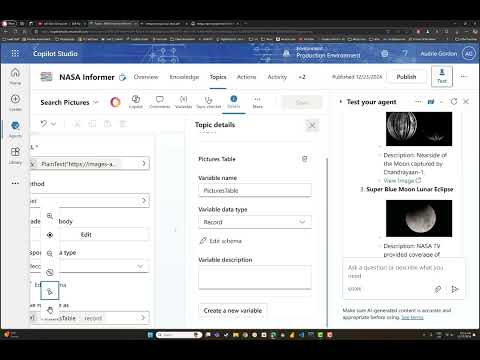
Microsoft Copilot
24. Dez 2024 10:58
Copilot Studio: Crafting Stunning NASA Photo Tables for Space Enthusiasts
von HubSite 365 über Audrie Gordon
Generate Table of Images using Copilot Studio with NASA API, automates image lists, integrates conversation control.
Key insights
- Copilot Studio is a tool used to generate a table of images using NASA photos, which involves configuring the tool and fetching data.
- The process begins with the installation and setup of Copilot Studio in your development environment, such as Visual Studio Code, along with necessary extensions like Microsoft Copilot.
- Users must enable the required APIs by obtaining access to the NASA API for retrieving images, which includes generating an API key on their website.
- A project folder should be created in a preferred programming language (e.g., Python or JavaScript) to manage API requests and render HTML.
- The end user provides a keyword term for searching, allowing the agent to return all relevant images and details from the NASA endpoint into a conversation control interface.
Introduction to Copilot Studio and NASA API Integration
In today's digital age, the ability to seamlessly integrate various technologies is crucial for developers and tech enthusiasts. A recent YouTube video by Audrie Gordon delves into an exciting application of this integration. The video demonstrates how to generate a table of images using Copilot Studio and NASA's vast repository of photos. This process not only highlights the capabilities of Copilot Studio but also showcases the potential of using NASA's publicly available data for creative and educational purposes. In this article, we will explore the steps involved in setting up this integration, the challenges faced, and the benefits it offers.Setting Up Copilot Studio
The first step in generating a table of images is configuring Copilot Studio. This involves a series of straightforward yet essential steps to ensure that the environment is ready for development.- Installation and Setup: Copilot Studio, a powerful tool for developers, needs to be installed in your development environment, such as Visual Studio Code. Ensuring that the necessary extensions, like Microsoft Copilot, are installed is crucial for smooth operation.
- API Access: To retrieve images from NASA, access to the NASA API is required. This involves signing up on the NASA API website to generate an API key. This key is essential for making authorized requests to the API.
- Development Environment: Setting up a project folder in a preferred programming language, such as Python or JavaScript, is the next step. It's important to have the necessary libraries installed for making API requests and rendering HTML, such as 'requests' and 'jinja2' in Python.
Fetching and Displaying NASA Images
Once the setup is complete, the next phase involves fetching data from NASA's API and displaying it in a user-friendly format. This process is where the power of Copilot Studio truly shines.- API Requests: With the API key in hand, users can make requests to the NASA API endpoint. The endpoint allows users to search for images using specific keyword terms. This flexibility enables users to tailor their searches to specific topics or interests.
- Data Handling: Upon receiving the data, it's crucial to handle it properly. This involves parsing the response to extract relevant information such as image URLs, titles, and descriptions. Proper data handling ensures that the information is accurate and ready for display.
- Rendering the Table: The final step is to render the fetched data into a tabular format. Using tools like 'jinja2', developers can create dynamic HTML tables that display the images along with their details. This visual representation makes it easy for users to browse through the images and gain insights.
Challenges and Solutions in Integration
Integrating Copilot Studio with NASA's API is not without its challenges. However, understanding these challenges and finding solutions is part of the development process.- API Limitations: One of the primary challenges is dealing with API limitations, such as rate limits and data availability. Developers need to be aware of these constraints and plan their requests accordingly to avoid disruptions.
- Data Parsing: Parsing large amounts of data can be complex, especially when dealing with nested JSON structures. Utilizing libraries and tools that simplify data parsing can help overcome this challenge.
- Rendering Performance: Rendering large datasets in a web application can impact performance. Optimizing the rendering process and using efficient coding practices can mitigate performance issues.
Benefits of Using Copilot Studio and NASA API
Despite the challenges, the integration of Copilot Studio and NASA's API offers numerous benefits that make the effort worthwhile.- Educational Opportunities: Access to NASA's vast image library provides educational opportunities for students, educators, and researchers. It allows users to explore space-related topics in a visually engaging manner.
- Creative Projects: Developers and artists can use NASA's images for creative projects, such as digital art, animations, and interactive presentations. The possibilities are limited only by one's imagination.
- Enhanced Learning: By using Copilot Studio, users can learn more about API integration, data handling, and web development. This hands-on experience is invaluable for those looking to enhance their technical skills.
Conclusion
In conclusion, Audrie Gordon's YouTube video provides a comprehensive guide to integrating Copilot Studio with NASA's API to generate a table of images. By following the outlined steps, users can set up their development environment, fetch and display images, and overcome common challenges. The integration offers a wealth of benefits, from educational opportunities to creative projects, making it a valuable endeavor for developers and enthusiasts alike. As technology continues to evolve, such integrations will play a crucial role in unlocking the potential of publicly available data, paving the way for innovative applications and learning experiences.

Keywords
Generate Table Images Copilot Studio NASA Photos SEO Keywords