- All of Microsoft
Build a Windows Autopilot ISO
Stepping into the modern Autopilot domain often demands a fresh approach, especially if you're not buying new devices and need to rebuild
Building a Windows Autopilot ISO requires a fresh approach, particularly for those not purchasing new devices and needing to rebuild their existing Windows 10 or 11 fleet. The standard Get-WindowsAutopilotInfo.ps1 script is an option, but another remarkable script exists that simplifies the Autopilot migration process.
Created by Andrew Taylor MVP, this script not only assists in creating a Windows ISO but also streamlines Autopilot integration, eliminating typical complexities. Andrew consistently provides helpful insights and tools within the community. His comprehensive blog post detailing the Autopilot ISO creation process is highly recommended.
- A new approach is required to build a Windows Autopilot ISO, especially if there is a need to rebuild current Windows 10 or 11 devices.
- Individuals could choose the standard Get-WindowsAutopilotInfo.ps1 script, but there is a more efficient alternative available.
- MVP Andrew Taylor has developed a script that simplifies the creation of a Windows ISO and the Autopilot migration process.
- Taylor continuously offers invaluable insights and tools to the community.
- It's suggested to check out Taylor's detailed blog post about the Autopilot ISO creation process.

More on Windows Autopilot ISO
Windows Autopilot ISO is a streamlined method to integrate existing devices into Autopilot without the typical complexities that often arise. It is ideal for those not buying new devices and seeking to rebuild their current Windows 10 or 11 fleet. It highlights the capabilities of the Autopilot service and how it can be made more accessible for businesses and organizations. The script created by MVP Andrew Taylor is a game-changer in this aspect as it simplifies the whole migration process while remaining reliable and efficient.
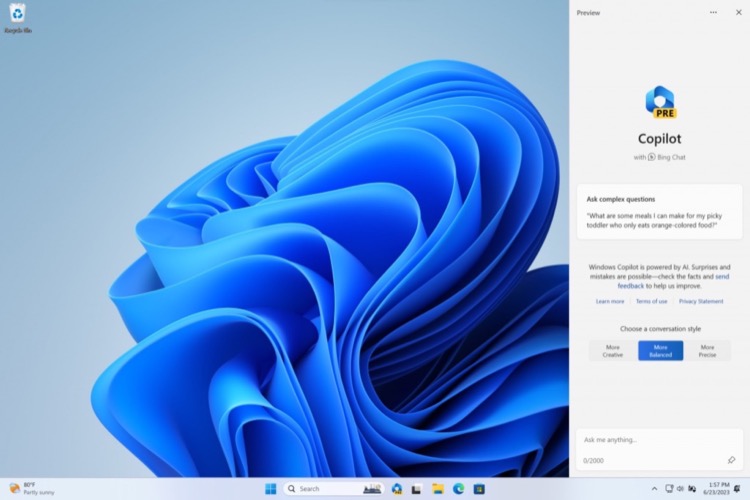
Learn about Build a Windows Autopilot ISO
Microsoft Autopilot is an integrated suite of technologies that simplifies the deployment and management of new Windows devices. It automates the process of onboarding a new device, configuring settings, and customizing the user environment. With Windows Autopilot, you can create a Windows ISO that can be used to quickly and easily set up and configure new Windows devices.

Andrew Taylor, an MVP in the community, has crafted a script that simplifies the process of creating a Windows ISO with Autopilot JSON injected. This script not only aids in creating the Windows ISO, but also simplifies the entire Autopilot migration process. It can help you quickly integrate your existing devices into Autopilot without the typical complexities. Andrew Taylor's blog post provides a comprehensive guide to creating a Windows ISO with Autopilot JSON injected. It outlines the steps to build the Windows Autopilot ISO, including downloading the Autopilot JSON file, creating the ISO, and injecting the Autopilot JSON file into the ISO. Additionally, the blog post provides instructions for using the ISO to set up and configure a Windows device with Autopilot.
More links on about Build a Windows Autopilot ISO
- Windows Autopilot deployment for existing devices
- 7 days ago — Modern desktop deployment with Windows Autopilot enables you to easily deploy the latest version of Windows to your existing devices.
- Step-by-Step New Windows Autopilot Setup Guide [2023]
- Mar 7, 2023 — This post is a step-by-step Windows Autopilot setup guide. If you are new to Windows Autopilot, this setup guide should help you in setting ...
- Create a bootable Windows 10 Autopilot device with ...
- May 4, 2020 — Create a bootable Windows 10 Autopilot device with PowerShell! ... will - just make sure you have a copy of the latest *.iso on your device.
- Intune/Autopilot – Creating Bootable Windows 10 USB
- Intune/Autopilot – Creating Bootable Windows 10 USB. Needed: ... Retrieves and injects Autopilot configuration; Builds final ISO; Creates final USB drive ...
- Creating Windows ISO with Autopilot JSON Injected
- 2 days ago — Creating Windows ISO with Autopilot JSON Injected · List your Autopilot profiles in a grid-view to select the one to use · Grab the JSON for you ...
- How to create a custom ISO for Windows 11 and 'Auto Pilot' ...
- Mar 31, 2022 — How to create a custom ISO for Windows 11 and 'Auto Pilot' with JumpCloud for Windows - without MDT.
- Mass Deployment of AutoPilot From Scratch (Zero Touch USB
- Create a bootable USB drive that will wipe a device, install windows, provision the device, and enroll it into AutoPilot... with barely any user interaction.
- Create bootable USB w. Windows 11 incl. Autopilot JSON file
- Feb 6, 2022 — First you need Windows 11 ISO image – DOWNLOAD. Then you have to download the Autopilot profile to a JSON file.
- Beginners Guide Setup Windows Autopilot Deployment
- May 22, 2018 — Create Windows Autopilot Deployment Profiles · Navigate via Azure Portal -> Microsoft Intune -> Device Enrollment – Windows Enrollment · Click on ...
Keywords
Create Windows ISO, Autopilot Migration, Autopilot Domain, Windows Autopilot Script, Get-WindowsAutopilotInfo.ps1 Script, Andrew Taylor MVP
