- All of Microsoft

Excel Labs New Python Editor: Comprehensive Guide & Features
Software Development Redmond, Washington
Optimize Excel with Python Editor. Code, debug and manage complex calculations with ease. Try it Today!
Microsoft's Excel Labs has released a Python Editor that helps write and edit Python formulas in Excel. This editor, which offers features and advantages similar to Python notebook environments, is an experimental release inviting feedback for improved functionality. The key design point of the editor is to supplement the Python in Excel experience, targeting optimization for longer and more complex Python code chunks.
The Python Editor elucidates Python cells in their execution order as well as their output, assisting in debugging and understanding of the code.
It provides a more flexible coding environment for longer scripts.
The editor leverages components from Visual Studio Code, supporting features like IntelliSense, formatting, code completion, and syntax highlighting.
It offers flexibility for intermittent coding workflows; one can write some code, navigate elsewhere in the app, and only commit to Excel when satisfied. This presents more control over code application timing and manner.
Depending on needs and preferences, users can switch among the task pane editor, the cell editor, and the formula bar.
To experience the Python Editor, users need to update or install the Excel Labs add-in. The editor can be launched from the Feature Gallery in the app menu. While anyone can access Excel Labs, the Python Editor use necessitates access to Python in Excel. Feedback on the application is encouraged via various channels.
Deep Dive into Excel’s Python Editor
The newly introduced Python Editor by Excel Labs marks a significant leap in coding within Excel. Users dealing with longer scripts, complex calculations, and data manipulations can leverage this tool to dramatically enhance productivity. It's built with features designed for flexibility, ease of understanding, and control, becoming more accessible and efficient for novice to experienced coders. By utilizing components from Visual Studio Code, the Python Editor supports robust programming functions such as IntelliSense and syntax highlighting. This advancement bridges the gap between Python's powerful computing and Excel's user-friendly interface, fostering a seamless data analysis experience.
Read the full article Introducing the Python Editor from Excel Labs
Learn about Introducing the Python Editor from Excel Labs
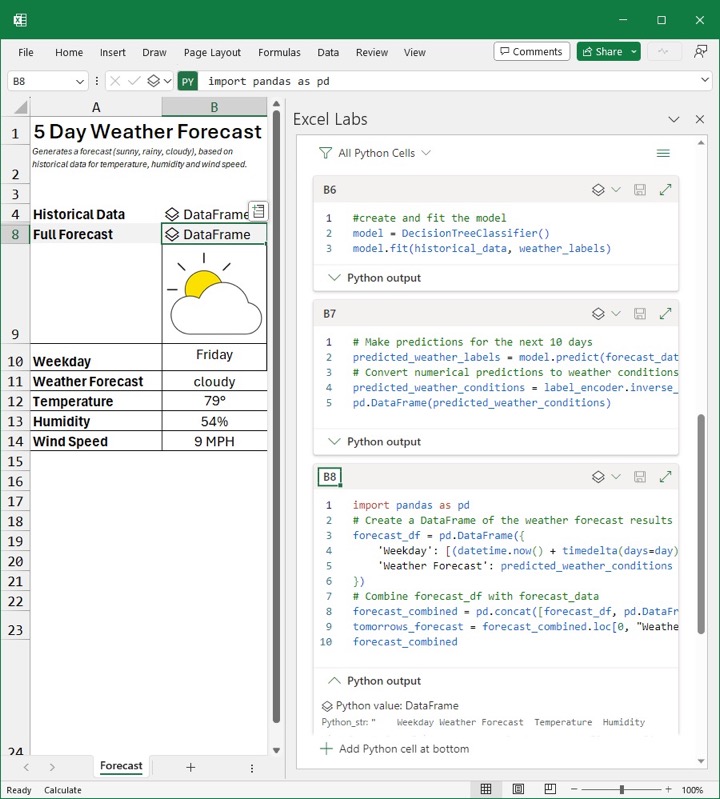
Microsoft's Excel Labs has introduced a Python Editor, enabling users to write and edit Python formulas in Excel, using a dedicated code editor, akin to those available in Python notebook environments. The Python Editor promises a host of benefits when writing and editing Python formulas in Excel.
- Users can view the flow of code execution along with the results, aiding the debug process and understanding of code. The Python Editor presents Python cells in execution order, in addition to each cell’s code output.
- The new Python Editor is designed for handling longer sections of code, offering users increased flexibility when dealing with extensive scripts.
- It utilizes components from Visual Studio Code and supports many of its features like IntelliSense, formatting, code completion, and syntax highlighting. These features should enhance Python development.
- The Python Editor also offers flexibility for intermittent coding workflows, allowing users to write some code, move elsewhere in the app, and commit the code to Excel when they are ready, enhancing overall productivity.
This experimental release from Excel Labs seeks early feedback to help further refine the tool - underlining Microsoft's commitment to ensuring Excel continues to provide maximum utility to its users.
More links on about Introducing the Python Editor from Excel Labs
- Microsoft Previews 'Python in Excel'
- Aug 23, 2023 — Introducing Python in Excel: The Best of Both Worlds for Data Analysis and Visualization ... David Ramel is an editor and writer for Converge360.
- Python is Coming to Excel
- Aug 30, 2023 — Microsoft is introducing Python in Excel, combining the power of Python with the Flexibility of Excel. This new feature combines Python's ...
- Excel Labs (Formerly, Advanced Formula Environment)
- Dec 15, 2022 — Save time with this free AI Excel formula editor add-in that writes, edits, improves and interprets formulas for you! Top Excel ...
- Python Jupyter Notebooks in Excel | by Tony Roberts
- With the introduction of the PyXLL-Jupyter package now you can use both together, side by side. In this article I'll show you how to set up Jupyter Notebooks ...
- Running a Python script using Excel macros
- Mar 29, 2022 — We will first set up the Excel document that will execute the Excel macro. Create an Excel worksheet file. Mine is named 'iris_GUI.xlsx'. Next, ...
Keywords
Microsoft Python Editor, Python in Excel, Excel Labs Python, Python formulas in Excel, Microsoft Excel Python integration