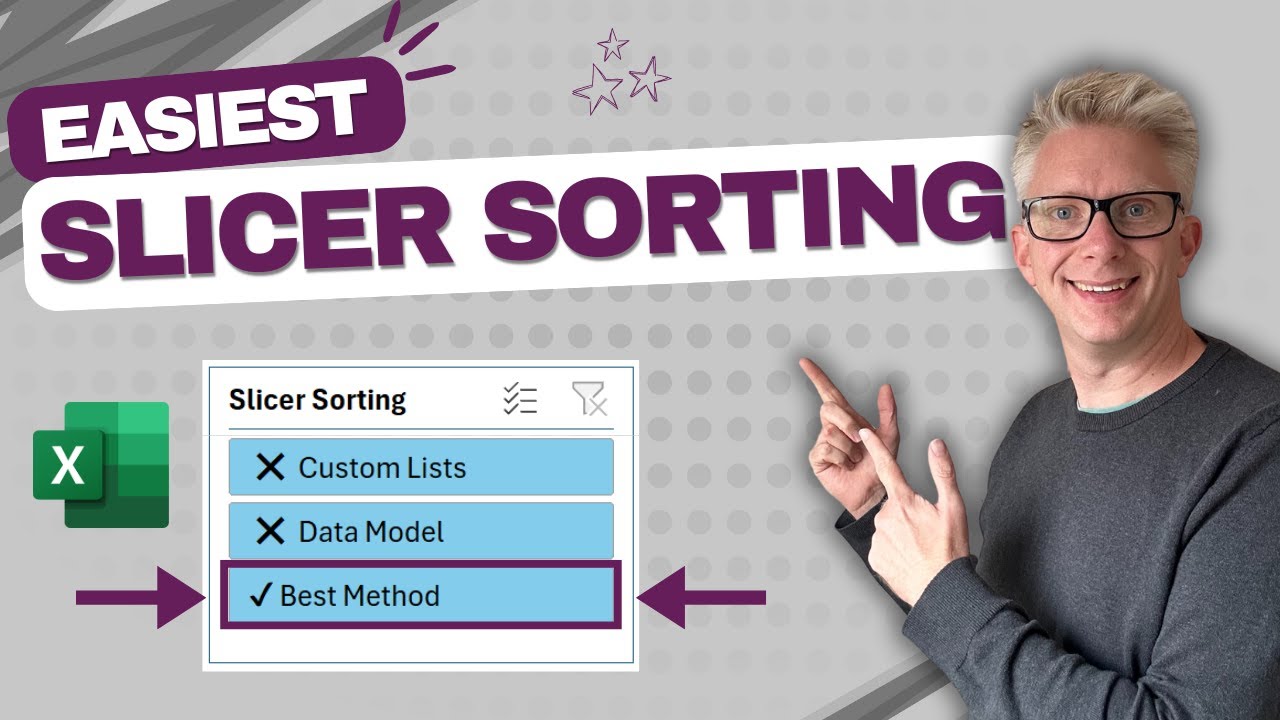- All of Microsoft
Sorting: Quick and Effective Techniques
Simplify Excel Sorting: Learn effective slicer sorting with easy methods that work everywhere and boost your skills!
Excel Off The Grid has produced a compelling video tutorial addressing a common challenge faced by Excel users: sorting slicer buttons efficiently. Users consistently encounter issues with the traditional methods for sorting slicer buttons, primarily due to limitations involving custom lists and data models.
Introduction to Slicer Sorting
The video kicks off with an introduction to the problematic nature of sorting slicers in Excel. Slicers are crucial for filtering data dynamically, and their correct order is essential for effective data analysis. However, common methods such as custom lists or modifying the data model tend to falter under various circumstances.
The primary limitation with custom lists is that they don't travel with the workbook, making it difficult to maintain consistency across different systems or when sharing the workbook with others. Similarly, the data model approach often requires a complete rebuild, which can be time-consuming and complex.
These issues necessitate a need for a simpler, more reliable sorting method that can work seamlessly in all scenarios.
Exploring Ineffective Methods
After illustrating the problem, the video explores common methods that users often resort to, only to find them inadequate. It notes the frustration of relying on custom lists and data model adjustments, which frequently result in unsatisfactory solutions.
Custom lists, while straightforward to create, fail to offer portability, thus imposing limitations on an Excel workbook's versatility. The video emphasizes that without embedded travel capabilities, these lists require manual recreation anytime a workbook is used on a new system or by a new user.
Similarly, the dependency on data models involves daunting tasks like rebounding data structures entirely, leading to inefficiencies and potential errors. These ineffective methods underscore the necessity for an alternative approach.
An Efficient and Practical Solution
The video then shifts focus to presenting a more effective strategy utilizing Power BI. This solution simplifies the sorting process remarkably, enabling a dynamic approach that remains consistent regardless of environment. With Power Query, users can automate much of the sorting function, allowing for flexibility and easy updates.
Implementing Power Query ensures that your data logic stays intact, even when shared or transferred to different systems, enhancing the overall reliability of Excel operations. The tutorial responsible explains step-by-step how to apply these methods, ensuring users can follow along and replicate the results.
Excel techniques integrate smoothly here, helping users overcome previous sorting challenges without overhauling existing frameworks or sacrificing data integrity. The video concludes with a concise wrap-up, reinforcing the significant benefits and ease offered by this new method.
Additional Insights into Power Query for Slicer Sorting
Effective slicer sorting is a crucial aspect of data management in Excel, made simple using Power Query. This method transcends traditional limitations, offering a robust solution adaptable to different datasets and collaborative environments. By automating the sorting mechanism, Power Query elevates Excel's functionality, ensuring smooth, consistent, and accurate data filtering.
Power Query functions allow integration with various datasets while ensuring data cohesion and eliminating the tedious manual effort. With these newly acquired skills, users can approach complex datasets with enhanced confidence, facilitated by streamlined, automated processes.
Ultimately, this YouTube video proves to be a valuable resource for Excel users eager to optimize their workflows and maximize Excel's capabilities, solidifying the role of Power Query as a powerful tool in efficient data management.

People also ask
"How do you use a slicer effectively?"
To use a slicer effectively, apply it to filter data efficiently in Excel.
"How does the slicer work in Excel?"
Slicers in Excel offer clickable buttons that allow users to filter tables or PivotTables. They not only provide quick filtering options but also display the current filtering state to make it clear what data is being shown.
"How to sort in Slicer?"
To sort in a slicer, input your desired sort order within the List entries dialog using commas to separate each entry, such as: Sales, Cost of Sales, Gross Profit, Other Income, Total Income, Expense, Net Profit. Click Add to insert the list into the Custom lists. Double-click the newly created list to sort the slicer in the desired order, then click OK.
"What is the difference between a pivot table and a slicer?"
Slicers grant interactivity to tables by allowing varied data visualizations through different criteria, whereas pivot tables condense the entire dataset into a comprehensive report. Slicers specifically enhance data visualization, helping analysts to explore data through individual segments of the table as they prefer.
Keywords
slicer sorting simplified quick effective way works data analysis excel tips easy sorting excel slicer guidance