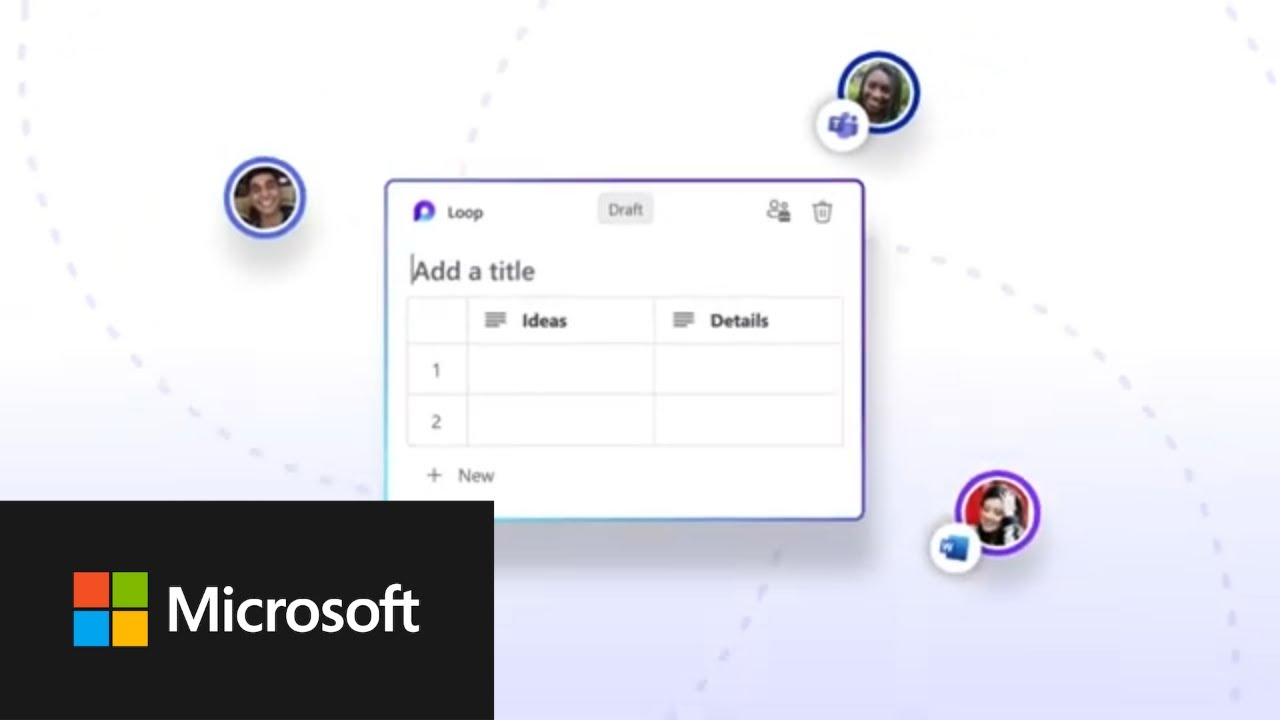- All of Microsoft
Maximize Efficiency with Microsoft Loop Components - Expert Guide
Boost collaborative productivity with Microsoft Loop. Seamlessly sync critical content across Microsoft apps while planning and implementing ideas together effi
Microsoft Loop is a new, dynamic co-creation experience that facilitates teamwork across various tools and devices. Combining a flexible working canvas and portable components, Loop enables teams to effectively strategize, plan and implement ideas together. The Loop components keep content in sync across applications and are compatible with a vast array of Microsoft apps like Teams, Outlook, Word, Whiteboard as well as the Loop app itself.
This app includes three elements; Loop components, Loop pages, and Loop workspaces. The Loop components are key to ensuring all shared content is frequently updated and in sync, irrespective of where they're shared. Tasks such as chats, meetings, emails, or documents become seamless and coordinated. They can be in the form of lists, tables, notes, etc., and you will have access to real-time updates in the app of your choosing.
Loop pages serve as stretchable canvases that can hold people. components, links, tasks, and data together. It can be grown to support the magnitude of your ideas and can be shared across Microsoft 365 apps. Lastly, Loop workspaces comprise shared spaces that categorize and display all the critical elements related to your project. They make it easy for you to keep track of everyone's work and the progress towards common goals.

The Loop components currently cater to Teams, Outlook, Word for the web, and Whiteboard for ease of incorporating them into your favorite apps. To get started, all you need to do is sign in with your personal or work account.
Why Microsoft Loop might be your next co-creating tool
Microsoft Loop essentially blends content creation and collaboration to meet the evolving needs of modern workspaces. Its ability to put together inputs from various elements and keep them in sync makes it an ideal choice for teams. This innovative concept ensures real-time updates and accurate tracking of progress. So, if you or your team are focused on achieving coordinated and streamlined productivity, Loop could be a much-needed addition to your existing suite of tools.
Learn about Stay in sync with Microsoft Loop components
The text discusses Microsoft Loop, a co-creation tool that facilitates team collaboration. The app combines a powerful canvas with portable components that remain in sync across various applications, allowing teams to plan and create together. Loop components are portable content pieces that stay synced across all shared platforms. These components can be utilized in a variety of platforms including chat, email, document, and more. They can range from lists, tables, notes, and more. Loop also includes pages and workspaces to facilitate comprehensive teamwork.
Loop components can be used in apps like Microsoft Teams, Outlook, Word, Whiteboard, and Loop's own app. Users can start with Loop by signing in with their personal or work account.
More links on about Stay in sync with Microsoft Loop components
- Get started with Microsoft Loop
- Loop components are portable pieces of content that stay in sync across all the places they are shared. Components allow you to collaborate in the flow of work ...
- Use Loop components in Outlook
- Loop components are portable, editable pieces of content that stay in sync across all the places they are shared. You can embed them in any Outlook item ...
- Stay in sync with Microsoft Loop
- Dec 15, 2021 — Microsoft Loop is built and powered by Fluid Framework which is the core technology that enables seamless data synchronization, real time ...
- Adaptive Card-based Loop components are now in preview
- 5 days ago — Adaptive Card-based Loop components are live and actionable units of productivity that stay in sync and can move freely across Microsoft 365 ...
- Overview of Loop components in the Microsoft 365 ...
- Aug 21, 2023 — In this release, you can share Loop components into different Teams chats, Outlook emails, Whiteboards, and other places in the Microsoft 365 ...
- Unlock new task management experiences with Microsoft ...
- May 10, 2023 — Loop components are portable pieces of content that stay in sync across all the places they are shared like Outlook and Teams. In this blog we ...
- How Microsoft Loop Components Keep Employees in Sync
- Aug 9, 2022 — Microsoft Loop is a set of tools that help employees stay in sync with each other. It includes several features that make it easy for employees ...
Keywords
Microsoft Loop user guide, Microsoft Loop co-creation experience, Microsoft Loop integration with M365 apps, Utilization of Microsoft Loop components, Microsoft Loop for organizational productivity.