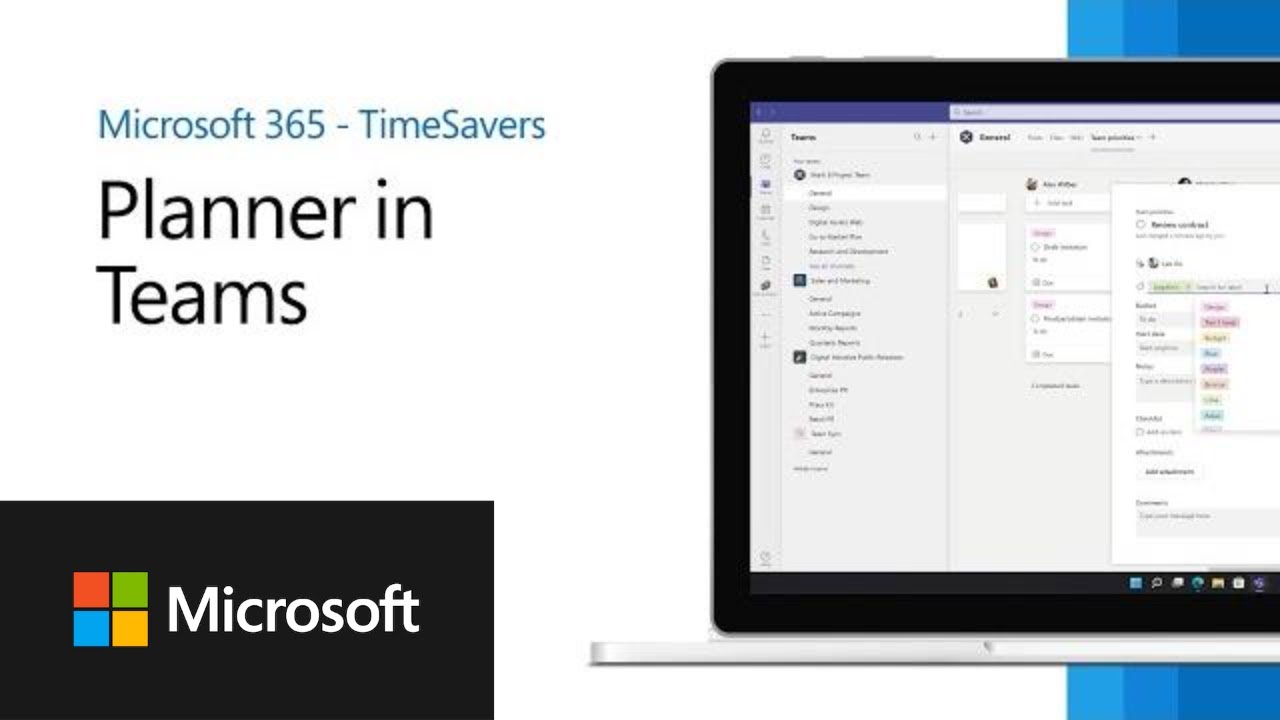- All of Microsoft
Effective Task Management with Microsoft Teams Planner - Microsoft 365 Guide
Streamline Team Collaboration with Microsoft Teams Planner - Expert tips for Microsoft 365
Planner in Microsoft Teams is a great way to organize team tasks and keep track of progress. It is an easy-to-use project management tool that helps teams stay organized and on task.
With Planner, you can easily create plans with tasks, assign them to individuals or the entire team, set due dates for completion of tasks, and add comments or attachments related to each task. You can also use it to assign points values and prioritize tasks based on importance. Plus, with customizable views and reports you can quickly get a snapshot of all your projects at once – making sure nothing slips through the cracks!
More links on about Microsoft 365/ToDo & Planner/Planner
Select + and give the task a name. Select Set due date and select a date. Select Assign and select a team member. Select Add Task.
If you're using Microsoft Teams, you can organize your tasks by adding one or more Planner tabs to a team channel. You can then work on your plan from ...
In a channel, select +. · Select Planner. · Create a plan and then select Save. Select Create a new plan and enter a Tab Name, or · Create buckets. Select Add new ...
Capture and organize meeting notes. Meeting notes don't need to live on paper or in random Word docs and emails. Instead, use your plan's notebook to get ...