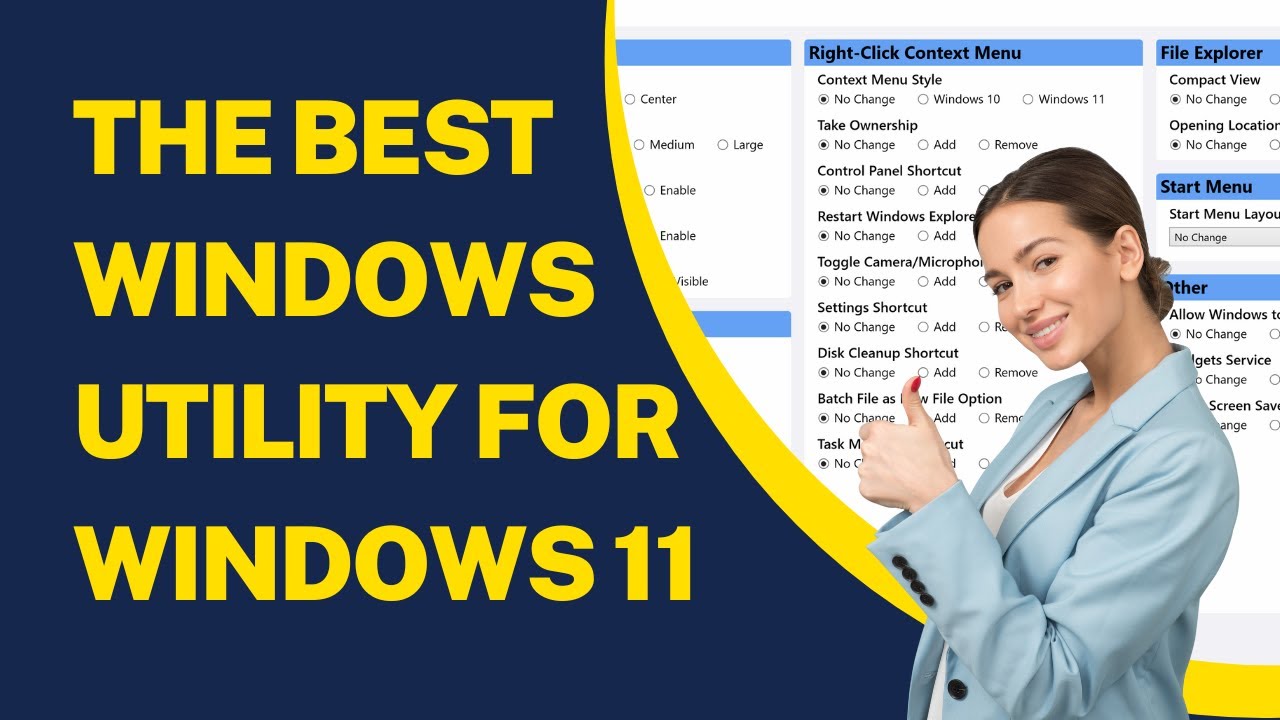- All of Microsoft
Top Windows 11 Utility Software: Must-Have Tool
Optimize your Windows 11 experience with the Windows 11 Fixer - Your one-stop customization tool!
The Best Windows Utility for Windows 11 helps users streamline the customization process of their operating systems. It offers a simple platform where one can adjust Windows 11 settings with ease, including tight security modifications. Users have the ability to remove unwanted Windows software and install essential applications quickly.
The utility, accessible through Britec Tech Tips, boasts a range of features for an enhanced Windows 11 experience. One can personalize the taskbar's appearance and tweak the right-click context menu. Managing the file explorer and file or folder settings is also made straightforward.
One can configure an extensive list of Windows settings, focusing on privacy and security measures. Unwanted default Windows programs like Microsoft Edge and Microsoft Edge can be uninstalled. The tool also facilitates installing popular software for internet browsing, gaming, and media streaming to suit user needs.
Exploring Windows Utilities and Customization
When it comes to Windows personalization, utilities like the one discussed in Britec Tech Tips' YouTube video are essential for creating a user-friendly computing environment. With such tools, users gain control over their systems, enabling them to adjust aesthetics, enhance performance, and protect their privacy. Users can ensure that they are working with an operating system that not only looks good but also functions in line with their preferences and needs.
Customizing Windows often involves tweaking system settings, uninstalling default apps that are not needed, and adding software that improves the user's workflow. Security settings are also a crucial area, as they help protect personal data and maintain system integrity against external threats. Moreover, being able to adjust the file explorer and context menus allows users to streamline tasks and access functions more quickly.
The benefits of having an all-in-one utility tool are significant. It saves time, reduces complexity, and can make the user's interaction with Windows 11 much more enjoyable. As the operating system landscape continues to evolve, such utilities will remain important for users looking to get the most out of their Windows 11 experience without the need for extensive technical knowledge.
The Ultimate Guide to Windows 11 Customization
The Best Windows Utility For Windows 11 offers an unparalleled solution for personalizing and optimizing your Windows 11 experience. With Windows 11 Fixer, streamline the process of customizing the interface and functionalities of your system.
The utility provides a single, user-friendly platform to adjust a myriad of Windows settings, including more sensitive ones like security options. Unwanted native Windows applications can be easily removed, and essential software for your needs is just a few clicks away from being installed.
Forget the hassle of navigating through various system menus; Windows 11 Fixer brings everything to one place.
Features Of Windows 11 Fixer
- Customize the look and feel of the taskbar.
- Alter the right-click context menu to fit your preferences.
- Easily modify File Explorer and manage file and folder options.
- Tweak an extensive array of Windows settings, emphasizing privacy and security adjustments.
- Uninstall any undesired Windows software, including Cortana and Microsoft Edge.
- Effortlessly install additional programs that further enhance and personalize Windows 11 to suit your taste.
- Get the most commonly used programs, such as internet browsers and game launchers, audio, and video streaming applications.
Windows 12 and Beyond
As technology progresses, Windows 12 is expected to bring even more advanced features and customization options. Developers continuously work to offer tools that make user experience smoother, and with innovation at the forefront, future utilities like Windows 11 Fixer will set new benchmarks for convenience and functionality. Windows 12 may build upon the foundation laid by its predecessors, focusing on user-centric design and seamless integration of software and security updates.
The anticipation for Windows 12 suggests that users are eager for an OS that not only enhances performance but also provides intuitive tools for system personalization and management. We can look forward to utilities designed with an even more robust framework, ensuring that users can not only meet but exceed their customization needs.

People also ask
What is best performance in Windows 11?
To achieve the best performance in Windows 11, one should ensure that their hardware meets or exceeds Microsoft's recommended system requirements. Utilizing an SSD for faster data access, having sufficient RAM for multitasking, and using a compatible high-performance processor will contribute to an optimal experience. Additionally, keeping the system updated with the latest patches and drivers, and tweaking system settings for performance such as adjusting visual effects and startup programs can also enhance system responsiveness.
What is recommended for Windows 11?
Microsoft recommends certain system specifications for running Windows 11 smoothly. These include a 1 GHz or faster 64-bit processor with two or more cores, at least 4 GB of RAM, 64 GB of storage, DirectX 12 compatible graphics / WDDM 2.x, a display greater than 9” with HD Resolution (720p), and a TPM version 2.0. It's also recommended to have a secure boot capable system, and an internet connection to perform updates and to download and use some features.
Which version of Windows 11 is best?
The "best" version of Windows 11 will depend on the user's needs and the device's intended use. For typical consumers, Windows 11 Home edition provides a complete set of features including gaming, security, and productivity. For those requiring advanced features such as Hyper-V for virtualization, BitLocker device encryption, Enterprise State Roaming, and other business-oriented features, Windows 11 Pro would be more suitable. Other specialized versions like Windows 11 Pro for Workstations and Windows 11 Enterprise also exist for specific use cases and organizational requirements.
What are the new tools in Windows 11?
Windows 11 introduces several new tools and features designed to improve the user experience and productivity. These include a redesigned Start Menu and Taskbar, Snap Layouts, and Snap Groups for advanced window management, a revamped Microsoft Store, integrated Android apps support through Amazon Appstore (though it might be in preview), Widgets to provide personalized news, weather, calendar, and to-do lists at a glance, Microsoft Teams integration for seamless communication, and various under-the-hood improvements such as DirectStorage for gamers to load games faster.
Keywords
Windows 11 Best Utility, Top Windows 11 Utility App, Essential Windows 11 Software, Must-Have Windows 11 Tools, Ultimate Utilities for Windows 11, Windows 11 Optimization Software, Best Performance Tools Windows 11, Windows 11 Utility Suite, Advanced Windows 11 Utilities, Windows 11 Maintenance Tool