- All of Microsoft
Top 5 New Features in Microsoft Copilot 2024
Explore New Microsoft Copilot: Email, Quizzes, Word, Excel, PowerPoint Upgrades!
Key insights
- Enhanced Email Management: Microsoft Copilot in Outlook can streamline your inbox, making email management more efficient and organized.
- Quiz Generation: Learn to create quizzes for educational or team assessments effortlessly with Copilot, improving workflow and saving time.
- Improved Document Handling in Word: Copilot provides enhancements that help you draft, edit, and polish documents efficiently.
- Simplified Data Analysis in Excel: Copilot revolutionizes data management, turning complex data tasks into simple processes.
- Updated Presentation Capabilities in PowerPoint: Discover new file types supported by Copilot in PowerPoint, enhancing the versatility and dynamism of presentations.
Additional Resources: Explore more about the new features of Microsoft Copilot and various training courses on the Microsoft 365 platform.
Insights on Microsoft Copilot
Microsoft Copilot represents a significant leap in productivity software, integrating AI capabilities across Microsoft 365 apps. By leveraging Copilot, users can manage emails, create quizzes, and analyze data more effectively. Its integration into apps like Outlook, Word, Excel, and PowerPoint tailors its utility to specific tasks, enhancing user efficiency in each domain. Not only does it streamline mundane tasks, but it also brings a level of smart automation that helps in drafting and editing documents with precision. Each enhancement, whether in data handling or presentation design, is engineered to support more dynamic and efficient workflows, positioning Copilot as a vital tool for various professional environments. These advancements signify Microsoft's ongoing commitment to improving user experience and operational productivity through innovative technological integrations.
Introduction to New Features
Scott Brant's latest YouTube video highlights five revolutionary features added to Microsoft Copilot. These enhancements are designed to boost productivity across various Microsoft applications like Outlook, Word, Excel, and PowerPoint. The focus of these features is to simplify tasks and enhance workflow management.
Email Management in Outlook
The video begins by showcasing how Microsoft Copilot can transform email management in Outlook. By streamlining the inbox, it aids users in staying organized without the usual hassle. This functionality is crucial for managing a clean and efficient communication channel.
Creating Quizzes and Document Management
Moving forward, Scott explains the ease of creating educational or assessment quizzes with Copilot. Following that, the enhancements in Word through Copilot are discussed, demonstrating how document editing and drafting have become more intuitive and less time-consuming.
Data Handling and Presentation Enhancements
The simplification in data management within Excel through Microsoft Copilot is a game changer, automating complex processes into user-friendly operations. Additionally, the video covers updates in PowerPoint that introduce new file types, further broadening the scope for creating dynamic presentations.
Additional Learning Resources
While the video promotes Teamflect for team management and offers links to Microsoft 365 courses and eBooks, these additional resources provide viewers with opportunities for enhancing their Microsoft 365 skills and overall productivity. This information underscores the continuous learning approach advocated by Scott.
Microsoft 365Engagement and Further Information
Scott encourages viewers to engage with the content through likes and subscriptions, promoting ongoing updates from Your 365 Coach. He also suggests following their social media for more tips and updates, establishing a community of learning and professional growth.
Concluding Remarks
The video concludes with a reminder of the assistant nature of Microsoft Copilot. While it offers significant productivity enhancements, users are reminded to verify the output for accuracy—an essential step to ensure the credibility and effectiveness of their work.
Deeper Dive into Microsoft Copilot's Impact
Microsoft Copilot not only streamlines individual tasks but fundamentally shifts how we interact with digital workspaces. By automating routine tasks, it allows professionals to focus on more strategic activities, thereby enhancing overall workplace efficiency. The integration across multiple Microsoft applications ensures that whether one is managing emails, crunching numbers, or laying out a presentation, there's a smarter and faster way to do it through technology. The continuous updates and improvements in Copilot's features suggest Microsoft's commitment to evolving user needs and technological advancement.
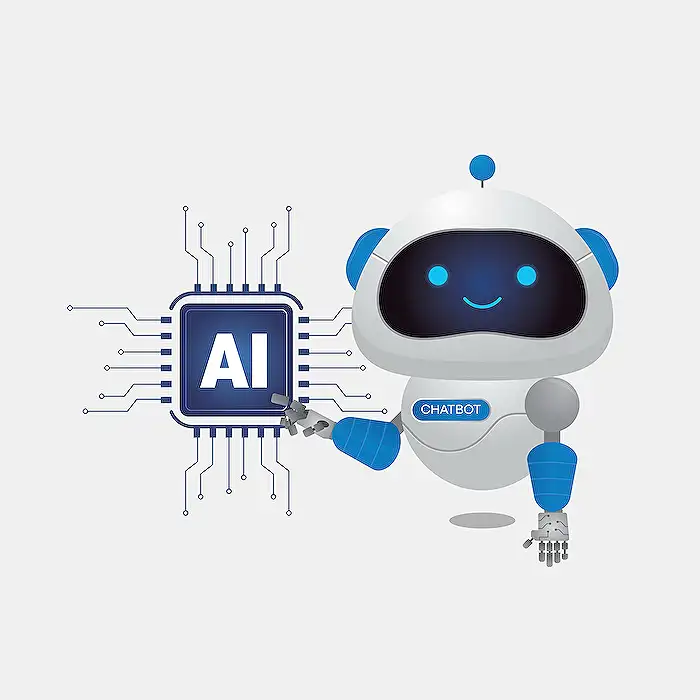
People also ask
"What can Microsoft Copilot do?"
Microsoft Copilot is capable of generating draft content, rephrasing text, recommending and incorporating images, and converting Word documents into engaging PowerPoint presentations, among other functionalities. Further details can be found on the Microsoft Copilot product page.
"Which additional features are added to Copilot for Microsoft 365?"
Overview
"Is Microsoft 365 Copilot available now?"
Microsoft 365 Copilot is currently available and can be accessed as an additional feature for those with a valid Microsoft 365 subscription.
"Is Microsoft Copilot AI free?"
The Copilot AI provides assistance in locating essential information, crafting original content, and enhancing productivity speed. A free version is accessible through copilot.microsoft.com.
Keywords
Microsoft Copilot features, new Copilot updates, Copilot productivity tools, Microsoft 2024 innovations, Microsoft AI enhancements, boosting productivity with Copilot, Copilot new capabilities, Microsoft technology updates
