- All of Microsoft
11 Essential Data Cleaning Tips for Excel
Excel Data Cleaning Mastery: 11 Tips to Perfect Your Spreadsheets
Key insights
- Understand the importance of data cleaning in Excel to avoid common issues like duplicates, misspellings, and formatting errors.
- Utilize tools such as 'Remove Duplicates', TRIM(), CLEAN(), and spell check to clean your data efficiently.
- Learn essential formulas like =IF(), =VLOOKUP(), =SUM(), =AVERAGE(), and =COUNT() to manipulate and analyze your data effectively.
- Implement data validation techniques, including creating drop-down lists, to maintain data integrity.
- Adopt formatting practices and use features like 'Format Cells' and hiding gridlines for better data presentation and readability.
The Significance of Data Cleaning in Excel
Data cleaning is a critical step in the process of data analysis, especially when working with Excel. Ensuring your dataset is clean involves removing duplicates, correcting misspellings, managing formatting issues, and addressing incomplete information. These actions are crucial for maintaining the accuracy and reliability of your analysis, ultimately preventing misleading conclusions. Excel provides various tools and functions designed to facilitate the data cleaning process. From simple features like autofit columns and removing duplicates to more advanced techniques such as using specific formulas for data manipulation, Excel can transform messy data into a structured and understandable format. Data cleaning not only enhances the credibility of your findings but also makes data management and decision-making processes more effective. By mastering these essential data cleaning techniques, you become more proficient in handling Excel's powerful capabilities, allowing you to deliver insightful and error-free analytics.
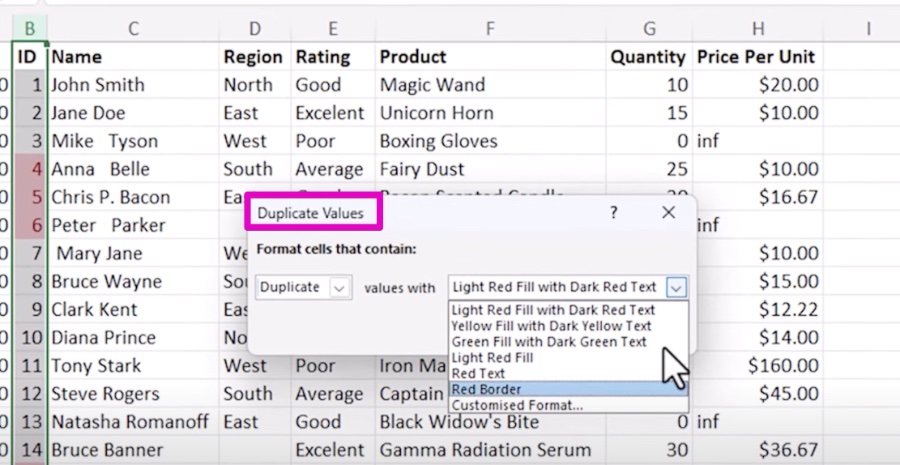
Excel is a powerful tool for data analysis, but dealing with messy data can be a challenge. This blog post, authored by Mynda Treacy (MyOnlineTrainingHub) [MVP], offers 11 essential tips and tricks for data cleaning in Excel, tackling everything from duplicates to poor formatting. Avoiding these common pitfalls ensures your reporting is accurate and free from embarrassment.
Duplicates, extra spaces, and misspellings lead to inaccurate analysis and unreliable data reporting. Treacy highlights how these issues can derail your analysis and lead to faulty insights. By applying beginner and advanced techniques in Excel, you can become proficient in data cleaning, enhancing the quality of your data-driven decisions.
The blog post begins with common challenges associated with dirty data, such as duplicates, extra spaces, misspellings, formatting issues, and missing data. These problems can compromise the integrity of your analysis, making it crucial to address them before proceeding with any data interpretation or decision-making.
Several Excel data cleaning techniques are discussed, starting with basic actions like autofitting columns and rows to ensure data visibility. Removing duplicates and managing extra spaces with TRIM() and CLEAN() functions are also emphasized as critical steps in the data cleaning process.
Advanced techniques include utilizing essential formulas like IF(), VLOOKUP(), and basic calculation functions to transform and manipulate data effectively. Creating drop-down lists and tables can prevent errors and simplify data handling, while addressing Excel formula errors is crucial for accurate calculations.
Formatting cells for consistency and utilizing Find & Replace for bulk updates significantly improve data readability and management. A bonus tip on hiding gridlines is included for those aiming for a cleaner look in their presentations.
By mastering these data cleaning techniques in Excel, individuals can significantly improve their analytics skills. Treacy encourages patience and practice when addressing dirty data challenges, ensuring readers have the tools they need to become data-cleaning pros.
Deep Dive into AI & Machine Learning in Excel
While Mynda Treacy's blog post focuses on manual techniques for cleaning data in Excel, there's a growing interest in how AI & Machine Learning can automate and refine this process. AI & Machine Learning technologies have the potential to revolutionize data cleaning by automating the identification and correction of common data issues such as duplicates, misspellings, and inconsistent formatting.
These technologies can learn from patterns and mistakes in data, making them increasingly efficient over time. For instance, they could automatically detect and suggest corrections for typos or improper data entries, saving significant time and reducing human error. Furthermore, AI & Machine Learning can handle large datasets more efficiently than manual methods, making them ideal for big data applications.
Integrating AI & Machine Learning into Excel for data cleaning purposes would streamline data preparation tasks, allowing analysts and data scientists to focus on higher-level analysis and insights. Although Excel currently offers some AI-driven features, such as Ideas and Data Types, the potential for further integration of AI & Machine Learning in data cleaning is vast.
As the field of data science continues to evolve, the automation of data cleaning through AI & Machine Learning could become a standard practice, significantly enhancing the accuracy and efficiency of data analysis efforts. This alignment with advanced technologies underscores the importance of staying abreast of new developments in Excel and data analysis tools.
Automation through AI & Machine Learning not only optimizes the data cleaning process but also empowers users to unlock new insights from their data, pushing the boundaries of what's possible in Excel-based analytics. Embracing these advancements will be key for those looking to lead in the data-driven decision-making landscape.

People also ask
What is data cleaning and methods of data cleaning?
Data cleaning involves correcting or eliminating data that is incorrect, corrupt, improperly formatted, duplicated, or incomplete within a dataset. Particularly when merging data from various sources, there's a high likelihood of encountering duplicates or misclassifications.Why is data cleaning the most important aspect of a data strategy?
Data cleaning plays a crucial role in enhancing the quality of data, thereby making it a highly reliable and valuable resource for organizational operations. Establishing a thorough data cleaning procedure is vital because accurate, clean data underpins well-informed decision-making processes within a business.In what step of the data cleaning process do you find mistakes before you begin analyzing the data?
The verification phase is crucial for identifying errors prior to initiating the data analysis process.What big data term includes reducing the amount of data cleaning that is required?
In the realm of big data, the term "data quality" encompasses strategies to minimize the necessity for extensive data cleaning. Given the sheer volume, speed, and diversity of data being produced and collected, maintaining high data quality is increasingly challenging in big data contexts.
Keywords
Data Cleaning Tips, Data Accuracy, Avoid Reporting Errors, Improve Data Quality, Reporting Best Practices, Data Cleaning Techniques, Error-Free Reporting, Enhanced Data Reporting
