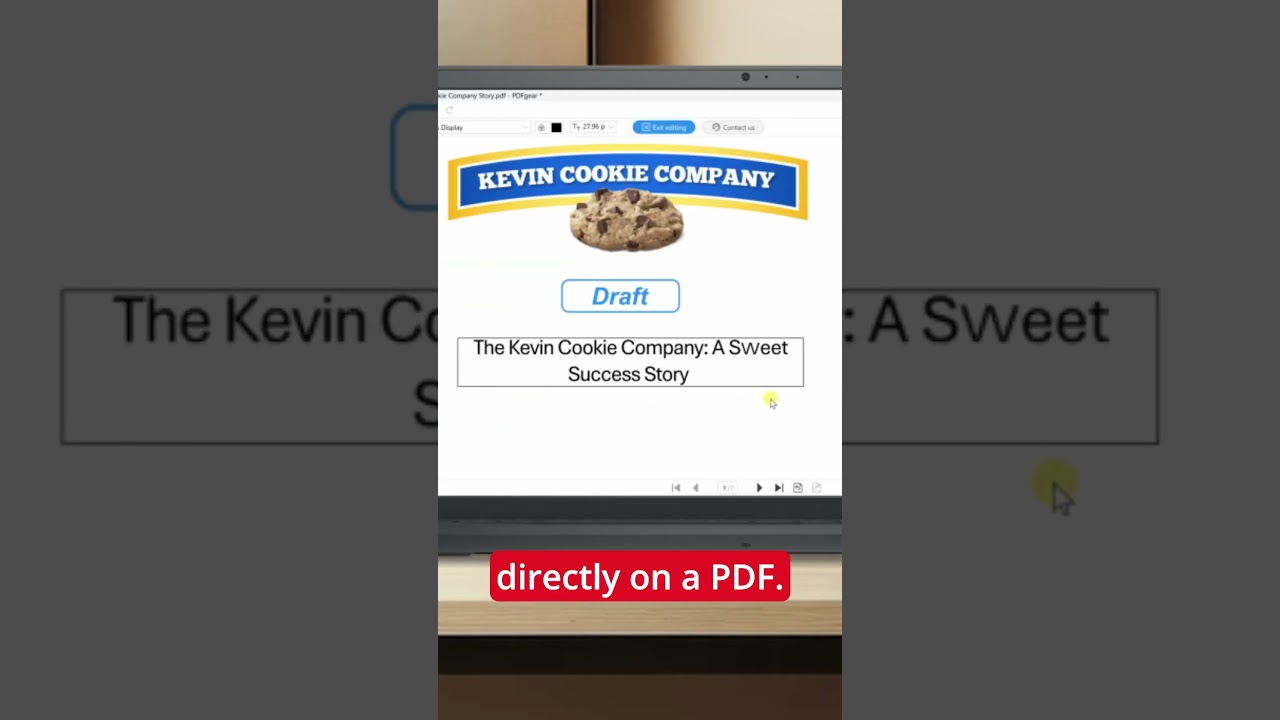- All of Microsoft
Edit PDF Documents Free: Quick & Easy Guide
Unlock Free PDF Editing: Master PDFgear to Modify Documents Easily
Key insights
- Editing PDFs for free can be done using tools like PDFgear.
- To edit a PDF, navigate to the PDFgear website, and upload your document.
- PDFgear provides various editing tools such as text editing, adding images, and inserting links.
- After making edits, save the changes to your computer by clicking the "Save" or "Download" button.
- Review the edited PDF to ensure all changes are as expected. For more advanced features, a paid subscription may be required.
Understanding PDF Editing
Editing PDFs has become an essential need for both individuals and businesses. The capacity to make changes to PDF documents without incurring costs is a significant advantage, and tools like PDFgear have made this more accessible. Traditionally, PDFs were considered final versions of documents, challenging to edit or alter. However, with web-based tools like PDFgear, users can now add or modify text, insert images, and even annotate documents directly from their browsers.
This has simplified the process of updating documents or filling out forms provided in the PDF format. Despite the availability of free editing features, users should be aware that some more advanced functionalities may require a paid subscription. Additionally, it's crucial to ensure that you have the legal right to edit and alter any PDFs, especially those not originally created by you. By following simple steps, even beginners can navigate through the process of editing their PDFs efficiently, making PDFgear a valuable resource for anyone looking to make quick and cost-free modifications to their documents.
Advancements in Free PDF Editing Tools
In the current digital era, the need for accessible and efficient document editing solutions has become ever more critical. PDF editing tools, particularly free ones like PDFgear, have revolutionized how individuals and businesses manage their documents. These tools have made it remarkably simple to modify and update PDFs without the need for costly software subscriptions or complex technical know-how.
With features ranging from basic text editing to more complex image insertion and hyperlink creation, free PDF editors provide a versatile toolkit for users. They cater to a wide range of needs, making them invaluable for personal and professional document management tasks. The ability to directly edit PDFs without converting them to other formats preserves the document's integrity and formatting, ensuring a seamless editing process.
The introduction of platforms like PDFgear highlights a significant shift towards democratizing technology, making powerful tools available to a broader audience at no cost. This development not only enhances productivity but also promotes creativity and collaboration by allowing more people to edit and share documents in their preferred formats.
![]()
People also ask
How can I edit a PDF document for free?
Edit PDF files online for free by using various online platforms that allow you to modify your document directly in your web browser.
Is there a 100% free PDF editor?
EaseUS presents a completely free PDF editor that furnishes users with the tools to read, create, edit, and convert PDFs both through its software and online. Its user-friendly interface makes it simple to proceed with conversions to numerous formats such as doc, excel, ppt, jpg, png, or epub. Additionally, it supports merging, splitting, compressing, adding watermarks, e-signing, and OCR for PDF files.
Can I edit a PDF in Google Docs?
While direct editing of a PDF file is not feasible on Google Drive, converting the PDF to Google Docs format offers a convenient workaround. This conversion allows for the editing of texts and images within the document. Post-editing, the document can be converted back to a PDF for archiving purposes.
How do I make a PDF editable?
Utilize Acrobat to transform a PDF document into an editable format.
Keywords
Edit PDFs free, Free PDF editing, PDF editor free, How to modify PDFs no cost, Free PDF modification, Edit PDF documents free, Free PDF adjustment, No-cost PDF editing guide