- All of Microsoft

Employee Handbook Conversion to SharePoint Library by Maven
Effortlessly convert your dense employee handbook into a user-friendly SharePoint library with detailed metadata, thanks to Maven.
Annotating Employee Handbooks with SharePoint Metadata for Easy Access
As seen in a recent blog published by SharePoint Maven Inc, Employee handbooks, although comprehensive, often pose a hassle for users when seeking specific information. The solution? SharePoint online libraries and metadata, giving these bulky documents a modern twist, and making navigation and search painless for users. This practice has apparently resonated well with their clients.
Illustrating its approach towards migrating a classic employee handbook into a digital SharePoint library, Maven Inc divides the whole process into four main steps, making it straightforward for other organizations to adopt the practice. These steps are outlined as follows:
The first step revolves around creating distinct documents for every section from the original manual. For example, 'Vacation Policy.pdf' or 'Resignation Guidelines.pdf'. This segmented breakdown allows for each document to contain specific details pertaining to its heading and saves the user from sifting through pages of unrelated content.
Next, the focus shifts towards formulating the metadata. This could be potentially challenging as it requires out-of-the-box thinking on how an employee might search for a specific piece of information. The blog provides guidelines to frame the metadata properties, and these properties involve: Chapter Name/Category, Section Numbers, Department Owner, Document Type, Target Audience, and Effective Date.
Then, the task is to set up your own SharePoint Online document library combined with the metadata. This is achieved by constructing the library (like an 'Employee Handbook') in a suitable site (such as Human Resources Site) and then building all the metadata columns. Helpful tricks include utilization of the Term Store metadata for arranging Chapter Names and Section Numbers which allows for creating advanced subsections, enhancing the search process for the end user. For more details, please click here.
Last but not least, there's the suggestion to create custom views. Besides end-users being able to filter documents on their own, creating a few special views for them (e.g., Target Audience = Full-Time, Group by Document Type etc.) may help enhance their journey in retrieving the needed documents.
This concept of breaking down and converting Handbook Manuals to separate, easily retrievable documents is not only beneficial for Employee Handbooks but also extends to other large documents with a TOC's such as Policy Manuals, Work Instruction Manuals, Quality Manuals, and many others. It ultimately provides a more user-friendly and easier way for individuals to find the information they need.
The Unlimited Potential of SharePoint Online
SharePoint, a platform introduced by Microsoft, has emerged as a go-to tool for modern organizations seeking to digitize documents and improve their accessibility. The use of SharePoint libraries enriched with metadata, as recommended by SharePoint Maven Inc, revolutionizes the process of information retrievals, thus saving time and reducing the burden on the employees. This approach, while currently utilized for Employee Manuals, exhibits the broad potential of SharePoint for managing volume-rich documents. Indeed, SharePoint is paving the way for user-friendly, digital transformations.
Read the full article Convert an employee handbook to SharePoint library with metadata by Maven
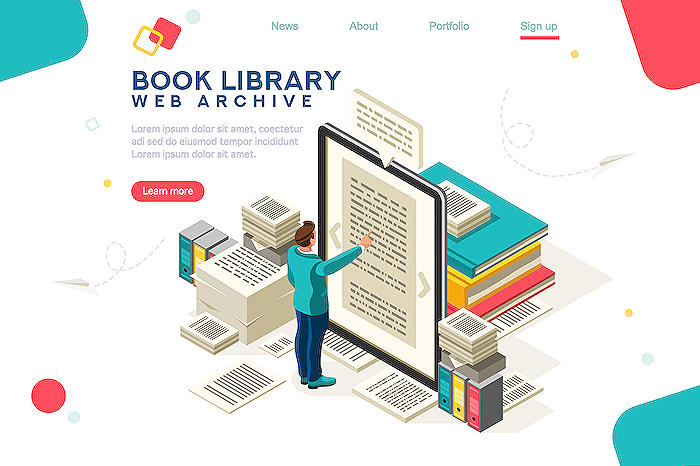
Learn about Convert an employee handbook to SharePoint library with metadata by Maven
In today’s technologically advancing world, document management has taken a whole new perspective. One emerging trend is the conversion of voluminous documents like employee handbooks to SharePoint document library systems, complete with metadata. This strategy is proving to be a game-changer, enhancing user experience by simplifying document accessibility and relevance. Here, we provide an in-depth understanding of this concept and how you can apply the same in your organizational setting.
To grasp this idea and be successful at it, training courses in SharePoint, Enterprise Document Management, Metadata and Tagging, and Microsoft 365 Fundamentals will be useful. Understanding SharePoint libraries and SharePoint metadata - key players in this transformation - are essential. These courses are available on Microsoft Learn, LinkedIn Learning, and Coursera.
Let's dive into what this transfer process entails. The core idea is quite simple; rather than having extensive information crammed into one handbook, the data is broken down into individual documents. For instance, an employee handbook with 200 pages could have separate sections on vacations, medical insurance, benefits, computer policy, among others.
You'd begin by separating these sections into individual documents, then loading all of these files into a single document library that utilises metadata. This metadata categorises the different chapters and sections, making it easier for users to locate precisely what they're looking for. This document library is fully searchable, further improving user experience by allowing for text searches in addition to metadata queries.
- Start by creating independent documents for each section of the handbook. Name each file in line with its content.
- Decide on appropriate metadata. This part may be challenging, but consider the relevance of potential metadata properties in relation to the user. Properties could include Chapter Name, Section Numbers, Department Owner, Type of Document, Target Audience, and Effective Date.
- Build your document library with the determined metadata on a site, for instance, the Human Resources Site. Generate all the metadata columns required, following detailed tips provided in this text.
- Create different views. Since users can filter documents, it might be helpful to create some standard views for them. Options include filtering by Target Audience or Group by Document Type. Users also have the option of utilising the Filter option themselves.
Once you have achieved this, you'd have successfully transformed your handbook into an easily navigable and user-friendly system. In addition to employee handbooks, this approach also works with Policy Manuals, Work Instruction Manuals, Quality Manuals, and any large document with a Table of Contents.
In this digital era, sticking with traditional document management practices may cause inefficiencies and frustrations due to unnecessary pileup and inaccessibility of documents. With technologies such as SharePoint libraries and metadata, multiple documents can be transformed into easy-to-maneuver systems. This is the future of documentation in organizations, and jumping on this trend will undoubtedly be beneficial to both the company and its employees.
More links on about Convert an employee handbook to SharePoint library with metadata by Maven
- How to convert an employee handbook ...
- Jul 16, 2019 — Step 1: Create a separate document for each of the sections · Step 2: Decide on metadata · Step 3: Build your document library with metadata · Step ...
- Convert an employee handbook to SharePoint library with ...
- Jul 4, 2022 — Convert an employee handbook to SharePoint library with metadata by Maven. by HubSite 365 about SharePoint Maven Inc. I help organizations to ...
- Convert an employee handbook to SharePoint library with ...
- Convert an employee handbook to SharePoint library with metadata by Maven. by SharePoint Maven Inc. I help organizations to unlock ...
Keywords
SharePoint library conversion, Maven SharePoint, employee handbook metadata, SharePoint metadata integration, Maven employee handbook conversion, SharePoint library handbook conversion, metadata Maven SharePoint, SharePoint Maven services, handbook to SharePoint conversion, employee handbook SharePoint Maven.