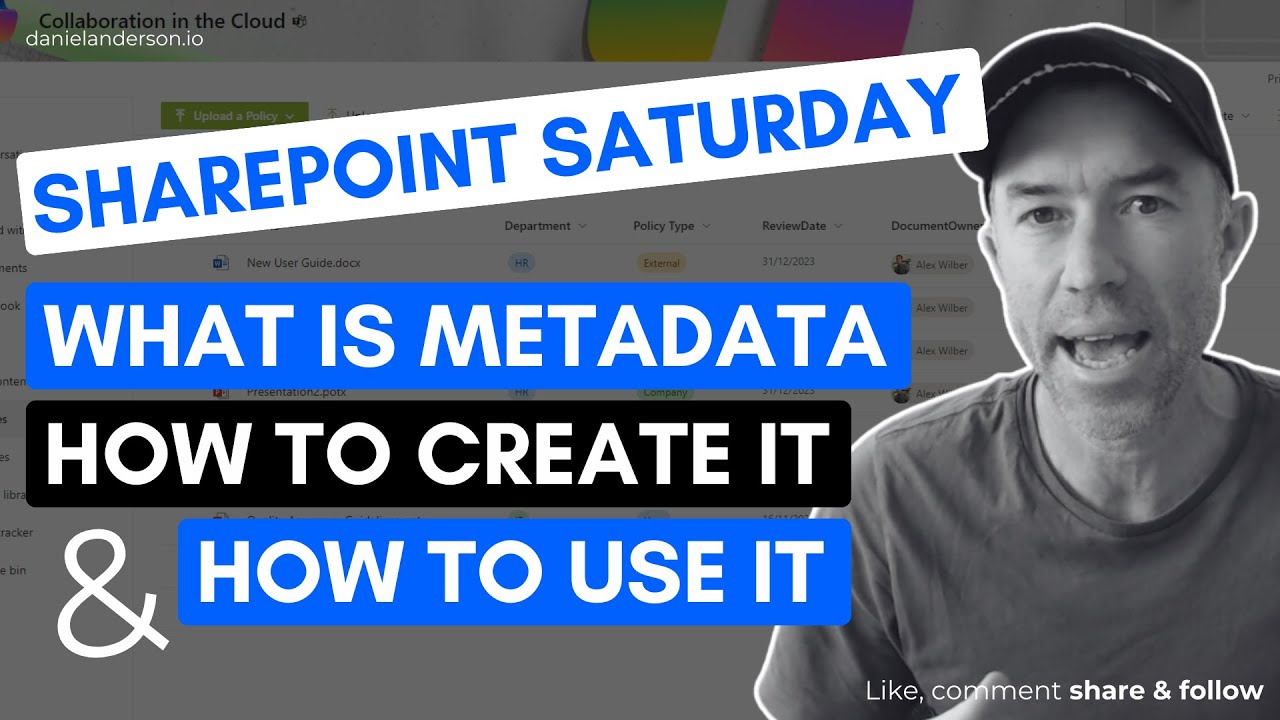- All of Microsoft
Mastering SharePoint Metadata: A Comprehensive Guide
Master SharePoint Metadata & Content Types for a Streamlined Digital Workspace
Understanding Metadata in SharePoint: Enhancing Your Digital Workspace
Metadata in SharePoint Online is essential for effectively organizing, managing, and finding information. It acts as a labeling system for digital documents, akin to labels on a traditional filing cabinet. There are two primary types of metadata in this digital workspace: System Metadata and Custom Metadata.
System Metadata captures details like creation date, modifications, the author of changes, and version history; SharePoint Online automatically takes care of this. On the flip side, Custom Metadata offers users the ability to create specific tags such as project codes or document status, allowing for a more personalized management experience.

The advantages of using metadata include improved searchability, better organization, enhanced collaboration, and support in compliance and record management. By categorizing documents with metadata, navigating and maintaining an organized digital workspace becomes easier. Metadata also helps teams collaborate effectively, given the clarity and context it adds to documents.
Effective metadata use in SharePoint Online involves understanding and catering to organizational needs with a well-planned information structure. It goes beyond mere tag creation; it involves developing a logical framework that boosts productivity and collaboration in a digital workspace.
Overall, metadata is a potent tool in SharePoint Online that can revolutionize information handling, facilitating a more structured, efficient, and cooperative work environment.
Understanding SharePoint Content Types
Content types in SharePoint Online are crucial for managing content in a standardized, manageable way across the platform. They are key to consistent data management and a fundamental part of the SharePoint ecosystem. Let's dive into the essence and functionality of content types:
A SharePoint content type is essentially a reusable set of metadata, workflow settings, behaviors, and other configurations for categorizing documents or items. They help in defining the data’s structure and make content management more streamlined and consistent. Customizable and inheriting properties from parents, they allow hierarchical structuring within the digital space.
Content types ensure consistency in managing various document types, from contracts to employee records, across different sites and libraries. Associated metadata for each type enhances organization and search capabilities. Integration with workflows allows for the automation of processes like approvals or reviews, depending on the content.
Finally, incorporating content types in SharePoint Online is central to effective content management, as they enable the construction of structured, searchable, and manageable content systems that support business needs and processes.
Further Insights on SharePoint Online
SharePoint Online facilitates seamless collaboration and document management within an organization. By harnessing the power of metadata and content types, it creates an organized, searchable, and efficient workspace tailored to business requirements. When metadata is employed strategically, it turns the vast array of digital content into a navigable and user-friendly landscape. Similarly, content types add a layer of structure, ensuring consistent management of various document types across the platform. The flexibility offered by SharePoint Online helps organizations adapt to their unique workflow processes and make content easier to work with for everyone involved.
-being-setup-by-it-consultant-working-on-laptop-computer-in-office.-software-for-archiving,-searching-and-managing-corporate-files-and-information.-business-processes.jpeg?w=700&output=jpg)
Understanding Metadata in SharePoint: Enhancing Your Digital Workspace
Metadata in SharePoint is a crucial component for organizing, managing, and retrieving information effectively. It acts as a labelling system for your digital files and documents. This is similar to how labels are used on physical files in a filing cabinet.
There are two main types of metadata:
- System Metadata: Includes creation date, modified date, editor, and document versions. SharePoint automatically updates this.
- Custom Metadata: Users can create specific fields like project codes, department names, or document status for tailored management.
The advantages of using metadata in SharePoint include:
- Improved Searchability: Metadata enables quicker document and file location rather than browsing folders.
- Better Organization: Documents are easier to categorize and manage, keeping the digital workspace tidy.
- Enhanced Collaboration: Metadata provides essential details on documents for better teamwork efficiency.
- Compliance and Record Management: Tracks document history and access to meet compliance needs.
To effectively use metadata in SharePoint, one must understand organizational requirements and create an informative structure to bolster productivity and efficiency in the digital workspace.
In brief, metadata in SharePoint is a potent tool that optimizes information management and access, fostering an organized, proficient, and cooperative environment.
Understanding SharePoint Content Types
SharePoint content types are key in managing and organizing content within the platform, ensuring standardized data handling. They play a vital role in the consistency of content management across SharePoint.
- Definition: A SharePoint content type is a set of metadata, workflows, and settings pertinent to a category of documents or items.
- Customization and Inheritance: They can be tailored to business needs and inherit traits from parent content types for organized hierarchy.
- Consistency: Ensures each content type, like contracts or reports, is managed uniformly across sites and libraries.
- Metadata: Content types hold metadata such as creation date, author, etc., imperative for organization.
- Workflow Integration: They can be linked with workflows to automate tasks based on content type.
- Site Columns: They can contain site columns that ensure consistency and reusability within SharePoint.
Effective utilization of SharePoint content types is essential to creating structured, searchable, and manageable content that supports business operations.
A Deeper Dive into SharePoint Online: Digital Collaboration and Management
SharePoint Online serves as an integral platform for businesses aiming to streamline their digital collaboration and document management efforts. At its core, it is designed to facilitate teamwork, communication, and information exchange across an organization. Its comprehensive suite of tools provides users with capabilities to create, share, and manage content within a secure environment. With its cloud-based infrastructure, SharePoint Online ensures accessibility and scalability, enabling businesses of various sizes to customize their digital workspace according to specific process requirements. The utilization of SharePoint Online for metadata handling and content type organization solidifies its position as a versatile enterprise solution. In understanding its features and deploying them effectively, companies can realize enhanced productivity, improved data governance, and a more cohesive digital workplace culture.
Keywords
SharePoint Saturday Metadata Usage, Metadata in SharePoint, Understanding SharePoint Metadata, SharePoint Metadata Best Practices, Utilize Metadata SharePoint, SharePoint Document Management, SharePoint Metadata Configuration, Organizing with SharePoint Metadata, SharePoint Data Taxonomy, Enhancing SharePoint with Metadata