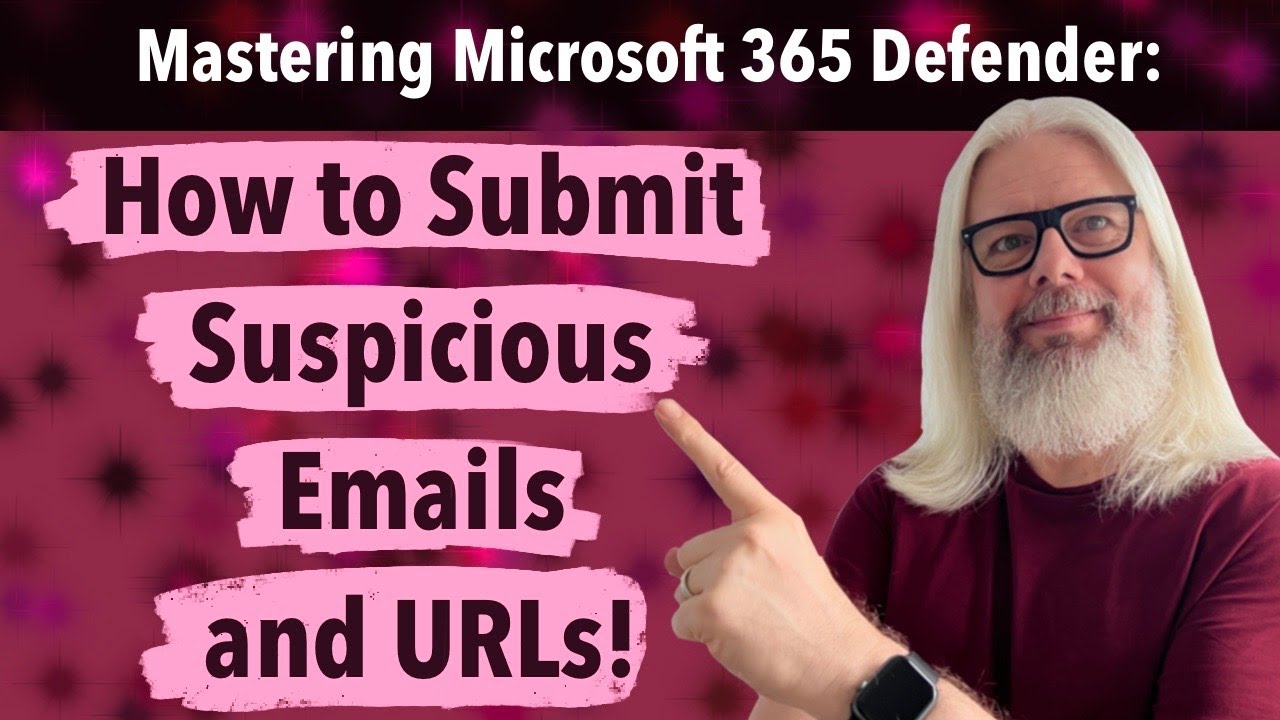- All of Microsoft
Mastering Microsoft 365 Defender: How to Submit Suspicious Emails and URLs!
Boost Email Security: Guide on Using Microsoft 365 Defender for Email & URL Submission!
Key insights
5 Key Insights from Mastering Microsoft 365 Defender:
- Understanding how to identify and submit suspicious emails and URLs via the Submissions page is critical for enhancing email security.
- Mastering Microsoft 365 Defender is essential for IT professionals and Office 365 administrators concerned about safeguarding their inbox and contributing to a safer online community.
- Microsoft 365 Defender is a comprehensive security solution that leverages AI and machine learning to protect against a wide range of threats, including phishing, malware, and ransomware.
- Key components of Microsoft 365 Defender include Defender for Endpoint, Office 365, Identity, and Cloud App Security, each targeting different aspects of enterprise security.
- The integrated view and automated response capabilities of Microsoft 365 Defender simplify the security management process and enhance the overall security posture of organizations using the Microsoft 365 platform.
Understanding Microsoft 365 Defender in Depth
Microsoft 365 Defender stands at the forefront of enterprise security solutions, offering unparalleled protection for organizations operating within the Microsoft 365 ecosystem. Its significance cannot be overstated, especially in today's digital age where cyber threats are continuously evolving and becoming more sophisticated. By providing a unified platform that integrates advanced security technologies, Microsoft 365 Defender empowers IT professionals and administrators to not only defend against phishing, malware, and ransomware attacks but also to proactively identify and respond to security threats.
The utilization of artificial intelligence and machine learning technologies enhances its capability to offer real-time protection, automate investigations, and streamline response actions. Furthermore, its comprehensive coverage across endpoints, email, applications, and identities ensures that every aspect of an organization's Microsoft 365 environment is safeguarded. This holistic approach to security management not only reduces the complexity and operational overhead associated with managing multiple security solutions but also significantly improves an organization's ability to adapt and respond to emerging threats swiftly and efficiently.
In essence, mastering Microsoft 365 Defender is indispensable for modern organizations aiming to maintain robust security postures in an increasingly hostile digital landscape. Its integration of cutting-edge security technologies under one roof distinguishes Microsoft 365 Defender as a critical tool in the arsenal of IT professionals and security teams dedicated to protecting their organizations from the multitude of cyber threats prevalent today.
Mastering Microsoft 365 Defender: How to Submit Suspicious Emails and URLs! In this guide, I dive into the powerful world of Microsoft 365 Defender and explore how you can leverage the Submissions page to safeguard your inbox. Whether you're dealing with spam, phishing attempts, or legitimate emails getting blocked, this tutorial has got you covered.
🔍 What You'll Learn:
- How to identify suspicious emails and URLs
- Step-by-step instructions for submitting reports
- Insider tips for maximising Microsoft's security features
🛡️ Why It Matters: Cyber threats are evolving, and your email is often the first line of defence. By mastering the Submissions page, you'll not only protect yourself but also contribute to a safer online community.
🚀 Who Should Watch:
- IT professionals
- Office 365 administrators
- Anyone concerned about email security
Microsoft 365 Defender is a comprehensive security solution designed to protect enterprise environments across multiple domains. It integrates several Microsoft security technologies under a unified umbrella, offering preventative protection, post-breach detection, automated investigation, and response capabilities. By leveraging artificial intelligence (AI) and machine learning, Microsoft 365 Defender provides real-time protection against a wide range of threats, including phishing, malware, ransomware, and other sophisticated attacks targeting endpoints, email, applications, and identities within the Microsoft 365 ecosystem.
Key components of Microsoft 365 Defender include:
- Microsoft Defender for Endpoint: Offers advanced protection for endpoints, detecting and responding to various threats, and providing security postures.
- Microsoft Defender for Office 365: Protects against threats targeting email and collaboration tools, such as phishing and business email compromise (BEC).
- Microsoft Defender for Identity: Monitors and analyzes Active Directory (AD) signals to identify and investigate advanced threats, compromised identities, and malicious insider actions.
- Microsoft Cloud App Security: A Cloud Access Security Broker (CASB) that provides visibility, control over data travel, and sophisticated analytics to identify and combat cyber threats across all your Microsoft and third-party cloud services.
Microsoft 365 Defender enhances security by offering an integrated view across all these components, enabling security teams to detect, investigate, and respond to threats more efficiently and effectively. It simplifies the security management process, reduces the complexity of using multiple security products, and improves the overall security posture of organizations leveraging the Microsoft 365 platform.
Summary of Microsoft 365 Defender
Microsoft 365 Defender is an integrated security solution designed to protect against sophisticated threats across email, applications, endpoints, and identities within the Microsoft 365 ecosystem. It combines the capabilities of Microsoft Defender for Endpoint, Office 365, Identity, and Cloud App Security, leveraging AI and machine learning to provide comprehensive protection, detection, investigation, and response mechanisms.
Exploring the Importance of Microsoft 365 Defender
In today's digital era, the security of information and data is paramount for businesses of all sizes. Microsoft 365 Defender stands as a beacon of hope, delivering a wide range of security solutions for the modern workplace. It's not just about protecting against threats; it's about creating a resilient environment where businesses can thrive without the fear of cyber-attacks disrupting their operations. This integrated security system empowers organizations, offering tools and insights to combat threats, proactively identify potential vulnerabilities, and swiftly respond to incidents. Its use of AI and machine learning optimizes the detection and neutralization of threats, ensuring businesses remain ahead in the battle against cybercrime. As we delve further into the capabilities of Microsoft 365 Defender, it's clear that its comprehensive approach is vital for safeguarding digital assets and maintaining the integrity of our online presence. It's a solution designed for the challenges of today and the uncertainties of tomorrow, equipping professionals and businesses with the tools they need to secure their digital frontiers effectively.
Mastering Microsoft 365 Defender: How to Submit Suspicious Emails and URLs! In this guide, I dive into the powerful world of Microsoft 365 Defender and explore how you can leverage the Submissions page to safeguard your inbox. Whether you're dealing with spam, phishing attempts, or legitimate emails getting blocked, this tutorial has got you covered.
What You'll Learn:
- How to identify suspicious emails and URLs
- Step-by-step instructions for submitting reports
- Insider tips for maximizing Microsoft's security features
Why It Matters:
Cyber threats are evolving, and your email is often the first line of defense. By mastering the Submissions page, you'll not only protect yourself but also contribute to a safer online community.
Who Should Watch:
- IT professionals
- Office 365 administrators
- Anyone concerned about email security
Understanding Microsoft 365 Defender
Microsoft 365 Defender is a comprehensive security solution designed to protect enterprise environments across multiple domains. It integrates several Microsoft security technologies under a unified umbrella, offering preventative protection, post-breach detection, automated investigation, and response capabilities. By leveraging artificial intelligence (AI) and machine learning, Microsoft 365 Defender provides real-time protection against a wide range of threats, including phishing, malware, ransomware, and other sophisticated attacks targeting endpoints, email, applications, and identities within the Microsoft 365 ecosystem.
Key components of Microsoft 365 Defender include:
- Microsoft Defender for Endpoint: Offers advanced protection for endpoints, detecting and responding to various threats, and providing security postures.
- Microsoft Defender for Office 365: Protects against threats targeting email and collaboration tools, such as phishing and business email compromise (BEC).
- Microsoft Defender for Identity: Monitors and analyzes Active Directory (AD) signals to identify and investigate advanced threats, compromised identities, and malicious insider actions.
- Microsoft Cloud App Security: A Cloud Access Security Broker (CASB) that provides visibility, control over data travel, and sophisticated analytics to identify and combat cyber threats across all your Microsoft and third-party cloud services.
Microsoft 365 Defender enhances security by offering an integrated view across all these components, enabling security teams to detect, investigate, and respond to threats more efficiently and effectively. It simplifies the security management process, reduces the complexity of using multiple security products, and improves the overall security posture of organizations leveraging the Microsoft 365 platform.
Summary of Microsoft 365 Defender
Microsoft 365 Defender is an integrated security solution designed to protect against sophisticated threats across email, applications, endpoints, and identities within the Microsoft 365 ecosystem. It combines the capabilities of Microsoft Defender for Endpoint, Office 365, Identity, and Cloud App Security, leveraging AI and machine learning to provide comprehensive protection, detection, investigation, and response mechanisms.
Enhancing Security Across Microsoft 365
As the digital landscape evolves, the need for robust Security within organizations becomes increasingly vital. Microsoft 365 Defender steps up to this challenge, offering a layered defense mechanism across the entire Microsoft 365 suite. By integrating advanced threat detection, automated investigation, and swift response capabilities, Microsoft 365 Defender ensures that businesses can operate securely in a digital world. Its reliance on artificial intelligence and machine learning enables it to stay ahead of potential security threats, rendering it an indispensable tool for IT professionals and Office 365 administrators alike. With the rise of sophisticated cyber threats, Microsoft 365 Defender provides the essential protection needed to safeguard sensitive data, preserve business integrity, and foster a secure online environment for all users. Embracing Microsoft 365 Defender is not just about enhancing security; it's about empowering businesses to thrive in an interconnected world.

People also ask
Questions and Answers about Microsoft 365
"How do I submit an email to Microsoft for analysis?"
To directly submit an email for analysis to Microsoft, navigate to the submissions page through this link: https://security.microsoft.com/reportsubmission.
"Is Microsoft Defender a secure email gateway?"
Microsoft Defender serves as a robust layer of defense for your email and Microsoft Teams, offering advanced safeguards against phishing, business email compromise, ransomware, and a variety of cyberthreats.
"How do I view emails in Defender?"
To inspect emails via Microsoft Defender, visit the Microsoft Defender portal at https://security.microsoft.com, via Email & collaboration > Explorer, or directly at https://security.microsoft.com/threatexplorer. Within Explorer, by selecting an email's subject, you'll access a detailed fly-out for the chosen email.
"How do you hard delete in Threat Explorer?"
In Threat Explorer, after picking a threat you wish to address, click the Message Actions button. You'll be presented with options including Soft Delete or Hard Delete. A side pane prompts you for additional details like naming the remediation, assigning severity, and providing a description. Review the information before clicking Submit to finalize the process.
Keywords
Mastering Microsoft 365 Defender, Submit Suspicious Emails, Submit URLs, Email Security, Microsoft 365 Security, Threat Protection, Cybersecurity in Microsoft 365, Advanced Threat Protection, Microsoft Defender Guide, Safeguarding Emails with Microsoft 365