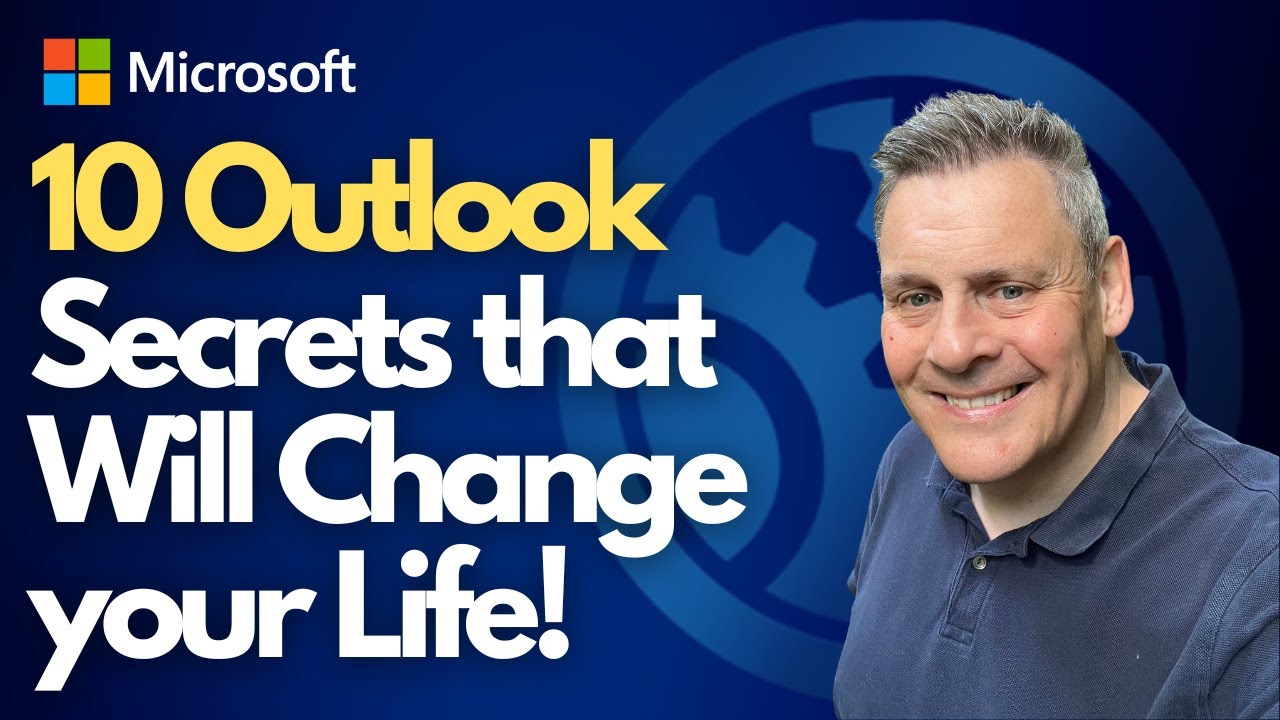- All of Microsoft
10 Life-Changing Outlook Tips You Must Try!
Discover 10 Incredible Outlook Features Thatll Transform Your Productivity!
Key insights
Key Insights from "10 Outlook Secrets That Will Change Your Life"
- Efficiency Boosters: Features like setting up Out of Office messages, creating Email Signatures, and scheduling emails enhance productivity and efficiency in Microsoft Outlook.
- Email Management: Techniques for handling larger attachments and creating distribution or contact lists streamline communication.
- Advanced Features: Utilizing Retention Labels, configuring multiple time zones, and applying conditional formatting can significantly improve email organization.
- Enhanced Security: Features such as Safe Attachments and Safe Links provide crucial security measures, protecting users from potential cyber threats.
- Productivity Tools: QuickSteps tool in Outlook facilitates faster completion of repetitive tasks, boosting user productivity.
Exploring Advanced Features in Microsoft Outlook
Microsoft Outlook is more than just an email client; it's a powerful tool designed to enhance productivity and ensure security across communication. Its range of features, from basic like scheduling emails to advanced functionalities like Safe Links, makes it an indispensable asset in modern professional environments. The ability to manage larger attachments and organize emails through features like Retention Labels and Conditional Formatting can significantly streamline day-to-day email management tasks. Moreover, Outlook's focus on security with tools like Safe Attachments ensures that both users and their data are protected from emerging cyber threats. Understanding and using these features can transform the way professionals interact with their digital communication tools, leading to improved efficiency and safer, more effective data handling.
Introduction to Outlook Features
In a recent you_tube_video, Andy Malone [MVP] unveils 10 transformative features of Microsoft Outlook that can significantly improve user experience. These features not only enhance productivity but also bolster security. The insightful presentation aims to educate users on maximizing the potential of Outlook in their daily tasks.
Key Features Highlighted
The video kicks off by explaining how to set up an out-of-office message, a fundamental yet vital feature for managing communications during absences. Another early point covers the creation of a custom email signature that adds a professional touch to every email sent.
Middle segments of the video delve into more complex features like managing large email attachments, scheduling emails, and creating contact lists within Outlook Online. Each of these features is designed to streamline email management and improve overall communication flow.
Advanced features discussed include the use of retention labels to manage emails more efficiently, and configuring multiple time zones, which is specifically beneficial for those working across different regions. Furthermore, Andy highlights the importance of Quicksteps for speeding up common tasks, and Conditional Formatting to help users visually categorize emails.
Enhancing Security
The latter part of the presentation focuses on security aspects such as Safe Attachments and Safe Links. These features are crucial in safeguarding users from potential cyber threats by checking the safety of email attachments and links before they are opened.
The video concludes with a succinct summary at 23:34, after walking through all the highlighted features, ensuring users have a comprehensive understanding of how to leverage these features to their benefit.
Overall Insight
This you_tube_video by Andy Malone is an essential guide for both new and experienced Outlook users. It not only introduces key features but also provides practical advice on how to effectively utilize Outlook to enhance personal productivity and maintain stringent security measures.
Exploring Microsoft Outlook's Versatility
Microsoft Outlook remains a powerhouse in email management and personal organization. Its complex yet user-friendly features offer diverse tools for effective communication and data management. For professionals and casual users alike, understanding and utilizing these features can lead to significant efficiencies in daily operations.
Outlook’s integration capabilities with various Microsoft services and third-party applications extend its utility beyond just emailing. Whether it's scheduling meetings, managing tasks, or coordinating with teams across different time zones, Outlook provides a comprehensive solution that caters to a wide range of needs.
The security features within Outlook, as highlighted by Andy Malone, underscore Microsoft’s commitment to user safety. Features like Safe Links and Safe Attachments are pivotal in today’s digital age, where cybersecurity threats are ubiquitous.
Beyond the immediate productivity enhancements, the strategic use of Outlook’s features like Conditional Formatting and Quicksteps can transform user engagement with the platform. Users can tailor the interface and functionality to their specific workflow, thereby making their interaction with the software more intuitive and less time-consuming.
For anyone looking to maximize their use of this potent tool, resources like Andy Malone’s you_tube_video provide invaluable insights. These educational resources are key to unlocking the full potential of Outlook, allowing users to navigate its complexities with greater confidence and expertise.
Overall, Outlook stands as a linchpin in Microsoft’s suite of productivity tools, essential for anyone looking to optimize their email management and enhance their overall organizational skills. Its continuous evolution ensures it remains relevant in meeting the dynamic needs of modern users across various industries.

People also ask
How to master Outlook email?
Answer: "Best Practices for Outlook Inbox Management"
What's new in Outlook 2024?
Answer: "New Features in Outlook. The January 2024 update of Outlook offers more flexibility, including more personalized layout options, easier-to-access settings, and better control over when you receive and send your emails."
Why would a person want to customize Outlook?
Answer: "This can help you spend less time sorting emails, make your messages stand out, and even make checking your messages fun. What's more, you can create email templates in Outlook, set different signatures for each account, and add plug-ins to boost your productivity."
How to use Outlook like a pro?
Answer: "To get the most out of Outlook, we suggest a few basic principles:"
Keywords
Outlook secrets, improve Outlook productivity, Outlook tips and tricks, enhance email management, Outlook hacks, Outlook guide, better email usage, Outlook features