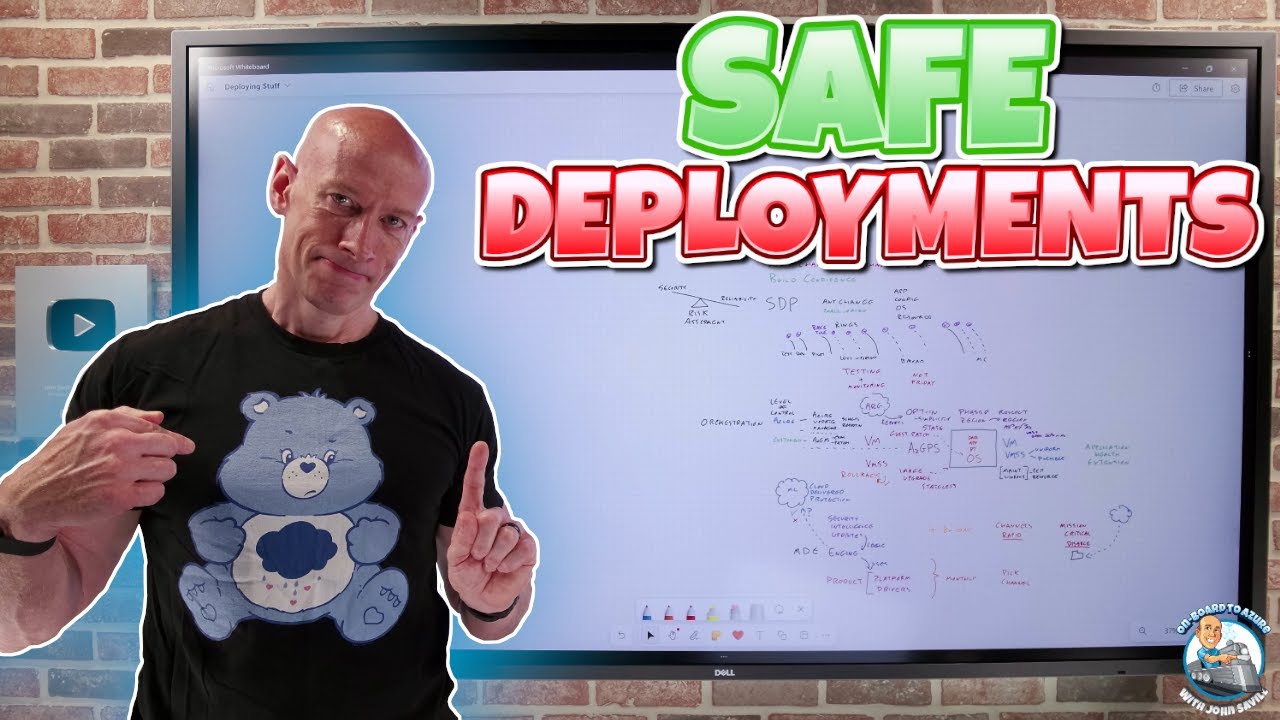- All of Microsoft
Safe Deployment Practices: Key Steps for Secure Updates
Master Safe Deployment: Azure Updates & Microsoft Defender Tips
Key insights
- Deployment strategies should include updating Azure resources and using Microsoft Defender for Endpoint as examples.
- Switch to other platforms like Reddit or Microsoft Community Hub for posting questions due to the inability to respond to queries directly on the channel.
- Effective deployment practices include not changing everything at once, consistent monitoring, and implementing automated deployments.
- Azure OS patching, in-guest patching, and using Azure Update Manager are crucial for maintaining system security and reliability.
- Microsoft Defender for Endpoint is enhanced with components like security intelligence updates and cloud-delivered protection.
About Safe Deployment Practices (SDP) in IT Environments
Safe Deployment Practices or SDP are essential not only for maintaining the stability of IT systems but also for ensuring that new changes are deployed effectively without disrupting the existing operations. These practices are particularly relevant in environments where constant updates are necessary, such as deploying updates on applications running on Microsoft Azure or managing security through tools like Microsoft Defender for Endpoint. These guidelines help in minimizing the risks of outages or security breaches during the update process.
Testing and monitoring of changes before full deployment is crucial, as this helps ensure that any potential issues are identified and addressed early. Automation of deployments can significantly reduce human error and increase efficiency.
Deploying changes in small, frequent increments rather than large batches can improve the manageability and traceability of changes. It's also recommended not to schedule deployments late in the week, especially on Fridays, to avoid complications affecting weekend operations.
For Azure-specific deployments, using tools like Azure Update Manager helps manage and schedule updates without manual intervention, ensuring deployments are carried out within maintenance windows, thereby minimizing impact.
For endpoint security, Microsoft Defender for Endpoint provides a comprehensive suite of tools that update security automatically to protect against the latest threats. It integrates seamlessly with the Azure environment, ensuring that applications and data are protected across the board.
The concept of Safe Deployment Practices extends beyond mere tool implementation; it forms an integral part of a broader DevOps strategy, emphasizing continuous improvement and integration across IT projects. This holistic approach helps organizations maintain rigorous security standards while deploying necessary updates without disrupting user experiences or compromising on system reliability.
In an insightful video by "John Savill's [MVP]," the concepts of Safe Deployment Practices (SDP) are thoroughly explored. The primary focus is on deploying updates safely to your environment, notably for OS updates on Azure resources and utilizing Microsoft Defender for Endpoint. These examples sensibly introduce the subject matter, preparing the viewer for more detailed discussions on the deployment process.
The video covers a variety of topics starting with the basics of not changing everything simultaneously to build test confidence and monitoring deployments. Critical points such as the importance of baking time, automation of deployments, and making small, frequent changes provide a roadmap to safer deployment practices. Detector of baseline variance and recommendations against deploying on Fridays further solidify these practices.
Special attention is given to Azure's OS patching and Microsoft Defender for Endpoint, highlighting components and security intelligence updates. Discussions extend to mission-critical handling and cloud-delivered protection, emphasizing the balance between security and reliability. The video concludes with reviews on backup and disaster recovery (DR) strategies and encourages understanding all service options utilized.
- Introduction to Safe Deployment Practices
- Strategic Deployment Recommendations
- Focused Insights on Azure and Microsoft Defender for Endpoint
As deployments are integral to maintaining and upgrading systems, understanding the nuances of Safe Deployment Practices is crucial. This video by "John Savill's [MVP]" provides valuable insights into effectively managing deployments to ensure maximal system uptime and security. It emphasizes gradual changes, testing, and understanding the tools at one's disposal.
This comprehensive approach not only enhances system reliability but also integrates modern security measures essential for today's digital infrastructure. Ensuring that deployments are handled correctly is a critical task for IT professionals and system administrators alike, making resources like this video invaluable.
Further Insights on Safe Deployment Practices
Understanding and implementing Safe Deployment Practices (SDP) is critical for maintaining system integrity and reliability. Employing these strategies can significantly prevent potential downtimes and security breaches, which are especially crucial in today's rapid technological environment.
SDP involves methodical planning and careful execution to ensure that both software and hardware updates enhance system performance without introducing new vulnerabilities. From the ground level of manual checks to the higher level of automated systems, every step is crucial for a successful implementation.
Developer Tools and their correct usage play a pivotal role in SDP. Correct tooling can streamline processes and minimize the errors that typically arise from manual handling. It's important to utilize these tools to check compliance against established baselines continuously.
Moreover, maintaining an environment that supports frequent but small updates can significantly lessen the risks associated with large-scale deployments. This approach allows for quicker rollbacks and easier isolation of issues.
Safety in deployment also extends to timing. Choosing the right time for updates—avoiding critical business hours or days—can prevent significant disruptions. Finally, a thorough testing phase before full deployment ensures that any potential issues are identified and resolved early in the process.
IT professionals must educate themselves continuously on the latest tools and practices in deployment strategies. As technology evolves, so too do the methodologies required to maintain and secure systems effectively. Engaging with educational content like John Savill's YouTube video can provide valuable ongoing learning opportunities for professionals in the industry.

People also ask
How to deploy changes in Azure DevOps?
Implement application deployments utilizing Azure DevOps.How to do deployment using change sets?
Execute the deployment within the designated target production environment.How do I deploy a deployment package?
Initiate the creation of a Deployment Package.What steps do you take to deploy new infrastructure and applications?
The deployment process for applications encompasses nine critical steps.Keywords
Safe Deployment Practices, Deploy Changes Safely, SDP Techniques, Effective Deployment Strategies, Implementing Safe Deployments, Safe Software Updates, Risk-Free Deployment Methods, Secure Deployment Tips