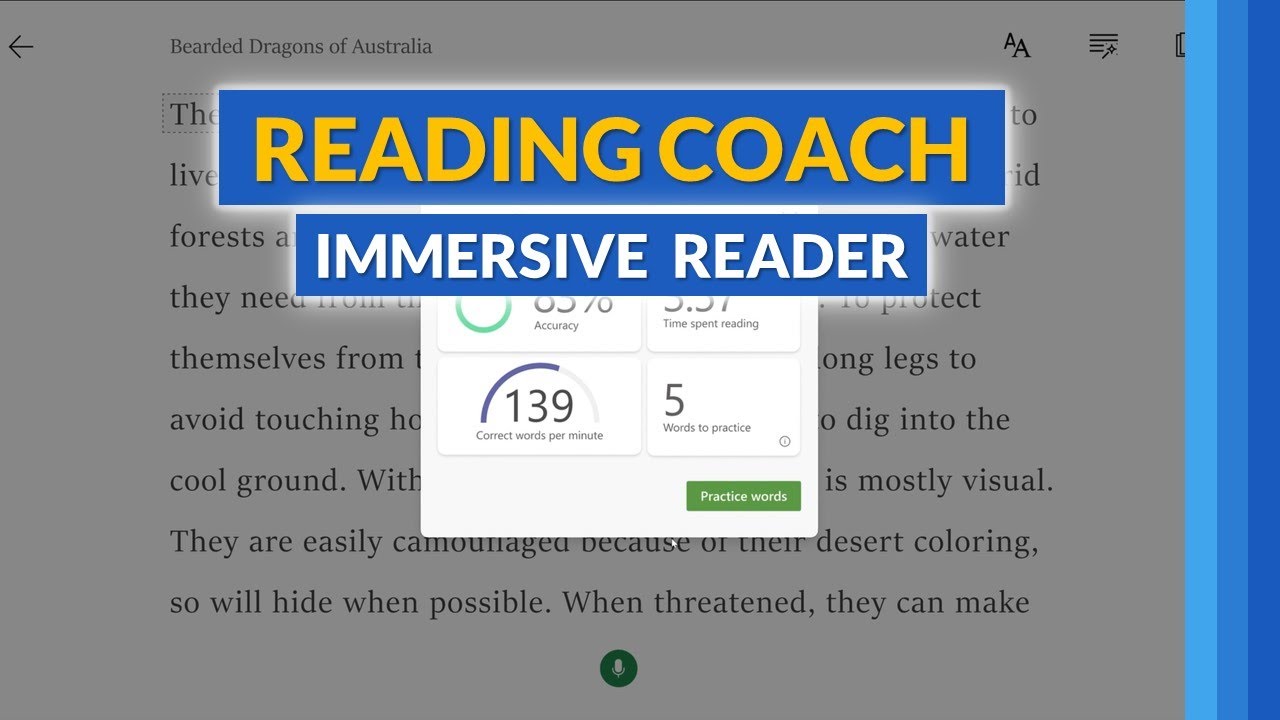- All of Microsoft
Microsoft Teams Update: Immersive Readers Reading Coach & New Enhancements (Video)
Explore Reading Coachs personalized practice in Microsoft Teams, now available in Immersive Reader within M365 apps. Become a Microsoft expert!
Last year, Microsoft launched a new educational tool known as "Reading Coach", which was integrated into the Reading Progress feature within Microsoft Teams. It provides personalized and independent practice for students, focusing on improving areas where student pronunciation of words were mispronounced. The tool was not only welcomed by educators, but also popular among students. Many teachers reported students setting personal goals for improvement, and requesting more reading passages for practice.
Microsoft is enhancing the accessibility of Reading Coach by integrating it into the Immersive Reader tool across several M365 applications. The tool will be available for school, consumer, and work accounts, also covering 116 languages and locales. Immersive Reader already allows users to practice reading aloud and receive focus exercises. Therefore, the addition of Reading Coach to this tool enhances it even more by providing valuable data feedback on student performance in aspects like reading speed, accuracy, and time spent reading. It also gives students personalized words to practice reading.
This new feature will be rolled out to a selection of Microsoft's apps, like Flip, OneNote, and Teams Assignments, with plans to expand to more apps. Another exciting upgrade is the enhancements to Reading Progress, which were sparked by user feedback. It includes comprehension question support, auto-grading capabilities for educators, and an Expression update that will automatically identify student performance on aspects of prosody. With tools like the Immersive Reader's Reading Coach feature, Microsoft hopes to keep the momentum of student interest and growth in literacy on the rise.
Further Exploration on the Main Topic
Microsoft's Reading Coach reveals the continued drive of the tech giant to offer innovative solutions in the education sector, notably aimed at the improvement of literacy skills. By providing personalized feedback and promoting individual practice, the integration of such an esteemed artificial intelligence (AI) tool in an educational setup has greater leverage in promoting a more independent and learner-centric approach. It goes in line with the larger goal of inclusive education, catering to students' different learning abilities and styles. As it rolls out more apps that utilize Reading Coach, one can expect a broader digital transformation in educational institutions, enhancing more precise learning outcomes and ample support for educators.
Read the full article Reading Coach in Immersive Reader & New Features in Microsoft Teams (VIDEO)
Learn about Reading Coach in Immersive Reader & New Features in Microsoft Teams (VIDEO)

This blog post is about the recent updates from Microsoft on 'Reading Coach' and its new features in 'Microsoft Teams'. Launched last year as part of 'Reading Progress' in Microsoft Teams, 'Reading Coach' is described as a tool that provides students with personalized and independent practice that tunes in to any mispronunciations identified by Reading Progress.
Due to its popularity among educators and students alike, Microsoft is now rolling out Reading Coach integrated within its 'Immersive Reader' feature across many of its M365 applications. Notably, this feature will support content in 116 languages and locales, ensuring that its impact is felt worldwide. The integration enables users to practice reading with content that aligns with their interests and focus, without the need for a teacher to assign tasks.
Within the 'Immersive Reader', enabling the 'Reading Coach' transforms the Play button into a Microphone button. This initiates a dialogue box encouraging the student to prepare for reading out loud. Once the user is ready, they can select the 'Let's Read' option, prompting a countdown and the start of the reading practice.
During the practice, the 'Immersive Reader' listens to the user's performance. Upon completion, the user can select the 'Stop' button, and a reading report is instantly generated providing data on their reading speed, accuracy, time spent, and any words to practice.
- Reading Coach helps students improve their reading skills.
- It provides personalized practice based on students' strengths and weaknesses.
- Students can set goals and strive for improvement in their reading skills.
- Reading Coach is now part of Immersive Reader in M365 apps, making it easily accessible.
- The integration supports 116 languages and is available in various Microsoft accounts.
- Reading Coach creates an environment for independent learning and practice.
More links on about Reading Coach in Immersive Reader & New Features in Microsoft Teams (VIDEO)
- Use Reading Coach in Immersive Reader
- By embedding Reading Coach in Immersive Reader, users can now practice their fluency and pronunciation individually, with content that suits their interests.
- Reading Coach in Immersive Reader plus new features ...
- Feb 9, 2023 — Now anyone using Immersive Reader, with any content they choose, can go to the Reading Preferences pane, enable Reading Coach to practice ...
- Reading Coach in Immersive Reader
- Mar 9, 2023 — Microsoft is now making Reading Coach available within the Immersive Reader ... Wondering how Reading Coach works within Immersive Reader? I ...
- Immersive Reader | Inclusive Design - LCPS Blogs
- Reading Coach is a feature of Immersive Reader by Microsoft. Reading Coach analyzes the audio of a learner reading a passage aloud and provides specific, ...
- Pronunciation and reading accuracy feedback in Microsoft
- How to use Reading Coach. Once you have opened Immersive Reader: Select Reading Preferences (Open book icon). Toggle on Reading Coach. Get ...
Keywords
Microsoft professional, Microsoft specialist, expert in Microsoft, Microsoft authority, Microsoft proficient